Hover Information for Places
Page 1 of 1 (10 posts)
|
Registered Member 
|
This is an idea for the place panel in Dolphin, which lists places you want to visit often as well as removable media. There has been some talk of displaying things like the used space on a removable disk in the places view. However, if you have a lot of discs this could take up a lot of space. It also doesn\'t include non-removable devices like partitions and the trash bin. So, as an alternative I think it would be a good idea if this information is available, but is only displayed when you hover your mouse over each place, as you see below:
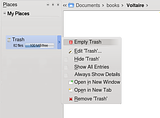 The light blue highlighted area should smoothly expand and then the information should fade in. In this case it is the "trash" area, displaying the number of items in the trash and the amount of space the trash takes up (with the bar being relative to the maximum capacity you set for the trash). If it is a removable disk or partition it will show how much of its space is used. It can also show quotas on local or network drives. Within the right-click menu you can set an option to permanently show this additional information. Edit: The menu is not part of this idea, it is from a separate idea called Places Actions. If you have any comments about the menu, please post them there. This is part of my series of Dolphin ideas
Last edited by TheBlackCat on Fri Mar 27, 2009 4:11 am, edited 1 time in total.
Man is the lowest-cost, 150-pound, nonlinear, all-purpose computer system which can be mass-produced by unskilled labor.
-NASA in 1965 |
|
Registered Member 
|
While an excellent suggestion, I'll add that this feature should be optional for the sake of users running older hardware.
|
|
Registered Member 
|
The mockup seems to show the same functionality that's exposed by right-clicking, so it seems a bit redundant to have it be accessible both ways. I'd prefer if hovering exposed the actions that one gets when cliking on a volume in the device notifier plasmoid: open in Dolphin, browse using Digikam, etc.
Proudly dual-booting openSUSE 11.1 with KDE 4.3 and Windows Vista on a Toshiba A205-S4577 since July 2007.
|
|
Registered Member 
|
I think your concerns are dealing with my Places Actions idea. That is what the menu is part of. This idea (Hover Information) only deals with the "82 Files" text and the "110 MB Free" bar below the place label. The menu is part of the other idea. I only did one mockup to save work, but the ideas are independent.
Last edited by TheBlackCat on Wed May 13, 2009 4:53 pm, edited 1 time in total.
Man is the lowest-cost, 150-pound, nonlinear, all-purpose computer system which can be mass-produced by unskilled labor.
-NASA in 1965 |
|
Registered Member 
|
Yes, you're right, thanks for clarifying. Now that I understand I can give this idea a +1
Last edited by Angel Blue01 on Wed May 13, 2009 6:28 pm, edited 1 time in total.
Proudly dual-booting openSUSE 11.1 with KDE 4.3 and Windows Vista on a Toshiba A205-S4577 since July 2007.
|
|
Registered Member 
|
This is an interesting idea. However, I\'m not certain that Places is the place to provide it since Places is used in other applications in addition to Dolphin.
Last edited by James Tyrer on Sat Aug 08, 2009 2:53 am, edited 1 time in total.
|
|
Registered Member 
|
I\'m not sure what you are saying. This idea does not have anything to do with configuring the places panel. It has to do with displaying additional information about specific places when you hover over them.
Man is the lowest-cost, 150-pound, nonlinear, all-purpose computer system which can be mass-produced by unskilled labor.
-NASA in 1965 |
|
Registered Member 
|
Your screen shot has:
Edit (entry) Hide (entry) Show All Entries Always Show Details Remove (entry) These are configuration functions that are not used very often and they tend to clutter up the menu and reduce usability. Therefore, usability would be improved if you needed to open a configuration dialog to access them. I am also not sure about "Empty Trash", but that isn\'t a major issue. Since this is a place where the user would go to open "Trash", I don\'t think that this is a good place for "Empty Trash". |
|
Registered Member 
|
As I said a few posts earlier, that menu is not part of this idea, it is a completely separate idea. I combined two ideas in one mock up to save time. The menu is from an entirely separate idea called "Places Actions". Please post your comments there.
Man is the lowest-cost, 150-pound, nonlinear, all-purpose computer system which can be mass-produced by unskilled labor.
-NASA in 1965 |
|
Registered Member 
|
OK, I misunderstood. But, please be clear about this. Are you proposing changes to Places (which is part of KDELibs) or do you want to reclass the Places dialog for Dolphin and make changes that will appear only in Dolphin?
I think that you will find that if you want to change Places only for Dolphin that the usability department will probably be opposed to the changes or the basis of inconsistency. |
Page 1 of 1 (10 posts)
Bookmarks
Who is online
Registered users: bartoloni, Bing [Bot], Google [Bot], Sogou [Bot]


.png)




