how to integrate Firefox into KDE
|
Global Moderator 
|
Depending on your distro Firefox can look alright to downright ugly. Here a couple of tips so as to make it blend in more with KDE. But first I must quote google01103 here:
Edit: Here instructions for the *buntus for Firefox 54 and later: https://askubuntu.com/questions/119489/how-to-use-kde-dialogs-in-gtk-apps/939293#939293 This provides you with a fully customised Firefox for KDE  If you are not so fortunate, here goes: 1. install your distro's gtk-qt-engine note: depending on how far your distro is with kde4 integration this package may either be called gtk-qt-engine or gtk-qt-engine-kde4 2. change your Firefox theme There used to be an oxygen theme but it is not maintained anymore. I currently use the Gnome 30.1 theme as it doesn't look too bad. But that is up to you  3. change the appearance of the file selector: type "about:config" into Firefox's URL bar and type "platform" into the display filter below. Make sure that the value for
is set to false 4. Additionally, to fix buttons and checkboxes, install package gtk2-engines-qtcurve. Now open KMenu->System Settings->Appearance->GTK Styles and Fonts and set "Use another style" (under category GTK Styles) to QtCurve. Save it and restart Firefox (copied this straight from post #5  - many thanks!) - many thanks!)5. For downloads - you may want to consider installing the flashgot add-on. It lets you use Kget as a download manager. 6. More and more distros have a package called kmozillahelper in their repos - it stems from suse and promises dolphin integration 7. There is also a nice addon forcing Firefox to use KWallet: http://kde-apps.org/content/show.php/Fi ... ent=116886 Please post your (distro specific) experiences and any tips you may have. I will keep this how to updated to reflect any improvements.
Last edited by toad on Sat Feb 26, 2011 1:48 am, edited 6 times in total.
Debian testing
|
|
Registered Member 
|
In debian lenny/sid -experimental I think the correct package is named "gtk-qt-engine-kde4" witch is needed for KDE4. "gtk-qt-engine" for older KDE version. Please correct me if I'm wrong.
Last edited by tkoski on Tue Dec 02, 2008 6:49 pm, edited 1 time in total.
Attitude before intelligence.
|
|
Registered Member 
|
I can confirm that's correct in Debian. The file dialog is still a problem, not only in Firefox, but in all GTK applications (Gimp, Inkscape, etc.)
I have forced myself to contradict myself in order to avoid conforming to my own taste. Marcel Duchamp
|
|
Registered Member 
|
KGtk (Use KDE Dialogs in Gtk Apps)
Not the best one but still something.
Last edited by SeaJey on Wed Dec 03, 2008 9:38 am, edited 1 time in total.
kubuntu 10.04 AMD64 - KDE 4.4
AMD - radeonHD - M-Audio revolution 5.1 |
|
Administrator 
|
Additionally, to fix buttons and checkboxes, install package gtk2-engines-qtcurve. Now open KMenu->System Settings->Appearance->GTK Styles and Fonts and set "Use another style" (under category GTK Styles) to QtCurve. Save it and restart Firefox.
|
|
Registered Member 
|
I don't find it in Fedora 10. 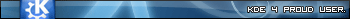
|
|
KDE Developer 
|
too bad the gtk-engines-kde4 doesn't work with kde-svn
 I have to use gtk-engines-qt and it has serious issues and fake looking ones >.< I have to use gtk-engines-qt and it has serious issues and fake looking ones >.<
|
|
Registered Member 
|
Last edited by Tabris on Tue Dec 09, 2008 7:21 am, edited 1 time in total.
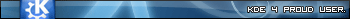
|
|
Registered Member 
|
Hi!
check out this: https://addons.mozilla.org/en-US/firefox/addon/207 it's a firefox plugin that opens files with the programs associated with them. From the Plugin description: "Allows you to open any file from the internet into the OS assigned program. This is similar to IE's 'Open' or 'Run' file download functionality. ..." I have it installed a week ago but I didn't really test it properly.. but I just tried to open a few files from within firefox (mp3 avi mpg pdf doc xls ppt) and it offered the right programm. Maybe it helps you to better integrate firefox into kde. ps right now I'm running Kubuntu w/ KDE 4.2 Beta 1 / Firefox 3.1 Cheers |
|
Registered Member 
|
I used to use that program, but more recent firefox versions supported opening in a program by default. However, maybe it will help me avoid firefox forcing me to open pdfs in GIMP.
Man is the lowest-cost, 150-pound, nonlinear, all-purpose computer system which can be mass-produced by unskilled labor.
-NASA in 1965 |
|
KDE Developer 
|
What are your settings? |
|
Registered Member 
|
*Theme: Oxygen -> https://addons.mozilla.org/en-US/firefox/addon/7962
*In System Settings, Appearance, GTK Styles and Fonts -> Use Another Style -> QtCurve. It appeared when I installed the package "gtkstyles-qtcurve" using Yum. Are there differents QtCurve styles? Mine doesn't look like this one -> https://addons.mozilla.org/en-US/firefox/images/p/22837/1214935956
Last edited by Tabris on Fri Dec 12, 2008 9:44 pm, edited 1 time in total.
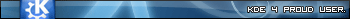
|
|
KDE Developer 
|
wow the last one looks exactly like it was coded in Qt/KDE
|
|
Registered Member 
|
A lot of buttons are screwed up for me, as is the text in some single-line text forms. Otherwise it works decently.
Man is the lowest-cost, 150-pound, nonlinear, all-purpose computer system which can be mass-produced by unskilled labor.
-NASA in 1965 |
|
Global Moderator 
|
@ TheBlackCat
Open a pdf with the Gimp??? Christ on a bike - tell it to use kpdf or okular instead! Or use the mozilla-acroread plugin to keep it a browser based affair... The Gimp is nearly as bad Adobe's full blown acroreader itself in terms of loading times.
Last edited by toad on Sat Dec 13, 2008 7:20 am, edited 1 time in total.
Debian testing
|
Bookmarks
Who is online
Registered users: bancha, Bing [Bot], Evergrowing, Google [Bot], lockheed, mesutakcan












