Amarok2 themes
Page 1 of 1 (7 posts)
Tags:
None
|
Registered Member 
|
Assuming it is still as customizable in this regard as 1.4 was, is there any information available on how to go about skinning 2.0, or else someone who would care to explain some of that?
I've figured out how to change the four top buttons through the single theme available online [that I've found] at the moment, but that's really not a whole lot in the grand scheme of things. |
|
Moderator 
|
The only dimension to skinning Amarok would be to write a new svg theme. Edit the file: .amarok/src/images/default-theme-clean.svg
|
|
Registered Member 
|
Thank you.
Is there no way of changing the background color of the entire main window? I played around with it for a couple hours but wasn't able to find any particular elements in the SVG that seemed to be connected to it. |
|
KDE Developer 
|
Changing your system colors should change the background color.
Amarok Developer
|
|
Registered Member 
|
I am just getting into looking at customizing Amarok2 as well, and while I understand the relation to making changes to the "default-theme-clean"svg
I am seeing that there is far more possible by becoming familiar with the workings of KPartgui and KMainwindow, etc. It would be nice if there were an offering of a sort of "workshops/classes" Meaning, a thread where all these vital part/components can be discussed and help to fully understand what designers can do and how to go about it. A lot of designers are going to want to create new themes for Amarok2 so, I think this would be a worthwhile idea And, I have to say, I love the idea that other apps can use the same mapping, & images this will make it so much easier to make everything look nice and professional in far less time/work 
|
|
Registered Member 
|
is there any way to reposition the action buttons? (such as the play, stop, next toolbar)
If so, could we get some information on accomplishing this? And, if not... can this feature be added? This would be a really useful and loved addition. What my desire would be is to be able to have amarok and kaffeine use the same visual layout, with the control buttons at the bottom, in the middle of the interface. I was thinking this is possible from the ui.rc scripts but I'm not seeing it. I know that when amarok is calling for these items, it calls to the "default-clean-svg" and each object there is tagged with a id, which amarok looks for. But I don't see any of these id's in any of the amarok scripts? Anyway, hope my intention is clear enough as to what I am looking to do, if not I can try to explain it a little better. Thanks |
|
Registered Member 
|
this may make it clearer.. this is how I have kaffeine set up on kde3.5.10 and I would love to be able to make both kaffeine and amarok2 share this same layout for the control buttons on kde4 (as far as the control buttons and volume and progress bars)
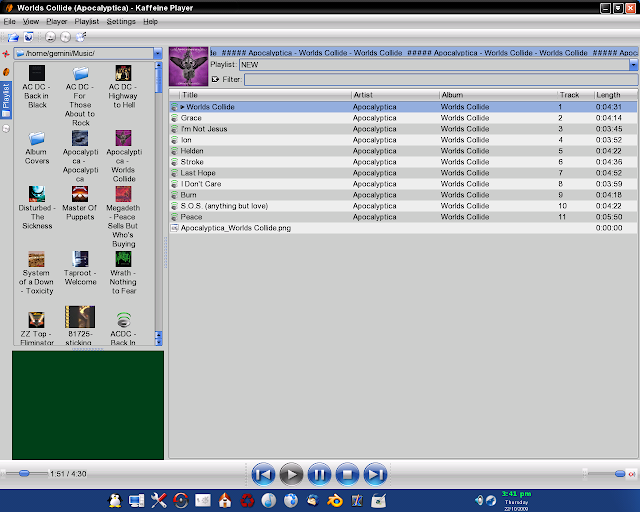
|
Page 1 of 1 (7 posts)
Bookmarks
Who is online
Registered users: Bing [Bot], gfielding, Google [Bot], markhm, Sogou [Bot], Yahoo [Bot]






