Would there be a way to change Resolution of Krita?
Page 1 of 1 (10 posts)
Tags:
None
|
Registered Member 
|
I am currently using the Windows 7 version of Krita version 2.8 on a laptop with a 1366x768 screen monitor.
I've noticed that some windows such as the tool presets or even creating an image are cutting below the screens making it hard to read or acknowledge what some of the buttons do. I was hoping if there would be a simple fix I was overlooking or not. Thank you for the time reading this post. |
|
Registered Member 
|
Well, since there wasn't any answer I guess I could also add in another question.
Suppose I were to download a certain Linux-based Operating System like Ubuntu while using a 1366x768 monitor. Would I be able to get a perfect window suited for Krita? I was thinking about dual booting, and using a Wacom Bamboo if such a case would be true. |
|
KDE Developer 
|
Sorry, I missed your post... Ubuntu takes about as much vertical space away as Windows by default, and it tends to define a really big fontsize as well. But that might be your problem in Windows as well -- I just checked on one of my windosws systems, and if I set the resolution to 1360x768, Krita fits just fine.
|
|
Registered Member 
|
I've also noticed this issue. Using a laptop with an upper resolution of 1366x768. Although I'm running Krita using Ubuntu. The most notable impact for me so far has been when using the presets window for brushes. After scribbling some strokes in the the test window on the right side I'm unable to clear them. I believe there's a button underneath the window (saw it on a video) to clear the window but I can't see it because it's below the bottom of my screen and I can't determine a way to access them.
|
|
KDE Developer 
|
Can you make a screenshot? I never had a problem with that resolution. It should easily fit and still have some space.
|
|
Registered Member 
|
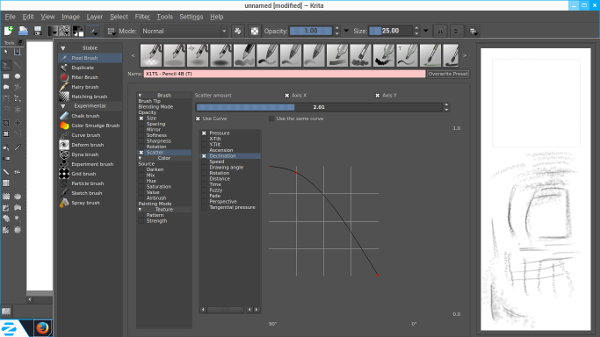 You can see at the bottom of the screen no buttons beneath the test window and that the preset window is extended below the limit of the screen. I'm new using the program so there may be a simple way I can modify this. Just can't find it. |
|
KDE Developer 
|
That looks totally different than my Krita, might be that it's an older version which didn't have the smaller setting yet.
Mine looks like this at 1360x768: http://i.imgur.com/tjkSyi5.png |
|
Registered Member 
|
Like I said, I'm new to the program (and running Linux). So the version I have would have been downloaded in the last month. (It's version 2.8.1)
My screen doesn't seem to be extended due to the size of the text. If I look at my predefined brush tip screen (the one similar to your screenshot) I have seven rows of images of brush tips while you only have three and a half. Seems to me that various widows seem to be more extended on mine because it isn't recognizing where my screen ends or where those last buttons should be. They're not being forced to that length by text. Maybe it could be the version of operating system that I'm using (Zorin) but then the person who initiated the thread said they were having the problem on Windows. |
|
KDE Developer 
|
The difference is just the version I'm using the most recent development version. So I assume the problem will solve automatically with the next version.
|
|
Registered Member 
|
Hey I have struggled with Krita scaling so much, until I found out that if you right click on the program, go into properties, into the compatibility tab, and there I chose to run it in compatibility mode with Windows 8, also there is a button there "Change High DPI Settings" if you click it, there is a box next to the " Use this setting to fix scaling problems" I checked that box, (below I have the slide down menu under Use the DPI... that is selected on "I Sign in to Windows"), and click ok.
This fixed my problems, created the account just to share this with you, hope it helps you and whoever else struggles with buttons leaking outside of your monitors. 
|
Page 1 of 1 (10 posts)
Bookmarks
Who is online
Registered users: Bing [Bot], Google [Bot], Sogou [Bot]





