Clone stamp tool in Krita?
Page 1 of 1 (9 posts)
Tags:
None
|
Registered Member 
|
Hello, is there any clone stamp or similar tool in Krita?
In Google I found info only http://krita.org/item/197-new-clones-array-tool but it's for other tasks. |
|
KDE Developer 
|
The clone tool is a brush type in Krita, so open the brush editor from the top toolbar and select duplicate.
|
|
Registered Member 
|
 There is also an easy brush preset to clone ( screenshot above ). Use 'Ctrl' key to set the source origin on canvas. |
|
Registered Member 
|
Well, thanks a lot for both advices - problem successfully solved.
A bit uncommon logic after Photoshop or Gimp 
|
|
Registered Member 
|
nice to know it is solved !
Yes, this different way to handle 'tools' allow Krita to go waaay further on the feature ; ex: Cloning with circles, or polygon/bezier path , or even multibrushes cloning. The skeuomorphic design of Photoshop or Gimp for tools like clone, eraser, dodge, magnifying glass etc... feels a bit dated to me 
|
|
Registered Member 
|
I would say "a bit(much) stupid logic". why change what works well for decades? I had to search the google to find that solution. it's a bad thing, not a different thing. |
|
Registered Member 
|
Just started using Krita 5, I do not seem to have this brush. Do I need to add a plugin or something similar?
The other brushes seen in the previously posted image are there, just not the duplicate brush. |
|
Registered Member 
|
Hey, in Krita 5, it's named "v) clone tool" and you can find it quickly using the bottom search field of brush presets: 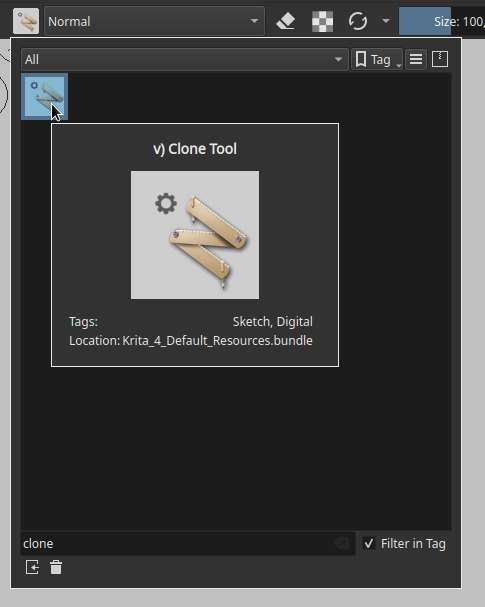
|
|
Registered Member 
|
@Deevad
Thanks - its there, I just missed it scrolling  I put it in Fav category so no more searching. |
Page 1 of 1 (9 posts)
Bookmarks
Who is online
Registered users: Bing [Bot], Evergrowing, Google [Bot], rblackwell






