How to work with local selection masks?
Page 1 of 1 (7 posts)
Tags:
None
|
Registered Member 
|
I am still trying to split body of character to avoid painting over borders.
Now I am trying to use "local selection masks" feature for this. 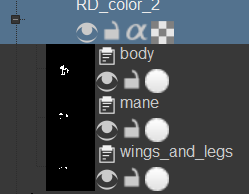 I have read the https://userbase.kde.org/Krita/Manual/L ... ctionMasks , but I am really awkward in how to fix something in mask (add new selected area) or use as selection on any layer. 1) how to add some area to existing local selection mask with 'continuous selection tool' or other selection? (there is Alt + click to edit the mask, but can't understand how to use this to add selection)? 2) how to convert LSM to global selection? 3) How to use LSM on any layer (seems evident, if I can answer previous question about global selection)? I can imagine some way, but it is extremely uncomfortable, for example: Create copy of LSM, transform it to paint layer, use Color Selection Tool to convert white paint to selection. Use Shift + some selection tool, D and Backspace to fill selection with white, convert white to new LSM, delete old temporary selection (and rename new). I think, that interface of LSM can be a waaaaaay simplier, if it just saves and loads global selection in one click. May be there is another easy way to save/load selections in Krita? |
|
Registered Member 
|
Actually, when switching mask - this is not very convenient to click on small icons in layers docker. Better to have some shortcut like 'R' for layers, but for masks (and some solution for, for example cycle selection for masks overlapping on clicked point, but simple "just select something on top" is usable too).
|
|
Registered Member 
|
Mask editing after Alt+Click is not productive:
1) can't see other layers, are edits done in blind with memorizing (and can't even use hand position to memorize, because need to move stylus to layers docker) 2) lag after each brush stroke (something about second) |
|
Registered Member 
|
When something is merged to layer with selection masks, these mask will be deleted.
Well... seems simpler to train martial arts, subpixel hand precision and calligraphy skills than to use computer assistance with object boundaries. |
|
Registered Member 
|
I have the same problem with these two issues, and there has been no answer given. With a Local Selection I can work on that layer ok. However, I would like to use that selection to modify a second layer. For example to erase where I have painted into the bounds of the first later while working on the second. The LSM selection from the first layer is not available when I select the new layer. I have found no way to make a global selection from the LSM, which would be useful in general. This seems like an essential task, and should not be that hard to implement. |
|
Registered Member 
|
After playing with this feature more, I have another question.
How do you edit the Local Transparency Mask as a mask? Apparently you click the gear icon at the right to edit it. But you can only edit it if the layer is visible. (It seems to be a group.) If the layer is visible, you see the layer and not the B&W (or grayscale?) mask you would like to be seeing when editing the mask. In particular, you can't see your changes until you turn off the gear icon (and then just see marching ants). I also wasn't able to copy a selection mask from one layer to another either. Maybe I wasn't doing it correctly. Trying did cause Krita to crash several times. Maybe I don't understand it but I would like to: 1. Make a global selection from the Local Selection Mask. 2. Be able to edit the mask the mask as a grayscale image in the usual way for editing masks. 3. Be able to copy a LSM from one layer to another. Any help would be appreciated. |
|
Registered Member 
|
I was able to edit the Local Selection Mask by making the layer and mask visible, selecting the mask, and using the polygon tool with the Tool Options set to add or subtact. Also the Contiguous Selection Tool worked to add. The marching ants adjusted as expected. I did not click the gear icon at the right. |
Page 1 of 1 (7 posts)
Bookmarks
Who is online
Registered users: Bing [Bot], Google [Bot], Sogou [Bot], Yahoo [Bot]




