Experiencing brush lag since version 4.0.0
Page 1 of 1 (11 posts)
Tags:
None
|
Registered Member 
|
EDIT: The problem seems to be fixed since Krita 4.1.0, Wacom driver 6.3.30-6
Hi, I'm not sure how to say this, but brush strokes feel very smooth in version 3.3.3 but when using version 4.0.0 and above, I experience some stuttering when doing any brush stroke. Specs: Windows 10 Pro 64-bit version 1709 12 GB DDR3 RAM Nvidia Geforce GTX 1050 Ti (driver version 397.64) Intel i7-4770 (3.4 GHz) Wacom Intuos Pro Medium PTH651 (driver version 6.3.29-6) Also I am using a dual monitor setup (both at 1920x1080), with different refresh rates (144 Hz and 60 Hz) and I intend to use it on the 144 Hz one. I have tried it on the other monitor but the problem persists. Testing on a 1600x1200, 300ppi canvas So far I have tried:
Again, the problem is only experienced starting from version 4.0.0. I have also tried 4.0.1 and 4.0.2 but am still getting that stuttering. Any help is appreciated. Thanks.
Last edited by vodyanoii on Fri Jul 06, 2018 7:31 am, edited 1 time in total.
|
|
KDE Developer 
|
Well, if you tried all that... then we have no idea what is causing it, because that is the whole laundry list of things that might be causing it.
Like, the only thing not in that list is reinstalling the drivers (sometimes windows updates ruin the drivers). |
|
Registered Member 
|
I rarely use Windows but I remember something from January this year. Windows is now in charge of updating Wacom drivers via the software update process. This has happened since Wacom has partnered with Microsoft to develop the Windows Ink system and some other bits and pieces. The only way you can remove and change the Wacom drivers is to log in with the full Administrator account (which is tricky to set up and needs some command line driving). I did that and they were 'updated' at the next Windows software update.
The only thing that worked for my problem using Krita was to open the Wacom utility control panel and set up a separate profile for Krita. The separate application profiles are shown along the top panel of the driver control panel utility. It was tedious but it worked. I suggest that you try that. If you try to regress your Wacom driver it will just get updated at the next Windows update session. Good luck. |
|
Registered Member 
|
I don't see that you tried adjusting the 'Brush Smoothing' in the Tool Settings (and you tried quite a bit!) Try setting it to None or Basic. I think the default is "Basic" so this may not the problem.
I've got an older AMD Phenom II X4 so I would expect your system to outperform mine easily. I run Kubuntu 18.04, 16GB ram, Wacom Intuos Pro-M, and a pair of 4GB GTX1050 Ti's. I doubt the video card pair brings much to the table for Krita other than helping with dual monitors (I only run one and use the card pair for Blender rendering.) Similar but different in OS and Nvidia driver (390.84). |
|
Registered Member 
|
Thanks for your replies.
I tried reinstalling the Wacom drivers, but unfortunately the problem remains. Also, I forgot to clarify that I am testing without any Brush smoothing. As for the Wacom utility control panel, do you mean this window? 
|
|
Registered Member 
|
That's the one I mean and you do have a separate application profile for Krita. I'm sorry I can't think of anything else that may be useful to you.
|
|
Registered Member 
|
Oh it's fine! The stuttering is not a big deal but it's a little hard to get used to after feeling the smoothness of the previous version. For now I guess I will stick to 3.3.3. I'll post here if I manage to find a solution.
|
|
Registered Member 
|
I was having similar problems, but going into my tablet driver setting and disabling windows ink completely fixed it for me, maybe try that.
Also, the problem isn't just Wacom tablets, mine is Huion and also had this problem. |
|
Registered Member 
|
I've been having the same problem, hoping with each new Krita release it'll be fixed, but so far no luck.
For me it's completely destroyed the fluidity and spontaneity of the sketching process. Krita's no longer fun to use so I've found I just haven't been using it much anymore. I'm not saying that as an attack or a complaint, just trying to emphasize how badly it affects usability to hopefully get the issue back on the radar. Here's what it's doing for me on a quick stroke: 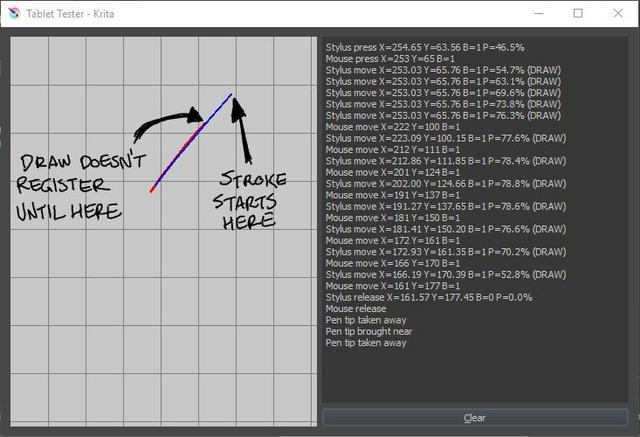 I'm not really sure why it's registering the stylus as a mouse press (red line on the graph) but it seems to mirror what I've been experiencing when I draw. On the canvas a quick stroke would start where you see the blue line on the graph, and the brush doesn't register or begin drawing until where you see the red line on the graph. This graph might not be related to the problem at all but I thought it was interesting that the red and blue lines seem to mimic the troubles I've been having with brush strokes. Anyway, sketching this way is extremely disruptive and unnatural feeling. Is there anything else we can do to try and help track down what's causing this? Thanks! Update: Installed latest drivers just to make sure (Wacom driver v. 6.3.30-6, Cintiq 21UX 2). Stroke hitch remains, but now there's no stylus recognition at all (no blue line on the Tablet Tester graph).  I feel sorry for the Krita devs always having to wonder what the tablet driver engineers are going to break next. |
|
KDE Developer 
|
Yes, the 6.3.30.x wacom drivers are known to be broken. As for the problem you had before installing those drivers, I'm pretty sure it's a windows settings issue. I'm not sure which setting, but if you get mouse events from the stylus before you get pen events, it's a system issue
 . Check https://docs.krita.org/en/KritaFAQ.html ... ltergeists . Check https://docs.krita.org/en/KritaFAQ.html ... ltergeists
|
|
Registered Member 
|
Thanks, Boudewijn.
I rolled back a few versions to the 6.3.29 driver and the problem's a lot less pronounced now. Thanks again for your help. |
Page 1 of 1 (11 posts)
Bookmarks
Who is online
Registered users: Bing [Bot], Google [Bot], Sogou [Bot]







