Re: default presets on all brushes have gone - can't restore
Page 1 of 1 (9 posts)
Tags:
None
|
Registered Member 
|
 Please help as I cannot paint with KRITA until this is solved. Please help as I cannot paint with KRITA until this is solved.I downloaded the latest drivers from WACOM for my 22 CintiqHD and then downloaded the latest version of KRITA, 4.1. My operating system is Windows 7. Since then (Saturday) my pressure sensitivity has stopped working on all brushes and the pen locks in the color picker triangle until you drag it around after a small wait . I tested my WACOM and pen sensitity on Photoshop and it still works. I have uninstalled and reinstalled both updates (Krita & WACOM drivers) multiple times but nothing changes. I even went back to and older version 3.3.3 but this had the same problem. I have also unplugged the USB ports and reconnected plus checked that the Windows ink is on in the WACOM settings. I have also set all parameters back to default in KRITA. I love KRITA and really dislike Photoshop so I hope this can be fixed or I will have to go across to the Dark side (PS CC) Is this Krita or WACOM, and what should I do? Ian.
Last edited by Brokeneagle on Sun Jul 15, 2018 8:47 am, edited 1 time in total.
|
|
Registered Member 
|
There are only two things I can think of that you can try that may (or may not) help:
1. Turn off Windows Ink in the Wacom settings and turn it off altogether at the OS level. 2. Use the Wacom control utility to create a separate application profile for Krita. Those two actions have helped me in the past when I had problems while using Windows 10. |
|
Registered Member 
|
Hi thanks for responding.
I went back in and looked at all the pens and brushes in the edit brush settings window/tool in the menu bar and noticed that every pen/brush has a warning sign next to it that states that the settings for this preset have changed from their default. This would explain the seeming loss of pressure sensitivity when it may actually be the loss of all default settings for the brushes. 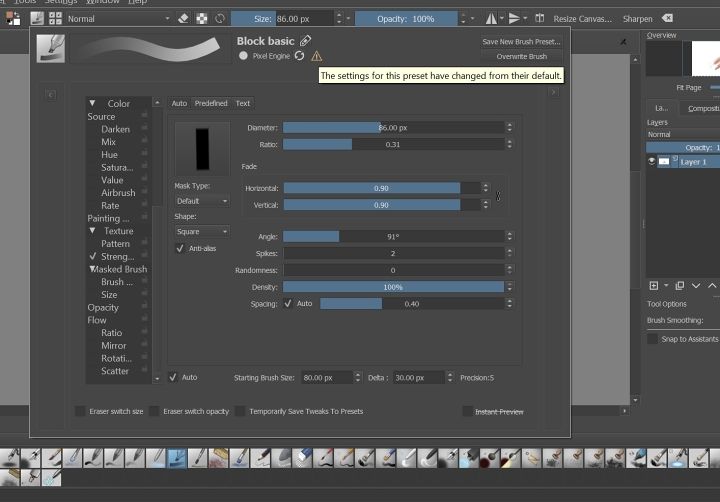 This is accompanied by my favourites folder of brushes appearing empty unless i select all brushes first then re-select my favourites. I think that the problem is that KRITA is not loading any preset settings for the brushes rather than a pressure problem. I checked the pressure response in the calibration tool window and it is definitely registering pressure change but the presets are all at 100%, so there is no effect. My brush locks-up in the color triangle every time I move away from the screen as well. something is wrong but it is not fixed by uninstalling. Probably all linked I think. Appreciate any help that I can get on this as KRITA is my fav paint program but I just can't get it to work - first time this has happened in 2 years! Ian.
Last edited by Brokeneagle on Sun Jul 15, 2018 8:46 am, edited 1 time in total.
|
|
Registered Member 
|
"I checked the pressure response in the calibration tool window and it is definitely registering pressure change ..."
Was that the Wacom calibration tool? Have you tried the Krita 'Tablet Tester' which is in Settings -> Configure Krita -> Tablet Settings -> Open Tablet Tester ? The Krita Tablet Tester will tell you the pen pressure that krita is seeing. If krita doesn't see pressure variation then it sounds like an OS or Wacom interface problem which would need a developer to comment and advise. "... something is wrong but it is not fixed by uninstalling." Uninstall/reinstall can't fix settings or resource problems because all settings are stored in configuration and resource folders/files, so that an upgrade to krita won't affect your existing settings/resources/configuration. https://docs.krita.org/en/KritaFAQ.html ... figuration https://docs.krita.org/en/KritaFAQ.html ... ces-stored All your brush presets being changed from their default settings is very strange. Staying with the Block Basic brush preset, as you show in your posted image, have you tried clicking the restore settings icon (circular arrow next to the warning sign) and does that fix it? Does the Opacity setting (near the top of the vertical list but not shown because you scrolled down past it) show as ticked/active and if you select it does it show as being controlled by Pressure? "This is accompanied by my favourites folder of brushes appearing empty unless i select all brushes first then re-select my favourites." Resources management does have some strange wrinkles like that and it is an area that the developers have said is being worked on. I'd suggest that you try the 'nuke' option which is to make a backup of your resources and settings folder/files and then delete them from the folders as shown in the links I posted above. Or you can rename the krita folder as krita-old and rename any krita--- files (such as kritarc) to krita---old. Then start krita and all your resources and settings will be recreated as original/default. If that fixes things it still doesn't explain why your brush presets were all changed and it leaves you with the task of copying any personal/additional brushes and resources from your backups to the now new folder storage, as well as adjusting configuration settings back to the way you want them. If it doesn't fix things then close krita and delete the new resources/settings files/folders and restore them from the old backups. Then wait for someone else to give you some better advice. |
|
Registered Member 
|
 Thank you for your help but it didn't seem to make any difference. Thank you for your help but it didn't seem to make any difference.Got rid of the Kritarc file, resources etc....even then went back to an older version - no change. reinstalled the latest version without adding the old folders/files - no change.  I tried picking the reload circle in the brush settings dialog box as you suggested(as per picture in my last post) but that made no difference and as soon as I pick Auto again the warning sign comes back. I also tried the tablet tester and got these results which only seem to show a change in the xy coords otherwise it reads B1 - not sure if this means pressure. 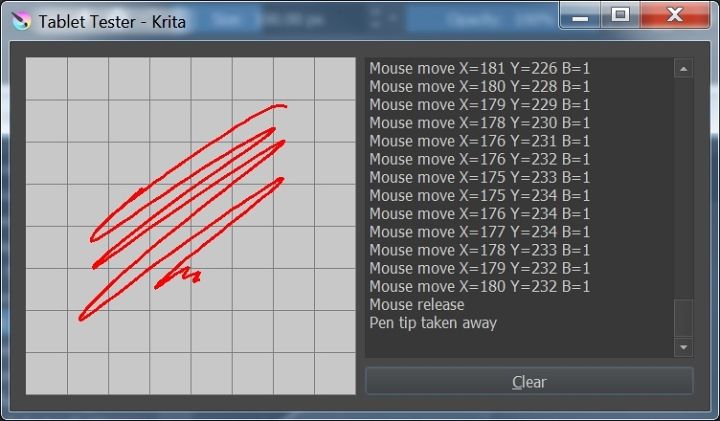 ? 1. I compared some of the brush settings with my Krita Mobile pro where everything is operating fine and they were the same but it is definitely not operating in the same way. 2. The 2 pens I have keep locking up and I have to go back to the color triangle to unlock the pen movement again. 3. Also when I pick the physical button on the WACOM Cintiq for the desktop centre it always used to default strait to WACOM tablet properties but now is just always calls up the Desktop Centre box and I have to then select the tablet properties to get the dialog box? maybe another indicator of the real issue? I am really not sure what is going on but it seems to be about the pen operations and their interaction. The settings seem normal in the dialog boxes but the pens don't operate normally and lock -up, otherwise everything else is OK except the WACOM tablet properties box which again is linked to the pens . Drivers maybe? i don't know but this could be the end of my Krita days if I can't get this to work. Ian.
Last edited by Brokeneagle on Mon Jul 16, 2018 10:10 am, edited 1 time in total.
|
|
Registered Member 
|
The links in my post got mangled, this is what can happen when you don't test links in a post you make. You found them anyway but here are the correct links for the sake of accuracy:
https://docs.krita.org/en/KritaFAQ.html ... les-stored https://docs.krita.org/en/KritaFAQ.html ... ces-stored The opacity slider on the krita toolbar is a manually adjusted multiplier to the opacity of the brush and it will always be 100% unless you adjust it. Many brush presets should have opacity controlled by pen pressure as shown if you click Edit Brush settings and select Opacity near the top of the scrolled characteristics list. Block Basic normally has Opacity showing as Pen Pressure enabled and Pressure ticked with a straight line transfer characteristic. Are you saying that you can't even manually adjust the Opacity slider on the toolbar? However, your brush presets seem to have all been somehow changed from their default settings .... very strange. You could try reading this: https://docs.krita.org/en/KritaFAQ.html ... d-by-krita It gives infornation about possible problems and how to diagnose tablet problems for providing information to krita developers. |
|
Registered Member 
|
Thanks for your reply....i added this while you were replying to the last post. Sorry didn't realise you were there..
I also tried the tablet tester and got these results which only seem to show a change in the xy coords otherwise it reads B1 - not sure if this means pressure. 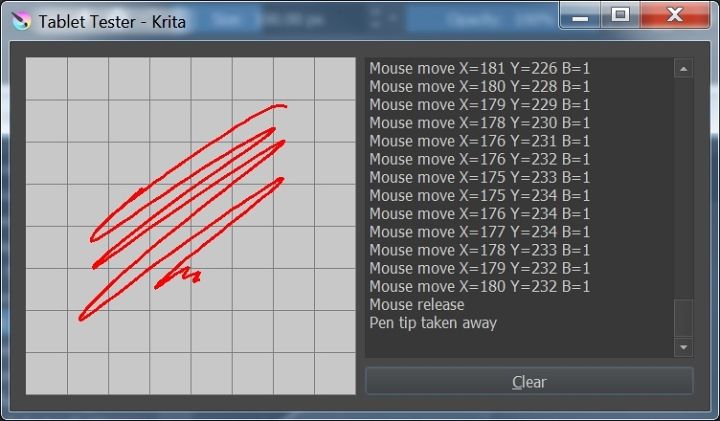 ? 1. I compared some of the brush settings with my Krita Mobile pro where everything is operating fine and they were the same but it is definitely not operating in the same way. 2. The 2 pens I have keep locking up and I have to go back to the color triangle to unlock the pen movement again. 3. Also when I pick the physical button on the WACOM Cintiq for the desktop centre it always used to default strait to WACOM tablet properties but now is just always calls up the Desktop Centre box and I have to then select the tablet properties to get the dialog box? maybe another indicator of the real issue? |
|
Registered Member 
|
My tablet tester results say:
Stylus move X=257.18 Y=298.83 B=1 P=66.0% (DRAW) Mouse move X=257 Y=298 B=1 etc. etc. P=66.0% is the pressure which varies on each line as I move the stylus. Your krita tablet tester seems to be not recognising the existence of the stylus input (but it does say "Pen tip taken away") so it just uses the equivalent mouse coordinates and you end up drawing with mouse characteristics. This still doesn't explain why your brush presets are being changed from default settings. Even if you run krita without a tablet connected, the brush preset settings still claim to respond to pen pressure (even though they can't). All I can say further is to refer you to my last reply to this post: viewtopic.php?f=139&t=153060 Your problem seems to be 'deep' and I hope you can solve it. |
|
Registered Member 
|
Thanks for your help......
at least now I have a better idea of the problem. I might re-post this with the Krita tablet test image and info at the top of a new post with a new heading and see if anyone has a even more information. I read your link and will try deleting the .exe info etc and reinstalling again before i go further. |
Page 1 of 1 (9 posts)
Bookmarks
Who is online
Registered users: Bing [Bot], Google [Bot], Sogou [Bot]






