Pen is not operating properly with WINDOWS/WACOM & KRITA
Page 1 of 1 (5 posts)
Tags:
None
|
Registered Member 
|
 Hi , back again on my pressure issue with KRITA. Hi , back again on my pressure issue with KRITA. DAY 18  I recieved some great directions and help from ahabgreybeard last week but it is still not working with no change after following all instructions on links provided . I have compared a random sample of my favourite brush settings in the KRITA brush engines window against a mobile pro setup that is still operating normally and there does not seem to be any differences so I am guessing this is not a brush prests issue? I have created a user log following one of the links given to me by ahabgreybeard but I do not know what to do next. How do I send the log and to who? System and issues detail below - below SETUP (problem further down) Monitor 1 = 21.9 "ultra wide" Phillips 2.4K monitor Windows 7 Professional, Service pack 1, 64-bit Processor: Intel(R) Core(TM) i7- 4790 CPU@3.60GHz Memory: 16.0 GB Graphics Card: Geforce GTX 970 2 different hard drives for windows - C Drive (223GB SSD), programmes etc D Drive for art work, photos etc (1.81 TB) The tablet I'm using is the WACOM 22' Cintiq HD and all drivers are up to date. Wacom Tablet settings: Mode: Pen Screen area: Monitor 2 (left screen of dual screen set up) Krita (x64) version installed 3.3.3 ...had the latest 4.1 installed but this issue happened straight after so I have reverted back but this has not changed anything. Problem KRITA only. Windows/ WACOM / Krita seem to be having a problem recognising certain pen functions so that they do not act properly. Mainly noticeable in the pressure sensitivity area - basically there is none. Pen also seems to loose its position on the WACOM screen and locks until a brush or the color triangle is picked. The krita tablet tester seems to be not recognising the existence of the stylus input (but it does say "Pen tip taken away") so it just uses the equivalent mouse coordinates and I end up drawing with mouse characteristics. This still doesn't explain why the brush presets are being changed from default settings though as can be seen in the screen images. I have read many links to solutions and tried everything over the last 2 weeks but nothing has changed! I hope this can be fixed otherwise I will have to say goodbye to KRITA which has always been my favourite and main program for painting as a freelance artist. PS cc seems to work OK but I did not use it much before this happened so I have had to go to it as a desperate measure to complete work. I have had some help on the KDE forum with getting details ready so I have attached a log file as well. .....here are my screen shots of what i am getting back from my PC. 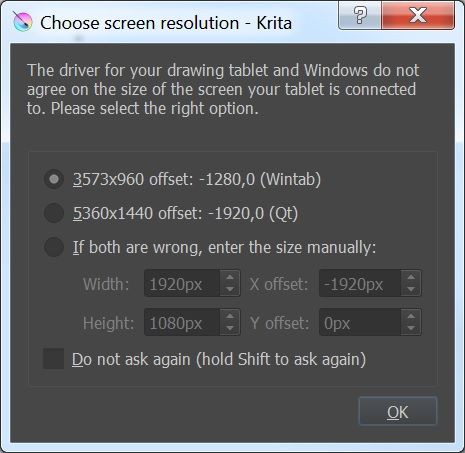 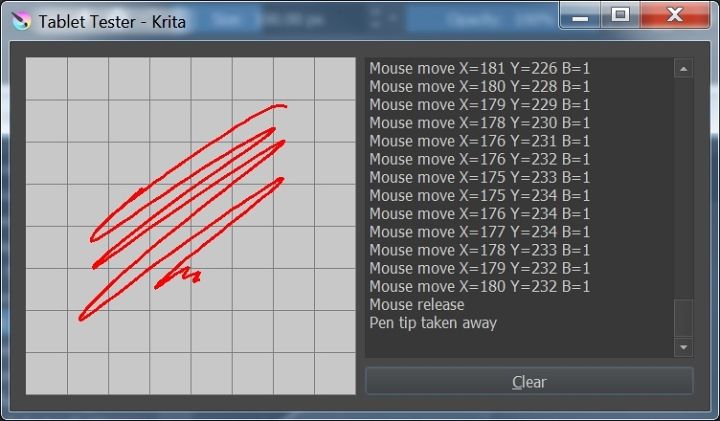 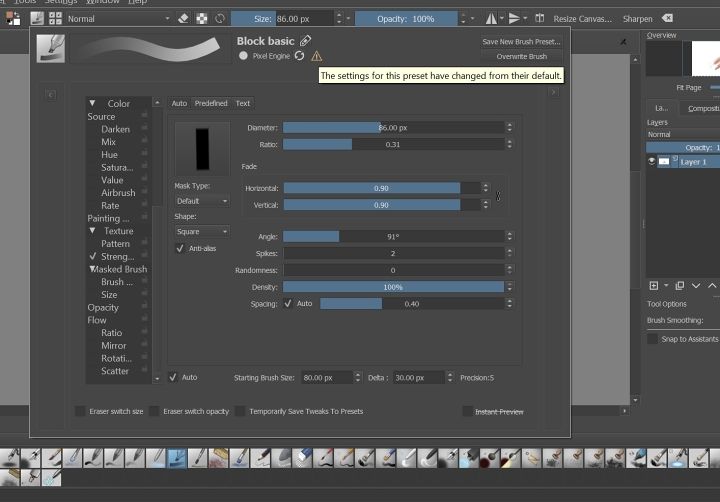
|
|
KDE Developer 
|
The latest Wacom driver is known to be problematical. We've been in touch with Wacom who told us that this driver contains a bug fix related to cursor positioning on cintiq systems. That fix breaks Krita. They've promised to share code with us on the new, proper, way of handing the cursor, but we haven't received that yet.
|
|
Registered Member 
|
Thanks for the reply and updated info. That sounds about right as I updated my Wacom driver just after I downloaded the latest version of KRITA and that is when it all went 'haywire'. I guessed that it may have been the WACOM driver update 2 weeks ago and went back to the driver before but it didn't seem to make any difference. Is there a proper way to rollback the WACOM driver update so that KRITA works again on the older one ? |
|
KDE Developer 
|
You should be able to download older versions of the driver from Wacom's website.
|
|
Registered Member 
|
   Thank you....back in the game!  Appreciate the support - can't wait to use my fav program again! 
|
Page 1 of 1 (5 posts)
Bookmarks
Who is online
Registered users: Bing [Bot], Google [Bot], Sogou [Bot]






