how to integrate Firefox into KDE
|
Registered Member 
|
I [i]can't[/i] tell it to use okular. It is like the association with GIMP is hard-coded into the program or something. None of the configuration settings that should allow me to control that sort of thing let me change it. In fact GIMP does not even appear in the settings. I had to resort to uninstalling GIMP entirely (and Krita, if GIMP wasn't installed it would use Krita instead).
Man is the lowest-cost, 150-pound, nonlinear, all-purpose computer system which can be mass-produced by unskilled labor.
-NASA in 1965 |
|
Administrator 
|
In FF, goto Edit -> Preferences -> Applications. The formats you open should be listed there. For setting PDFs to okular, select type PDF and click on the drop menu to choose "use other" and point it to /usr/bin/okular
|
|
Global Moderator 
|
Wow, got their first, Mr. Super Moderator :) Nice one!
Debian testing
|
|
Registered Member 
|
Thanks, but that is the first thing I tried. It doesn't work. Sure, if I click a pdf file it will automatically open it in okular. But if I save I PDF file, go to the download manager, then click "open", it will open it in GIMP. If I try to open a PDF file from Zotero (a firefox-based reference manager), it always opens in GIMP (making Zotero almost unusable). So while I can change the default download action, I cannot change the default program used to open the file when I click "open". I changed the default file associations in KDE4 and the default file associations in GNOME, it did not make any different. And while GIMP appears in the drop down menu for programs I can select, it doesn't appear in the list of applications in "application details", meaning I cannot remove it from the list of program firefox uses. If I uninstall GIMP, the same thing happens with Krita (which does not appear at all in the list of PDF file handlers until after GIMP is removed). I even searched for any file containing "gimp" or "image" in both my profile directory and the firefox installation directory with no luck.
Last edited by TheBlackCat on Sat Dec 13, 2008 4:53 pm, edited 1 time in total.
Man is the lowest-cost, 150-pound, nonlinear, all-purpose computer system which can be mass-produced by unskilled labor.
-NASA in 1965 |
|
Administrator 
|
It sounds like some other mimetype has been mapped to GIMP / Krita. Have a look in the Gnome file associations settings for anything related to GIMP or Krita and if appropriate set them to Okular. ( application/pdf, application/x-gzpdf and application/x-bzpdf would be good ones to check )
Last edited by bcooksley on Sat Dec 13, 2008 11:06 pm, edited 1 time in total.
KDE Sysadmin
[img]content/bcooksley_sig.png[/img] |
|
Registered Member 
|
I already tried that as well.
Man is the lowest-cost, 150-pound, nonlinear, all-purpose computer system which can be mass-produced by unskilled labor.
-NASA in 1965 |
|
Registered Member 
|
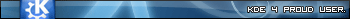
|
|
Registered Member 
|
Does anyone managed to have firefox with a nice looking oxygen theme on kubuntu ?
With opensuse it's perfect, firefox is like a Qt4 app, but with Kubuntu the gtk-qt-engine gives ugly buttons (Google homepage is really scary with it).
Dekans, proud to be a member of KDE forums since 2008-Oct.
|
|
Global Moderator 
|
When I wrote this how to I did it for Kubuntu and if you follow the advice given in the first post Firefox looks a treat in Kubuntu - go and read it again, it says so in the thread itself 
Debian testing
|
|
Registered Member 
|
I read it, but I don't want Qtcurve, I want oxygen !
With opensuse, gtk-qt-engines provides a great integration to firefox. On Kubuntu it's not the case, and oxygen is really smart. 
Dekans, proud to be a member of KDE forums since 2008-Oct.
|
|
Global Moderator 
|
Ha, I read the above differently. Thought you were on about an oxygen theme and gtk-engines  Anybody? I'm on KDE 3.5.9 atm (but 4.2 is waiting at home  ) )
Debian testing
|
|
Registered Member 
|
formerly I used this oxygen theme for GTK : http://kims-area.com/?q=node/62 But it doesn't work on Kubuntu 64, so I don't have any good solution anymore
Dekans, proud to be a member of KDE forums since 2008-Oct.
|
|
Registered Member 
|
Setup FlashGot addon to use KGet downloader if Firefox:)
|
|
Global Moderator 
|
Woops, I forgotten that one. Added it to the OP - thanks

Debian testing
|
|
Registered Member 
|
How did you managed to get oxygen working in opera? I'm using 9.63 snapshot and the only qt4 style working is plastique...
nothing :-)
|
Bookmarks
Who is online
Registered users: bartoloni, Bing [Bot], Google [Bot], Sogou [Bot]











