how to integrate Firefox into KDE
|
Administrator 
|
I am posting a guide here with Tips for Opera: how-to-integrate-o ... 25420.html
Last edited by bcooksley on Sun Jan 11, 2009 10:51 pm, edited 1 time in total.
KDE Sysadmin
[img]content/bcooksley_sig.png[/img] |
|
Registered Member 
|
does anyone have any more info on firefox-qt?
|
|
Administrator 
|
I think development is continuing, however I am unsure. Once it went into mainline it was impossible to track changes.
KDE Sysadmin
[img]content/bcooksley_sig.png[/img] |
|
Registered Member 
|
I'm using that GTK theme on Fedora plus the Firefox Theme "KDE4 + Firefox" Now the GTK apps have a better look, specially Firefox. There're just a few problems with the checkboxes in html.  (I didn't know which page to open)  (Plasma still messing up) @Dekans: You don't need the .deb, just download the tar and copy the folder to /usr/share/themes.
Last edited by sayakb on Mon Feb 02, 2009 1:11 pm, edited 1 time in total.
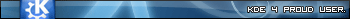
|
|
Registered Member 
|
That is such a nice theme..
 I'll install it right away! I'll install it right away! 
|
|
Registered Member 
|
To get what i consider to be perfect fonts in firefox with KDE4.X, you can do the following:
1. Install gnome-control-center in your distro, this means installing all the gnome deps. 2. Run gnome-control-center as your regular user. 3. Go to Appearence -> Fonts and set every font to Deja Vu Sans Condensed, except Window Title; which you set to Deju Vu Sans Condensed Bold. Set size to 9. 4. Click Details and choose Subpixel Hinting and Slight 5. Exit gnome-control-center and then run it again (buggy because we are in KDE) 6. Start up firefox, make sure you leave the option to let websites pick their own fonts turned on,- pick Deja Vu Sans for both font-styles in FF, and Deja Vu Sans Mono for fixed. 7. Create a link in the KDE autostart dir so we get the same settings every time we boot:
7. ????? 8. Profit Result here Also, I agree that the unofficial kde4+gtk theme is the best looking thus far. At this point though firefox looks and behaves perfectly. I'd like to thank everyone in this thread for these great tips. And of course, huge thanks to the KDE team for all their excellent work on KDE4!
Last edited by zicada on Fri Jan 30, 2009 3:15 am, edited 1 time in total.
|
|
Registered Member 
|
|
|
Registered Member 
|
Hehe, its a rather famous meme from the southpark episode about gnomes. Google it :shade: |
|
Registered Member 
|
Hello,
I have disabled the platform file picker so that it uses the kde file picker, but it uses a "basic" version rather than the one you would see with kwrite for example. Ie, it has no Places, and so is actually less functional than the gtk file picker. Is there another step to using the full picker?
ServWise Advanced Hosting - Better, Faster, Smarter
Shared & Reseller, Linux & Windows hosting for your web, databases and email |
|
Administrator 
|
At this time I am not aware of any way ( that doesn't involve hacks that can make Firefox unusable, and are for KDE 3 ) to make Firefox use the KDE File Picker.
KDE Sysadmin
[img]content/bcooksley_sig.png[/img] |
|
Registered Member 
|
So then why would anyone do this? Why use a less functional file picker than the default?
Just for aesthetics?
ServWise Advanced Hosting - Better, Faster, Smarter
Shared & Reseller, Linux & Windows hosting for your web, databases and email |
|
Registered Member 
|
If by default you mean firefox's standard file-picker there's an easy answer: it's next to useless.
OpenSUSE 11.4, 64-bit with KDE 4.6.4
Proud to be a member of KDE forums since 2008-Oct. |
|
Registered Member 
|
I guess by default I mean if I leave ui.allow_platform_file_picker as true, I get the full GTK file picker, which has "Browse for other folders" which opens to show common places, such as home/desktop etc. It has a search function, recently used locations link, and any bookmarks I have made. This picker appears in any GTK applications I use. So far from useless from my perspective.
Especially when compared to setting ui.allow_platform_file_picker to false, where I get a navigable tree and that is all. As aside from the "home", "new folder", and "up" buttons. Shame this forum doesn't support uploading images.
ServWise Advanced Hosting - Better, Faster, Smarter
Shared & Reseller, Linux & Windows hosting for your web, databases and email |
|
Registered Member 
|
Hang on.
I am using Gentoo, so firefox is compiled, so I may be getting a different picker than is linked into the binary. It is difficult to imagine one that is less functional that the one where you disable the platform picker.
ServWise Advanced Hosting - Better, Faster, Smarter
Shared & Reseller, Linux & Windows hosting for your web, databases and email |
|
Registered Member 
|
Matter of perspective I guess, and useless was a bit harsh from my POV. Still, ignoring the looks (which is very subjective anyway) there's something about the gtk filepicker that makes it, at least for me, rather awkward to use. Maybe, and even probably, because I'm used to the KDE one. And I'd like the places sidebars to be synchronized...
OpenSUSE 11.4, 64-bit with KDE 4.6.4
Proud to be a member of KDE forums since 2008-Oct. |
Bookmarks
Who is online
Registered users: Bing [Bot], Google [Bot], kesang, Sogou [Bot], Yahoo [Bot]









