Having fun with Mandelbrot wallpapers
Tags:
None
|
Global Moderator 
|
I've been using KDE 4.x since 4.0 was released and on occasion I've seen "Mandelbrot" as a wallpaper option on the desktop settings (right click on desktop, "Desktop Activity Settings"). Looking at the preview, and once applying it, it didn't look that nice and I switched to another alternative right away.
Recently I decided to try it again and I discovered you can pan and zoom  After adjusting the colours slightly I must say I quite love this wallpaper type, and of course decided to share it with anybody as ignorant as I have been (I know a few people on IRC didn't know this feature was there either)  - you can pan by dragging the left mouse button, and zoom by dragging the middle mouse button. - you can pan by dragging the left mouse button, and zoom by dragging the middle mouse button.Here's my current lovely desktop, click to see it in full resolution (and it will look much better!) 
Moult, proud to be a member of KDE forums since 2008-Oct.
thinkMoult - source for tech, art, and animation: hilarity and interest ensured! WIPUP.org - a unique system to share, critique and track your works-in-progress projects. |
|
Moderator 
|
Thanks. I had a feeling that madelbrot can't be just the default blob. But never know how to set it up, though.
Primoz, proud to be a member of KDE forums since 2008-Nov.
|
|
Administrator 
|
I didn't know that you could zoom in/out by dragging the middle button - I usually use the scroll wheel to zoom in/out.
Problem solved? Please click on "Accept this answer" below the post with the best answer to mark your topic as solved.
10 things you might want to do in KDE | Open menu with Super key | Mouse shortcuts |
|
Global Moderator 
|
In 3D software dragging the MMB is normally used to rotate the object in 3D space - scrolling is used for zoom. As a guy who does 3D as a hobby of course I tried it (though of course we don't have 3D mandelbrots yet - but the mandelbulb is coming close
 ). It does seem a little unintuitive I agree. Another thing which frustrated me was that you cannot right click on it to get to the desktop menu. ). It does seem a little unintuitive I agree. Another thing which frustrated me was that you cannot right click on it to get to the desktop menu.Added as a brainstorm idea, scrolling (edit: removed) and right clicking (edit removed) Edit: my bad.
Last edited by Moult on Sat Jan 16, 2010 12:05 pm, edited 2 times in total.
Moult, proud to be a member of KDE forums since 2008-Oct.
thinkMoult - source for tech, art, and animation: hilarity and interest ensured! WIPUP.org - a unique system to share, critique and track your works-in-progress projects. |
|
Administrator 
|
I can right click and scroll just fine in 4.3.4. I guess the new behavior has to do with the introduction of mouse plugins in KDE SC 4.4 - do you happen to use 4.4 RC1 or something like that?
Problem solved? Please click on "Accept this answer" below the post with the best answer to mark your topic as solved.
10 things you might want to do in KDE | Open menu with Super key | Mouse shortcuts |
|
Global Moderator 
|
I'm on RC1 now, scrolling works (wasn't working in beta I guess), but right clicking still doesn't work.
Moult, proud to be a member of KDE forums since 2008-Oct.
thinkMoult - source for tech, art, and animation: hilarity and interest ensured! WIPUP.org - a unique system to share, critique and track your works-in-progress projects. |
|
Registered Member 
|
It does, if you check the "Lock view" option. Of course that disables zooming in and out of the set but makes the desktop work properly when you've managed to get to a nice looking mandelbrot.
OpenSUSE 11.4, 64-bit with KDE 4.6.4
Proud to be a member of KDE forums since 2008-Oct. |
|
Registered Member 
|
I'm leaving it up because I can't decide if I like it or not
 
|
|
Registered Member 
|
Guys:
- the right click bug is fixed, will appear in 4.4.2 and in trunk. - in trunk (to become 4.5) you can export/import settings to/from text files, you can export PNG image, the rendering is faster (scales better to multi-core CPUs, detects interior regions...) and improved (dithering for perfect gradients...), the coloring is improved too (more natural), the config dialog has a quick explanatory text about mouse usage, and the code is simpler/nicer. Enjoy!
Join us on Eigen's IRC channel: #eigen on irc.freenode.net
Have a serious interest in Eigen? Then join the mailing list! |
|
Registered Member 
|
Here are a few parameters files that you can import with the trunk (to become 4.5) version. Just right click on the desktop and "Import Mandelbrot parameters..."
You can use them too with KDE 4.4 by editing your plasma-desktop-appletsrc file and replacing your [Mandelbrot] section by the contents of these files. http://dl.dropbox.com/u/5490837/blue_tentacle.txt http://dl.dropbox.com/u/5490837/julia_g ... lyfish.txt http://dl.dropbox.com/u/5490837/red_dra ... e_wind.txt (and beware, the next one takes very long to render) http://dl.dropbox.com/u/5490837/moonlight_rose.txt
Join us on Eigen's IRC channel: #eigen on irc.freenode.net
Have a serious interest in Eigen? Then join the mailing list! |
|
Registered Member 
|
And here are the corresponding images (scaled down...) just to make it clear that you can really do a lot of things with the Mandelbrot wallpaper... just FYI a friend of mine is a specialist of fractals (we both are mathematicians) and he was wow-ed by the realism of this renderer
 Blue Tentacle:  Red Dragon in the Wind:  Julia Grey Jellyfish:  Moonlight Rose: 
Join us on Eigen's IRC channel: #eigen on irc.freenode.net
Have a serious interest in Eigen? Then join the mailing list! |
|
Global Moderator 
|
Wicked! I really like the third one

Debian testing
|
|
Registered Member 
|
I can't understand what you means. I can't find these options.
|
|
Registered Member 
|
You need KDE 4.5. Just use the Mandelbrot wallpaper type, then right-click on the desktop, you should see these options in the context menu.
Join us on Eigen's IRC channel: #eigen on irc.freenode.net
Have a serious interest in Eigen? Then join the mailing list! |
|
Registered Member 
|
I found an interesting area:
Cool area Each of the adjacent "lightning bolts", if you go out a little ways and zoom in on one of the lighter dots, turns out to have a very different pattern. As you move up they get straighter, and as you move down they get more twisted and complicated. Here are a few examples: crown of thorns starfish 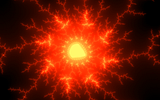 Firewheel 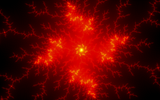 White Spiral 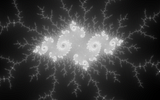 Long Flame 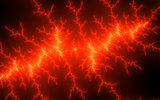 Red Lightning 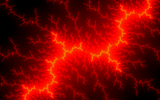
Man is the lowest-cost, 150-pound, nonlinear, all-purpose computer system which can be mass-produced by unskilled labor.
-NASA in 1965 |
Bookmarks
Who is online
Registered users: Bing [Bot], Evergrowing, Google [Bot]









