Additional changes in mirror option request and other ideas
Page 1 of 1 (5 posts)
Tags:
None
|
Registered Member 
|
So I'm not sure if I just don't know how to reset the mirror tool to its default positions after moving it without restarting Krita or making a new image, or there just isn't a function for that. Here are just some ideas that I thought up for the mirror tool that in my opinion would make it a bit less bothersome.
Alright, so first things first, the mirror circle thingy that allows you to move the mirroring tool around. I'm not sure if it's just me, but it really gets in my way visually, and sometimes functionally. (This thing) 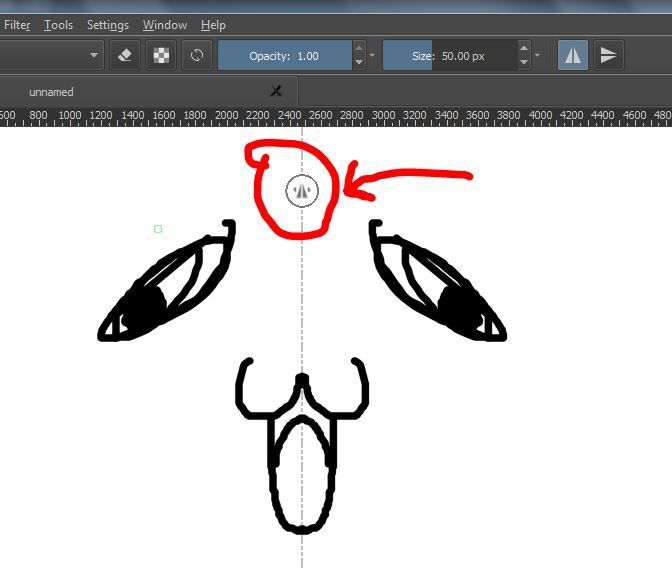 So I thought it would probably be nice to instead of always showing the mirror circle, it would only show when you move your mouse over the mirror seam line, or near where the mirror circle is located. The circle would then show up right where you left it last. Also, the mirror circle should look something like this unless the mouse is not over it. (Sorry, have to link url's for the other pictures because it doesn't allow me to show images with widths greater then 720 pixels) Mouse not on mirror circle (Mirror circle is the red dot while the mouse/brush is the blue hand) http://i1256.photobucket.com/albums/ii488/P3lor/Mirror%201_zpsn7tu8zkv.png Mouse on mirror circle http://i1256.photobucket.com/albums/ii488/P3lor/Mirror%202_zps86dowlev.jpg Now I understand that I could already just simply move the mirror circle up or down to the very top or bottom out of my way, but that brings me to the other issue. Now here is the last thing that bothers me the most. I can't(or don't know how to) set it to its default positions after moving the mirror tool without restarting Krita or making a new image. So sometimes when I try to move the mirror circle out of my way, it moves it out of place a bit and it bothers me knowing that it is probably not exactly where I had it. (Pretty bothersome when I already have something drawn down pretty far in progress) So the idea to fix this is to have these other settings up next to the mirror toggle at the top. http://i1256.photobucket.com/albums/ii488/P3lor/Mirror%20option%20idea_zpslbvpz8e0.jpg Clicking on the box with the "X" would reset the mirror seam location that goes vertical, while clicking on the box with the "Y" would reset the mirror seam location that goes horizontal. The orange arrows allows to redo or undo the changes to the location of the seams (only 1 or 2 steps back preferable, maybe more steps back optional). The left and right arrow is the redo and undo button for the "X" and the up and down arrow is the redo and undo button for the "Y". (I should have scrunched up the "X" and "Y" boxes and moved the arrows under them so that they are not in the opened file tabs. The numbers in the green is the coordinates of the mirror seam which can be found or estimated using the ruler function. Of course whichever mirror option is not being used would be blacked out some with a line or something going through where the numbers are supposed to be. *I would also like to be able to use a grid snapping or other snapping options of some sort for the mirror seams too if they are not already able too. _________ Now for something not related to the mirror option. I'm not sure any other 2D drawing programs have this or not, but I thought it would be pretty useful if Krita was able to open multiple viewports/windows. "What purpose would this serve, how would it work, and for what reason?" some may ask. Well the initial frustration came up when I was designing something and constantly had to minimize Krita and maximizing it back up when use references or something (or switching over to another Krita tab). Always having to change windows, or having to resize Krita's window to be about half or whatever size and the other window with the reference to be about half or whatever other size. I know I could just have multiple monitors and solve that problem, but Krita (or my tablet, I can't tell which) does not like multiple monitors. (By that, I mean my tablet's draw-able area would be all wonky to compensate for multiple screens) So the idea came to me when I was 3D modeling one day and noticed how useful the function of having multiple viewports could be for Krita. (Except for instead of each individual viewport displaying a different angle of the same thing like in 3D modeling, it would be able to open its own individual images in each viewport. *This could also be useful for testing color blending or brush settings while working.) You could also resize each viewport box by clicking and dragging down on the edges of the viewport box. There could also be minimizing, exiting, or opening files tabs for each also. Examples of multi-viewports from 3D programs- 3DS Max and Blender. http://i1256.photobucket.com/albums/ii488/P3lor/Multi%20viewport%20idea%201_zpsdjcszv0j.jpg http://i1256.photobucket.com/albums/ii488/P3lor/Multi%20viewport%20idea%202_zpsgzefnfj3.jpg I understand that this idea could become performance heavy depending on the images loaded, how good a persons computer is, and how many are opened at the same time, but I find that it could be extremely useful and not such a burden performance wise if used correctly. If any of these functions or options were already possible, already in somewhere, already suggested, or were already planning to be in Krita, I apologize for this wall of text and for not knowing.  I'm also sorry if nobody cares. XD |
|
Registered Member 
|
Idk about your mirror feature but you can set krita to subwindow mode in the settings. You can open multiple documents that way and also multiple views, so you can see them at different zoom levels, for example.
|
|
Registered Member 
|
I tried the subwindow thing and had issues with efficient, organization, and other inconvenience.
Here are just some things that I found bothersome or think should be changed about it. Every time I close out of all tabs and open a new one, I would have to go into the windows configuration and set it to tabs and then back to subwindows again for the files to be opened in subwindows mode. If you move the top of the subwindows (the only part of which you can move the subwindows around with *I'm not talking about being able to resize the subwindow*) off the screen, then the only option to be able to move it around again is to close it out. The exit button is on the top part of the subwindow, so if you move it off screen to which you can't click on it, then you can't close it out that way. The only option would be to select the subwindow, go to file and then click on close to be able to exit out that specific subwindow. I find that it would be a lot better if each subwindow has its own option to open files so that you can just seamlessly switch between projects, references, or pictures without having to close out of each subwindow and then opening another. Also the subwindows should not be able to be moved off the screen to the point where you can't grab or move it or something. |
|
Registered Member 
|
When you only have one file open you can see subwindow mode by clicking the second button here: http://i.imgur.com/IyNVCBl.png
And you will get something like this: http://i.imgur.com/pHm0fR8.png You can switch views easily through the Window menu: http://i.imgur.com/N28cySz.png You can also make the subwindows rearrange by clicking either 'Tile' or 'Cascade' in the same menu (shown above) If you have any more questions let me know! Hope this helped! |
|
Registered Member 
|
I don't see those buttons on mine. I guess I just have to mess around and explore Krita more. *Is there not a way to delete our own topics/threads? |
Page 1 of 1 (5 posts)
Bookmarks
Who is online
Registered users: bancha, Bing [Bot], Google [Bot], Sogou [Bot]




