KanvasBuddy - a Minimalist Toolbar
Page 1 of 1 (7 posts)
Tags:
kanvasbuddy, plugin, extension, toolbar, krita, python
kanvasbuddy, plugin, extension, toolbar, krita, python
|
Registered Member 
|
KanvasBuddy 0.4.1
A minimalist toolbar for Krita 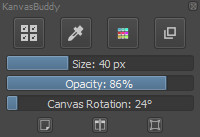 What is KanvasBuddy? KanvasBuddy is a Python plugin made for Krita, a free professional and open-source painting program. KB is a small dialog that floats on top of the canvas packed with enough features to let you spend as much time in Canvas-Only mode as possible. The idea behind KB was to provide the 20% of tools used 80% of the time in the most out-of-the-way GUI possible. Its features are very similar to that of Krita's own Pop-Up Palette but tries to be more space-efficient by showing features more selectively. KanvasBuddy 0.4.1 features:
New in version 0.4.1
Who is KanvasBuddy for? KB is best suited to someone who's already well-versed in Krita's shortcut commands. The plugin isn't meant to replace the entirety of Krita's UI, just to cover the most essential features needed to be able to work in Canvas-Only mode. Download & Installation Downloads: Open the KanvasBuddy-0-4-1.zip archive and place the kanvasbuddy.desktop file and the kanvasbuddy (all lower case) folder in the pykrita directory, et voilà! Installed! Alternatively, open Krita and go to Tools -> Scripts -> Import Python Plugins... and select the KanvasBuddy-0-4-1.zip archive and let the software handle it. To enable KB go to Settings -> Configure Krita... -> Python Plugin Manager and click the checkbox to the left of the field that says KanvasBuddy. When you want to launch KB, simply go to Tools -> Scripts and select KanvasBuddy. Please not that KanvasBuddy require you to have an open document to work. If you want to assign a keyboard shortcut to launch KB you first need to download the kanvasbuddy.action file. Go to your resource folder (In Krita, go to Settings -> Manage Resources… > Open Resource Folder) and create a folder called actions. Place the kanvasbuddy.action file in the newly created actions folder and restart Krita. You should now be able to find KanvasBuddy in the shortcut list when you go to Settings -> Configure Krita... -> Keyboard Shortcuts. Happy painting!  Known issues
License KanvasBuddy is released under the GNU General Public License (version 3 or any later version). KanvasBuddy is free software: you can redistribute it and/or modify it under the terms of the GNU General Public License as published by the Free Software Foundation, either version 3 of the License, or any later version. KanvasBuddy is distributed in the hope that it will be useful, but WITHOUT ANY WARRANTY; without even the implied warranty of MERCHANTABILITY or FITNESS FOR A PARTICULAR PURPOSE. See the GNU General Public License for more details. You should receive a copy of the GNU General Public License along with KanvasBuddy. If not, see https://www.gnu.org/licenses/. Long story short: you're free to download, modify as well as redistribute KB as long as this ability is preserved and you give contributors proper credit. This is the same license under which Krita is released, ensuring compatibility between the two.
Last edited by kapyia on Fri Apr 10, 2020 7:58 pm, edited 8 times in total.
|
|
Registered Member 
|
I'm happy to announce the release of KanvasBuddy 0.2!
(Despite me proclaiming my abandonment of the project, it turns out I couldn't leave it just yet...) Changelog:
|
|
Registered Member 
|
Thank you very much for your complement, it's just what I was looking for!
However, I tried it and it seems that something is broken. When doing the installation in Krita, the complement appears dimmed, and when placing the cursor on it, it reports an error in a line of uikanvasbuddy, I think the 34. So the module does not load. Maybe the problem is that I tried it in a live installation in Manjaro? In addition, I would like to ask some questions: 1.- How to uninstall it correctly? Just delete the files from your location? 2 .- I know nothing about Python, and the options offered by its complement I like, but I would like to adapt it to my needs (an access to the color palette would be essential for me). Would it be very difficult for someone without knowledge to make modifications? As a final comment, I wanted to thank you again for your work, and I think this would be a complement to include in future versions of Krita. If it could be easily configured, according to the needs of each user, we would be talking about a very powerful tool. A greeting! |
|
Registered Member 
|
Heya franciscoo, thanks for your comment!
I'm sorry for the delayed response; I'm not working on this plugin actively so that's why things are a bit slow. But to answer your questions:
Again, sorry for the late reply! Have a nice day 
|
|
Registered Member 
|
Thank you for the answer! I will keep an eye on the evolution of KanvasBuddy!

|
|
Registered Member 
|
I'm happy to announce the release of KanvasBuddy 0.3!
Changelog is found in the inital post of the thread. Happy Holidays everyone! |
|
Registered Member 
|
I'm happy to announce the release of KanvasBuddy 0.4!
This is a pretty big update, so things are bound to break  Changelog is found in the initial post. Happy painting! |
Page 1 of 1 (7 posts)
Bookmarks
Who is online
Registered users: Bing [Bot], claydoh, Evergrowing, Google [Bot], rblackwell




