Get rid off "white selection line" / "focus indicator"
Page 1 of 1 (7 posts)
|
Registered Member 
|
Hello,
how do I get rid off the "white selection line" or whatever it is called, see below screenshot for better explanation: 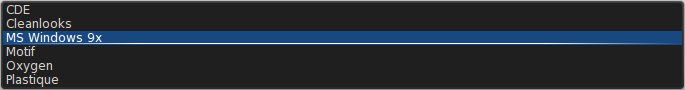 I already looked in the system settings, but couldn't find the option. TIA richard
Last edited by fakd on Mon Mar 18, 2013 7:27 pm, edited 1 time in total.
|
|
Administrator 
|
Which application appearance style are you using? This "white selection line" is likely created by it (using colours from your selected colour set).
KDE Sysadmin
[img]content/bcooksley_sig.png[/img] |
|
Registered Member 
|
The screenshot was with "caledonia6" AFAIK. Now I have Honeycomb and it is still white. However, I don't care about the color - I just don't want to see this line at all! You write there is a setting in the color set, do you know which one it is? - I couldn't find it. Maybe it is possible then to change the color to none? |
|
Global Moderator 
|
I think this line is drawn by oxygen, and I think its purpose is to indicate the item which currently has keyboard focus. I don't know of an option to disable it currently. But I agree that it looks a bit ugly in some widgets
 Greetings, Sven
I'm working on the KDevelop IDE.
|
|
Administrator 
|
System Settings -> Application Appearance -> (Style ->) Configure... button (next to "Oxygen") -> Views tab -> uncheck "Draw focus indicator".
The major thing you'll miss, in my opinion, is the selection indicator in Dolphin (e.g. when you've selected a file and want to select other files using Ctrl+arrow keys and space). I personally don't like the white line so I've disabled it.
Problem solved? Please click on "Accept this answer" below the post with the best answer to mark your topic as solved.
10 things you might want to do in KDE | Open menu with Super key | Mouse shortcuts |
|
Registered Member 
|
Ah, thanks Hans - that did the trick! Ah, true, thats also the first occurence where I noted that current selection and keyboard focus doesn't coincide. Maybe it would be useful to have an option "Draw focus indicator only when it doesn't coincide with selection" or it should be limited to useful applications... |
|
Administrator 
|
You could suggest it, although I can understand if the developers think that's too many options. Instead of adding another option, why draw it when it's not needed? "Draw focus indicator only when it doesn't coincide with selection" should be the default behavior (unless I'm missing something).
Problem solved? Please click on "Accept this answer" below the post with the best answer to mark your topic as solved.
10 things you might want to do in KDE | Open menu with Super key | Mouse shortcuts |
Page 1 of 1 (7 posts)
Bookmarks
Who is online
Registered users: Baidu [Spider], Bing [Bot], Google [Bot]







