Im completely lost
Page 1 of 1 (11 posts)
Tags:
None
|
Registered Member 
|
Hi, im new here, I have tried to found a right subforum for this post but I dont find any so i will write this here, I hope im not doing anything bad.
I got started with kde a few months back but I still have several problems, for example I tried to install some themes (in this case a theme called 'caledonia') and it includided some instructions, wich included extracting some files to: ~/.kde4/share/apps/desktoptheme but I cant find .kde4 folder anywhere, I have kde 4.11.3. There was another way to install the theme that was extracting it to: /usr/share/apps/desktoptheme directory but when I go there I dont find any folder called desktoptheme and I cant create one. I KNOW this is totally noob and all but if someone could help me I would be very thankful, I really like KDE but im really stuck. |
|
Manager 
|
Different distributions place the user's KDE files in different folders, either ~/.kde or ~/.kde4. The location of your's can be displayed by running the command: echo $KDEHOME . The same may be with the the desktoptheme folder, not knowing what you use so can't tell you where it might be
You will be best served by using the "get new themes" button in systemsettings -> workspace appearance -> desktop theme, to add new themes and Caledonia is available using this method ps - it helps if you include the distribution you are running and the version of KDE when posting |
|
Manager 
|
moved to Appearance and System Customization
|
|
Registered Member 
|
Well i dont have either of those folders, .kde or .kde4 (pic below) and when I run the command echo $KDEHOME I get a blank space I knew that thing about "get new themes" but when i try to install caledonia that way it just downloads a .tar.gz file, that only happened with caledonia, the rest of themes installed correctly doing that. my root directory 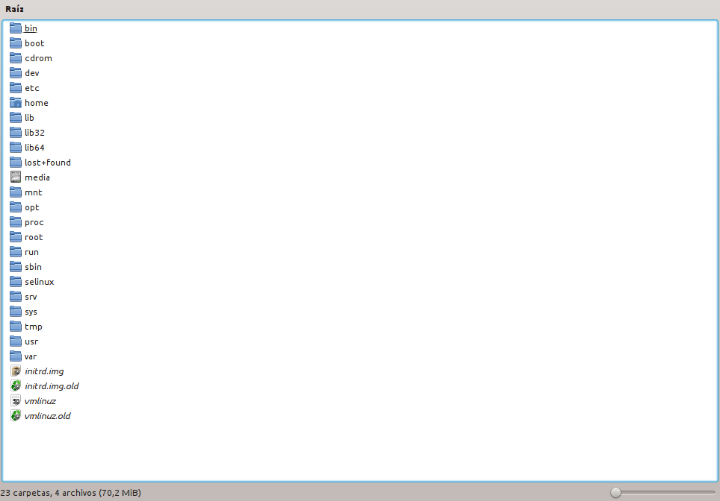 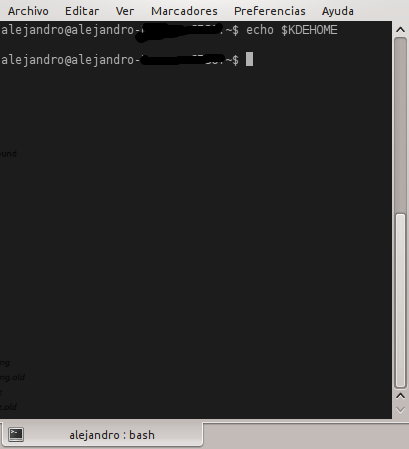 I have kubuntu kde 4.11.3 Again thanks for the help |
|
Manager 
|
you are correct the "get new themes" does not work for Caledonia - no idea why
what is
and what is
|
|
Registered Member 
|
The printenv | grep -i kde code returns this:
The ls -d ~/.* | grep -i kde code returns this:
|
|
Manager 
|
you're not seeing ~/.kde in Dolphin because you haven't enabled it to display hidden folders (files whose names are preceeded with a "." which are not displayed by default), use alt+. to toggle this or view -> show hidden files
|
|
Manager 
|
|
|
Registered Member 
|
OK I feel stupid now, the thing is my .kde folder wasnt in ~ instead it was in /home/myname/ so even though I had the "display hidden folders" option checked in the root folder I didnt had it for the /home/myname folder.
Again thanks for everything 
|
|
Manager 
|
|

|
No idea what's supposed to set KDEHOME, but it's not here either.
The reliable way is "kde4-config --localprefix" I also suggest to just symlink ~/.kde and ~/.kde4 - can spare you trouble with scripted artwork installations (with hardcoded paths) etc. |
Page 1 of 1 (11 posts)
Bookmarks
Who is online
Registered users: Baidu [Spider], Bing [Bot], Google [Bot], Yahoo [Bot]





