Can't see proper colors on my KDE via VNC Server
Page 1 of 1 (4 posts)
Tags:
None
|
Registered Member 
|
Hello guys,
1) I have installed KDE successfully over my Debian Wheezy system (openVZ Virtual Machine), following this tutorial: https://wiki.debian.org/KDE 2) I installed "vnc4server" and created the following startup script in my .vnc/xstartup file:
3) I ran the VNC server, using:
4) This is what I see while logging into VNC: http://i1205.photobucket.com/albums/bb4 ... 4ffeae.png It seems the KDE application is working, but something is wrong with the graphics. Any idea, why do I see those weird colors? Many thanks! |
|
Registered Member 
|
Update:
Attached below the log file of the VNC process too: https://dl.dropboxusercontent.com/u/800 ... host_1.log It has many errors and may give you an idea. I'd like to emphasize that the Debian server is a virtual machine that runs under OpenVZ virtualization. Thank you for your time! |

|
Try whether
works out "of the box", otherwise try defining the pixelformat as well (consult the vncserver manpage on the exact switch) |
|
Registered Member 
|
This worked perfectly.
It seems that -depth 32 was way too much  screenshot below: 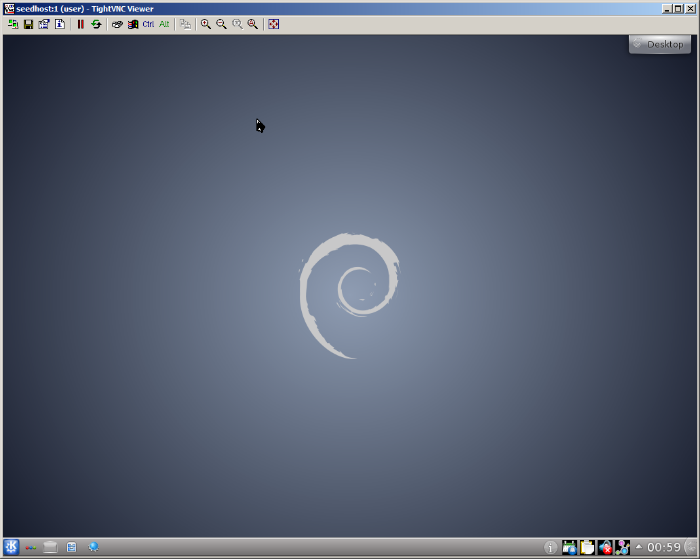 Thank you very much! |
Page 1 of 1 (4 posts)
Bookmarks
Who is online
Registered users: Baidu [Spider], Bing [Bot], Google [Bot], Yahoo [Bot]




