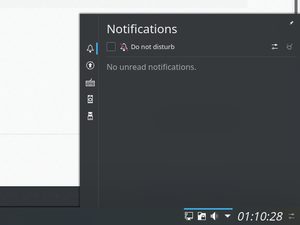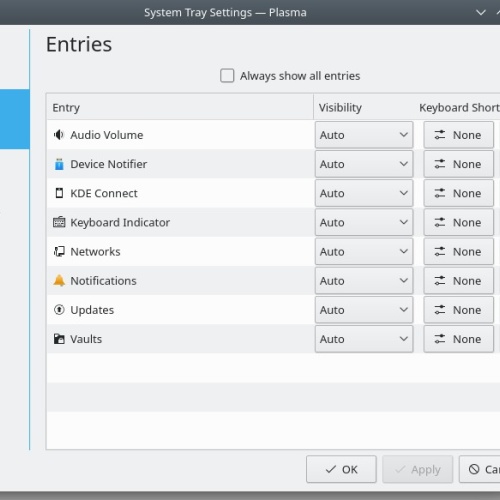Disable bell icon notification in Tab
Page 1 of 1 (4 posts)
Tags:
None
Page 1 of 1 (4 posts)
Bookmarks
Who is online
Registered users: bancha, Bing [Bot], Evergrowing, Google [Bot], lockheed, mesutakcan, Sogou [Bot]

 .
.