Are there keyboard backlight indicators in KDE?
Page 1 of 1 (4 posts)
Tags:
None
|
Registered Member 
|
When I adjust the volume using the keyboard, The screen shows an indicator bar of the volume level, see below.
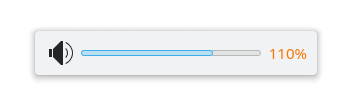 On my laptop, there’s also one for screen brightness. When I turn up the keyboard backlight (it has 5 brightness levels), nothing happens on the screen. I made a thread in my distro's forum A user reports having the indicator in the middle of the screen that changes live as you adjust the brightness, one reports having an icon in the panel's system tray (even though their keyboard has no backlight), most are not seeing it. So, if an on-screen keyboard backlight brightness indicator exist for KDE, what is needed to support it, and how can I install it? |
|
Registered Member 
|
There is no keyboard brightness popup like this. There is a slider in the "Battery and Brightness" applet that allows to see and change the brightness value, but that requires support from the hardware/kernel, so it doesn't work with all laptops
|
|
Registered Member 
|
If you click through to the Manajaro forum thread I linked, you will see there is evidence to the contrary:
See here: https://forum.manjaro.org/t/are-there-k ... nnypr0fane It appears the keyboard driver needs to do a certain thing to make it happen: https://forum.manjaro.org/t/are-there-k ... nnypr0fane |
|
Registered Member 
|
For me keyboard backlight indicators worked fine on Ubuntu 20.04, but after update to Ubuntu 22.04 it do not work at all. Keyboard brightness adjustment works fine without indicator but it would be nice to have the indicator again.
|
Page 1 of 1 (4 posts)
Bookmarks
Who is online
Registered users: Bing [Bot], Evergrowing, Google [Bot], rblackwell




