keyboard status applet icons way too big
Page 1 of 1 (6 posts)
Tags:
None
|
Registered Member 
|
Hi,
I'm using MEPIS 8.5 based on KDE 4.3. I installed the Keyboard Status Applet 2.0 from KDE-Look http://kde-look.org/content/show.php?ac ... ent=115234 It works but I only want the numlock and capslock icon and they are WAY TOO BIG and takes too much panel space. See this screenshot: 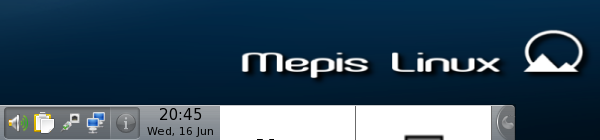 Here is some more views with more applet setting options showing: 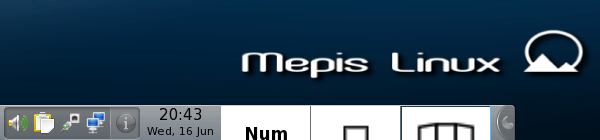  The status indicator was very functional in KDE3, so I feel I must be missing something here. Any ideas? Thanks |
|
Administrator 
|
This is most likely a bug in the widget, you should try to report the bug to the original author.
Problem solved? Please click on "Accept this answer" below the post with the best answer to mark your topic as solved.
10 things you might want to do in KDE | Open menu with Super key | Mouse shortcuts |
|
Registered Member 
|
Thanks for the reply.
The icon sizes looks OK in Primoz's post in here: brainstorm.php#idea83597_page1  About reporting a bug, that thread says the applet came from the playground. Thanks |
|
Registered Member 
|
I was hoping there was a issue perhaps with my nvidia video card or something, but on another desktop with ATI and different sized monitor, I have the same HUGE two icons.
Is this a MEPIS specific problem? I have zero ideas. Thanks! |
|
Administrator 
|
There may have been a regression or bug fix in Plasma in the release between when Primoz made that screenshot and when you recently tried. Please update to KDE 4.4.4 and if you can still confirm, file a bug report at bugs.kde.org
KDE Sysadmin
[img]content/bcooksley_sig.png[/img] |
|
Registered Member 
|
It seems normal sized indicators will appear after logging-out and then back in again.
Now mine look like what Primoz's had above. Resolved! Cheers |
Page 1 of 1 (6 posts)
Bookmarks
Who is online
Registered users: bartoloni, Bing [Bot], Evergrowing, Google [Bot], q.ignora, watchstar







