KNetworkManager - System Tray
Tags:
None
|
Registered Member 
|
Hi,
OS Opensuse 11.4 KDE 4.6 I have been having this problem that the network icon doesn't show me the list of connections and I cannot choose and connect if I have more than one. I work around by setting the connection i want to 'connect automatically'.  I use mobile broadband and in there it crashes while adding new connections. All i'm able to do is edit the existing connection. I think I'm using KNetworkManager (the default one) and it showed me a list of ISP when i created a connection for the first time only. No trace of it now a days.  And people... this is what I'm missing on my system 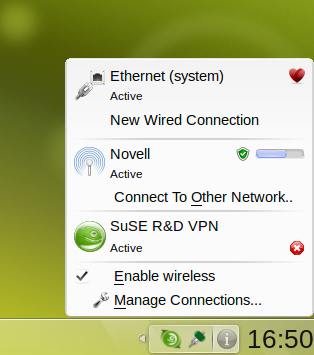 I have read a lot around the forum and I couldn't find a solution. And please tell if me if you know why the application has to crash when i add new connections.. Thanks in advance of any help Is there a way to fix this? |
|
Registered Member 
|
Monolithic knetworkmanager is unmaintained for almost a year. Please uninstall it and install the plasmoid version.
Software engineer at Petrobrás http://www.petrobras.com.br/en/about-us/
KDE's Network Management maintainer |
|
Registered Member 
|
I installed the plasmoid version.. Well I'm getting the list of connections.. .
However the network management (KDE Configure Module) crashed while i try to add a new connection I used to happen with the monolithic version also |
|
Registered Member 
|
Run it from konsole or look at ~/.xsession-errors, you shoul'd get the reason of crash.
|
|
Registered Member 
|
i've got the back trace... and i can generate this correctly because this crash happens every time i try to add a new connection
|
|
Registered Member 
|
Segfault, just as I thought
 Since this is older KDE release you should report it to your distro support. I'm not sure if KDE team maintains older releases. Since this is older KDE release you should report it to your distro support. I'm not sure if KDE team maintains older releases.
|
|
Registered Member 
|
I don't. The crashlog indicates a very old bug that I already fixed about six months ago. Please upgrade to a newer release, preferably Plasma NM 0.8.90 that I released yesterday.
Software engineer at Petrobrás http://www.petrobras.com.br/en/about-us/
KDE's Network Management maintainer |
|
Registered Member 
|
I don't understand how it can be an outdated version when it is been hosted on the opensuse site. I used the one click install to install this. And I believe that opensuse will host a stable version for its distribution.
Thanks,, but sorry i'm a bit frustrated with this whole thing... |
|
Registered Member 
|
OpenSuse has the policy to backport fixes to older versions, so maybe 4.6.0 does not mean it is that old. Still, the crashlog your sent is about a bug I fixed myself months ago, so upgrading Plasma NM to a recent version will probably fix this problem. You can try this:
http://lists.opensuse.org/opensuse-kde/ ... 00035.html
Software engineer at Petrobrás http://www.petrobras.com.br/en/about-us/
KDE's Network Management maintainer |
|
Registered Member 
|
Hi..
I did the update and now the network manager is not starting after login. I can find the entry in the system tray option but it doesn't start even after checking it. Any workabouts??? Will I have to start over by removing the app and installing it from the DVD again. 
|
|
Registered Member 
|
Please attach a screenshot of the system tray option you checked and your ~/.xsession-errors file.
Software engineer at Petrobrás http://www.petrobras.com.br/en/about-us/
KDE's Network Management maintainer |
|
Registered Member 
|
thanks for the reply. I can get you the screenshot. But where to find the xsession error files. I ran a search as root for xsession, but could not find.
|
|
Registered Member 
|
~/.xsession-errors is the location of the file already. It resides in your HOME directory, which is represented by the tilde signal (~). If it does not exists in you HOME directory then there is something wrong in your configuration or your distribution uses another file to store the session log messages.
Software engineer at Petrobrás http://www.petrobras.com.br/en/about-us/
KDE's Network Management maintainer |
|
Registered Member 
|
May be ,, I'm not sure.. . I'll get u what ever I can get. But its won't be prompt as it used to be because I'm not able to connect to internet these days using my PC..

|
|
Registered Member 
|
Hi everyone...
Due to some technical reason page 2 is not getting loaded. So I'm left with no option but to start the remaining as a new post. I'll post the corresponding links in both the post. To view the rest of discussion please visit viewtopic.php?f=18&t=97586
Last edited by melvinjose86 on Wed Nov 02, 2011 6:18 am, edited 1 time in total.
|
Bookmarks
Who is online
Registered users: Bing [Bot], Google [Bot]







