Setting up the HTML export
Page 1 of 1 (5 posts)
Tags:
None
|
Registered Member 
|
I'm trying to change the HTML export of a film collection. For the time being I'm just trying to add fields to the output by changing the column-names parameter line in the /usr/share/kde4/apps/tellico/tellico2html.xsl file to this:
But I still only get the Title field in the output. What else do I need to do, to change the output? Is there any kind of documentation for that file and how to change it? Thanks in advance Jens |
|
KDE Developer 
|
If you're running the HTML export from the Tellico GUI, that XSL param gets overwritten by whichever fields are shown in the column view. You can right-click on the header to show additional fields or hide the ones there already. Then when you export, it should limit it to those fields. |
|
Registered Member 
|
I am indeed running the HTML export from the Tellico GUI (is there another way?), and I didn't know about the possibility of setting up which columns to see. That's very cool. Unfortunately the export have stopped working. I select File->Export->Export to HTML... from the menu, choose the settings seen in the pic below, click OK and choose a directory and file name for the export. But no files are generated. Am I missing something? 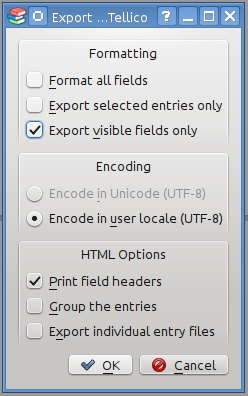 -- Jens |
|
KDE Developer 
|
Since you were editing the tellico2html.xsl file, my first thought is that the XSL became malformed or something that is throwing an error. If you run tellico from the command line and try the export, you might see an error message, I'm not sure. Check that first? |
|
Registered Member 
|
*facepalm* Why didn't I think of that? *feeling dumb* I was lazy and just re-instated the original file, and now it works. Thank you! The next step is to format the HTML. I guess that is done by tweaking the CSS in the XSL file, and maybe tinkering with the HTML lower in the file as well. Thank you for making me aware of the command line options. That will help me, when I script uploading the HTML to my web page.  -- Jens |
Page 1 of 1 (5 posts)
Bookmarks
Who is online
Registered users: Bing [Bot], claydoh, Evergrowing, Google [Bot], rblackwell





