Wo System Event Sounds (Benachrichtigungsklänge) aktivieren?
Page 1 of 1 (5 posts)
Tags:
None
|
Registered Member 
|
Hallo beisammen,
 Ich bin seit Jahren SLAX 7.8 (2013) User, und seit neuestem versuche ich auch KDE Neon klarzukommen. Was mir aufgefallen ist, dass unter Notifications -> KWin bzw. Plasma Workspace die meisten System Sound Events fehlen. Die Soundeinstellungen für Aktionen, wie Fenster öffen, schliessen, maximieren usw. wie unter SLAX fehlen gänzlich?!  FRAGE: Wie kann ich diese aktivieren bzw. wiederherstellen? SLAX 7.8 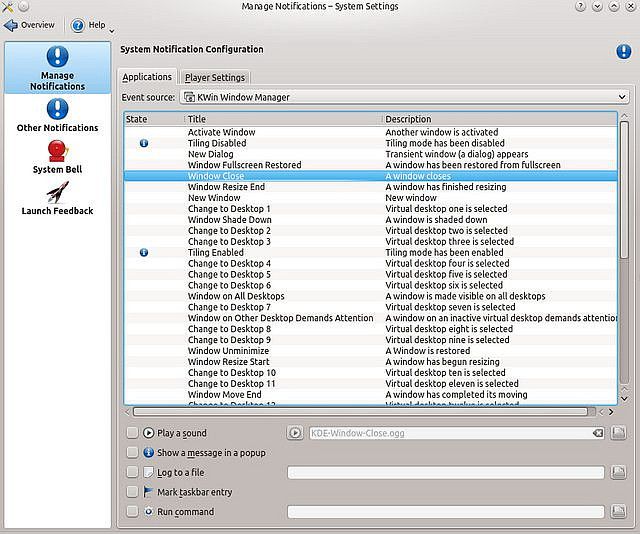 KDE Neon 
Last edited by hylo on Thu Sep 17, 2020 6:48 am, edited 1 time in total.
|
|
Manager 
|
Du willst wohl die Systemglocke aktivieren, wenn ich das richtig verstanden habe, die ist aber in den Systemeinstellungen unter Audio -> Anwendungen -> Benachrichtigungsklänge, nicht mehr in den "Notifications" wie in früheren Plasmaversionen.
Running Kubuntu 22.10 with Plasma 5.26.3, Frameworks 5.100.0, Qt 5.15.6, kernel 5.19.0-23 on Ryzen 5 4600H, AMD Renoir, X11
FWIW: it's always useful to state the exact Plasma version (+ distribution) when asking questions, makes it easier to help ... |
|
Registered Member 
|
Also, nein eine Glocke brauch ich eigentlich nicht.
 Sondern die zahlreichen interaktiven Benutzerklänge (insgesamt etwa 80 verschiedene, der markanteste Teil siehe oben). Also Sounds für: Programme und Fenster öffnen, minimieren, schliessen usw. (ähnlich wie unter Windows seit 1995). Soundpacks: https://store.kde.org/browse/cat/316/order/latest BITTE: Vielleicht findet sich ja ein(e) Auskenner(in), der/die mir alle in KDE Neon benötigten System-Pakete auflistet bzw. zusammenstellt. Danke salü 
|
|
Registered Member 
|
(Wieder) Gefunden! Allerdings aktuell (nur?) unter Cinnamon.
  Fedora-Cinnamon-Live-x86_64-32-1.6.iso  https://spins.fedoraproject.org/de/cinnamon/ 
|
|
Registered Member 
|
Agree 1,000,000,000% we need a way under Plasma to enable all these system sounds again, not just the notification sounds. |
Page 1 of 1 (5 posts)
Bookmarks
Who is online
Registered users: Bing [Bot], Google [Bot], Yahoo [Bot]





