Akonadi 1.2.1 - some issues
Tags:
None
|
Registered Member 
|
Hello
 I'm a happy Arch Linux x86_64 and KDE 4.3.1 (well, KDEmod to be completely honest) hothead  I have been using different Linux distros for about 3 years now, and always with KDE on-board. I moved from 3.5.x to 4.x branch recently and still trying to familiarize myself with new environment and some interesting and also new concepts. Akonadi is one of those concepts but let's now move to the point I have been using different Linux distros for about 3 years now, and always with KDE on-board. I moved from 3.5.x to 4.x branch recently and still trying to familiarize myself with new environment and some interesting and also new concepts. Akonadi is one of those concepts but let's now move to the point  As far as I understand Akonadi is a server and a technique to store personal data of different applications in one convenient manner, so they could be easily accessed, right? Unfortunately Akonadi on my system isn't working as it should be. In order to make it start along with the system I've left it running on one session and restarted (the old KDE method). It seemed to work on first sight, as it's icon showed in the system tray, but when clicked it became evident, that it's not running. I am able to start it form that tray-icon but it's inconvenient, and that's the first issue. The second is showing when starting Akonadi - two pop-up windows emerge (click an image to enlarge it) 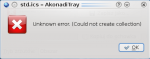 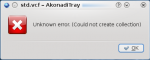 (of course those two files mentioned above, that is std.vcf and std.ics are located in my /home folder - I have configured Akonadi before I started it by pointing those two files) Moreover when I exit KMail the second box also appears, which is quite understandable. Akonadi's test shows the box below  The text is in Polish, so I'll translate error messages for you. First one says: "MySQL server log contains errors", and the second: "Previous Akonadi server error log found". The first log contains
and the second
I have already given a lot of information above, I guess, but one more thing that could be useful for someone, who will be kind enough to help me with this  Below I paste parts of the Akonadi Server Self-Test Report, which didn't end with success. I decided to do so in order to make things more clear and "reader-friendly". Below I paste parts of the Akonadi Server Self-Test Report, which didn't end with success. I decided to do so in order to make things more clear and "reader-friendly".
So basically there are two issues I would like to solve: 1) making Akonadi to start during system start, and 2) making it work without errors of course. Please help me with this. If someone would need more information I would gladly give it, just tell me what and how to obtain it 
|
|
Administrator 
|
Judging by the error messages, either your MySQL installation is damaged, or the Akonadi databases are severely corrupted.
Try removing ~/.local/share/akonadi if you have nothing stored in it.
KDE Sysadmin
[img]content/bcooksley_sig.png[/img] |
|
Registered Member 
|
Hello bcooksley
 I'm not sure if I have stored anything in Akonadi databases as I've been having problems with running it form the very beginning, but the folder you've mentioned isn't empty. On the contrary, it contains plenty files and three other folders: db_data, db_misc and file_db_data, and only the last one is totally empty. Is it safe to delete all those files and folders? Will they be regenerated after I reboot my system? |
|
Administrator 
|
Yes, it is fine. They will be automatically recreated when Akonadi is next started ( which can be done from within the System Settings Akonadi configuration module ).
KDE Sysadmin
[img]content/bcooksley_sig.png[/img] |
|
Registered Member 
|
Here's what I got
The problem still remains 
|
|
Administrator 
|
Running as root is not required. These must be done as a normal user.
KDE Sysadmin
[img]content/bcooksley_sig.png[/img] |
|
Registered Member 
|
One more time then

After the last command I did see the pop-up windows, which I described in my first post 
|
|
Administrator 
|
Unfortunately I do not know much regarding Akonadi's SQL database, perhaps Anda_Skoa will know more.
KDE Sysadmin
[img]content/bcooksley_sig.png[/img] |
|
Registered Member 
|
So no one knows how to solve this?
 More info. Here's what happens when I try to start Akonadi from console...
|
|
Registered Member 
|
Hi ! (sorry for my bad english)
same problem under kubuntu 9.04 on KDE 4.3.1 (akonadi 1.2.1) :
regards
jaja -------- abit Fatal1ty FP-IN9 SLI/Intel Core 2 Quad Q6600/6041 Mo DDR2/2 Asus silent 8600 Gt 512Mo & ACER Aspire 5612 WLMI : kubuntu Maverick Meerkat 11.04 (32 bits) & KDE SC 4.7 - amarok 2.4.1 - kmail2 |
|
Administrator 
|
@jajaX: that is caused by the KDE session failing to start up. Please check your installation, in particular that all of kdebase-runtime is installed and up to date.
KDE Sysadmin
[img]content/bcooksley_sig.png[/img] |
|
Registered Member 
|
ok sorry.
My KDE is unstable it's right. I wait kamric for make new clean installation.
regards
jaja -------- abit Fatal1ty FP-IN9 SLI/Intel Core 2 Quad Q6600/6041 Mo DDR2/2 Asus silent 8600 Gt 512Mo & ACER Aspire 5612 WLMI : kubuntu Maverick Meerkat 11.04 (32 bits) & KDE SC 4.7 - amarok 2.4.1 - kmail2 |
|
Registered Member 
|
Hello
I have the same problem on Kubuntu Karmic, migrated from Jaunty. Thus, I had to install the meta-package mysql-server to force the MySQL server update from 5.0 to 5.1 that was preventing Akonadi to start. No it starts but I get this :
So I deleted ~/.local/share/akonadi and restart the Akonadi server, but I get the exact same error message above. In the [TEST 1] section, I see there's a debug entry where Tracer=null. Maybe a smart value would give more valuable information ? EDIT : As the MySQL Server has been upgraded, the database(s) must also be. Thus, the command mysql_upgrade (mysql_fix_privilege_tables is deprecated) must be issued eventualy with the MySQL root password sudo mysql_upgrade --password=foobar But... I think the MySQL databases in /var/lib are upgraded, not Akonadi's as I still have the error above. Still searching... |
|
Administrator 
|
Akonadi's MySQL database is stored in ~/.local/share/akonadi and its settings in ~/.config/akonadi
You need to check the contents of ~/.config/akonadi/akonadiserverrc and find the "Options" line in the "QMYSQL" section. You can use that socket setting to access its database when it is running.
KDE Sysadmin
[img]content/bcooksley_sig.png[/img] |
|
Registered Member 
|
Thanks for your help. But there's still something I'm missing.
here's what I did and that failed :
Of course, /home/stephan/.local/share/akonadi/db_misc/mysql.socket is the socket defined in the ~/.config/akonadi/akonadiserverrc Thanks for your help Edit : By the way, as I deleted ~/.local/akonadi/* after upgrading to mysql 5.1 and tried to re-run Akonadi, the current akonadi database has been created from scratch by akonadi itself. Thus, the DB should be all right, with no table missing. BUT tables are missing. Wouldn't that mean that Kubuntu 9.10 packages a damage akonadi package with some out-of-date SQL file for generating the DB ? reEDIT :
|
Bookmarks
Who is online
Registered users: Bing [Bot], Evergrowing, Google [Bot], ourcraft







