KML file displays properly in Google Earth but not Marble
Page 1 of 1 (2 posts)
Tags:
None
|
Registered Member 
|
I compiled the latest stable version of Marble on Mac OS X (side note: Qt 5.8.0 has a bug described here: https://bugreports.qt.io/browse/QTBUG-57656).
Unfortunately, even a basic KML file (http://www.raellic.com/infinity_stone/foo.kml) that displays properly in Google Earth does not display properly in Marble. Here are some screenshots showing the difference: http://www.raellic.com/infinity_stone/screenshots/screenshot1.png (Marble) http://www.raellic.com/infinity_stone/screenshots/screenshot2.png (Google Earth) http://www.raellic.com/infinity_stone/screenshots/screenshot3.png (Google Earth) In particular, I need the line colors, placemark icons and names, and the info balloon to show up. Are these features that still need to be added in Marble, or is something wrong with my configuration? Thanks. Edit: I'm guessing this is a Mac OS X issue because the Marble KML page (https://marble.kde.org/kml-guide.php) shows support for each element I am trying to use, and there are plenty of screenshots around the web showing KML being used in Marble, such as this one: 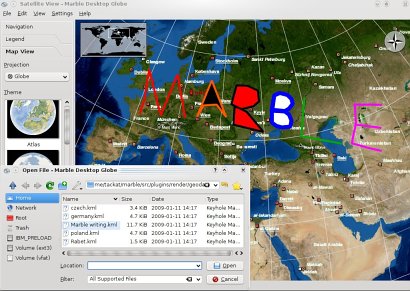
|
|
Registered Member 
|
Solved, I think. The color field had "#" in front of the color, which apparently messed up everything. But now I'm getting a strange display with really large icons:
http://www.raellic.com/infinity_stone/screenshots/screenshot4.png I will continue to tinker with it. |
Page 1 of 1 (2 posts)
Bookmarks
Who is online
Registered users: Bing [Bot], claydoh, Google [Bot], rblackwell




