kde low disk space warning
Page 1 of 1 (7 posts)
Tags:
None
|
Registered Member 
|
How do you open the kde low disk space warning and control it? I can't find it anywhere. I use fedora if that helps.
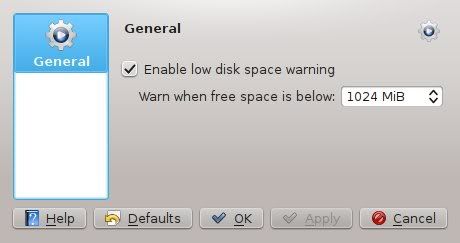
|
|
Manager 
|
do you wish to disable it? if so systemsetting -> system admin -> startup & shutdown -> service manager -> startup services -> uncheck free space notifier
|
|
Registered Member 
|
I wanna know how you make that menu in the screenshot appear. The only way I know is to bring your system below the specified limit. Sometimes I want a high warning and other times I want a low warning. |
|
Manager 
|
I don't believe that you can, maybe you could some how fake the daemon (process?) that monitors this to believe it's been tripped but no idea how
|
|
Manager 
|
You might peruse available widgets that monitor diskspace as one of them might have this capability
foun this little script that will email you when disk is low http://www.linuxjournal.com/content/tec ... e-gets-low |
|
Administrator 
|
Unfortunately it seems the developers neglected to add a method to force the configuration dialog to be shown. However, you can alter the value it uses fairly easily.
The following command will tell you the minimum free space (in MB) before you are notified.
You can set it by running:
Simply replace <value> with your desired value. Please be aware it has a maximum value of 100,000mb.
KDE Sysadmin
[img]content/bcooksley_sig.png[/img] |
|
Registered Member 
|
Just wanted to add an extra note, I tried bcooksley's "kreadconfig" step, but was surprised when several of my opensuse-kde pc's returned no result for it (empty string).
After digging for answers, I'm gathering that kreadconfig is looking for such config values within "~/.kde4/share/config/*", in the present case, within a file called "~/.kde4/share/config/freespacenotifierrc". Surprisingly, on several of my OpenSUSE (11.4, 12.1, 12.3) systems, this file didn't exist, which probably explains why I never got warnings when my hard-drive was close to running out of space. I have noticed however that if I run bcooksley's "kwriteconfig" step, this "~/.kde4/share/config/freespacenotifierrc" file gets generated. But this doesn't seem to be sufficient to get the free-space notifier to appear in my case (I assured the MB size I provided was above the current hd-space left, to provoke it to appear). I tried also doing:
This seems to equate to ticking the check-box in the gui for enabling the notification. After doing this, I still didn't get the pop-up freespace notification. I suspected I might need to restart the freespacenotifier app somehow... There's probably some clever command-line way to do this, but I didn't know it, so I simply restarted the pc instead. After the reboot, after waiting about a minute on the desktop, I finally saw the free-space warning popup appear, hallelujah!   As for how this issue came about for me, I'm not sure. Is this configuration info supposed to be turned on automatically for new installs and it was omitted in the case of my installs? I guess so. Is this a KDE issue? Or an OpenSUSE issue? I've got no idea, don't think I've got the appetite to dig any further, but thought I'd better share these insights in-case others bump into this. |
Page 1 of 1 (7 posts)
Bookmarks
Who is online
Registered users: Bing [Bot], Google [Bot], Sogou [Bot]






