Set a number higher than 99 when batch renaming
Page 1 of 1 (4 posts)
Tags:
None
|
Registered Member 
|
Hello,
I don't know if some recent update caused this, but when I press <F2> after selecting multiple files, I cannot set the value of # to be higher then 99, in the batch rename tool (or whatever its called). Example: I rename my wallpapers to numbers (1.jpeg, 2.jpeg etc). I had over 100 images in the folder. I recently added a few more and had to rename them, starting from 156.jpeg. After selecting the new images, I couldn't set the value of # to 156. It wouldn't go higher than 99. 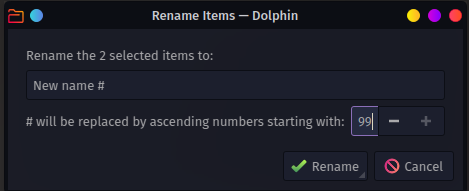 System Info:
|
|
Registered Member 
|
No idea what caused it, but if you can't get it fixed,I suggest you use a different tool for that for now. Krename is such a tool.https://imgur.com/a/DUg7EDQ
If you want a servicemenu in dolphin, create a file and put it in ~/local/share/kservices5/ServiceMenus [Desktop Entry] Type=Service ServiceTypes=KonqPopupMenu/Plugin MimeType=all/all; Actions=Rename; X-KDE-Priority=TopLevel X-KDE-StartupNotify=false Icon=document-sign [Desktop Action Rename] Icon=document-sign Name=KayName Name[en]=KayName Exec=krename -r %U https://imgur.com/a/TcU1AsI Ps: From the looks of that screenshot of yours, the gui seems....off. Tried another theme yet? If you enlarge that F2 window and the entry field (in this case where you put the numbers) remains the same, I'd try another theme to see if it remains the same. https://imgur.com/a/cRGRiTK
This realm's name is Maya. And she speaks Hertz. But Ahamkara makes a fuzz about it.
|
|
Registered Member 
|
I'll try Krename. In the meantime, I tried different themes and application styles; also stretching the window horizontally and it remains the same (I have been using this theme for almost a year now). 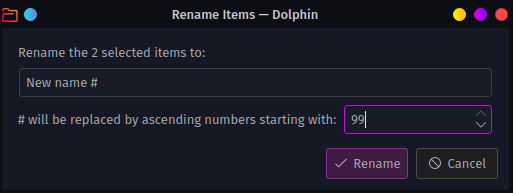
|
|
Registered Member 
|
|
Page 1 of 1 (4 posts)
Bookmarks
Who is online
Registered users: Bing [Bot], Google [Bot], kesang, Yahoo [Bot]




