KPackageKit - lost categories
Page 1 of 1 (5 posts)
Tags:
None
|
Registered Member 
|
Fedora 14 KDE w/ latest updates. In KPackageKit and "Get and Remove Software" selected, no categories are shown so unable to browse available software.
Pretty sure when I installed Fedora earlier today the categories were there. Is there a configuration file that be reset or edit to get the categories back? TIA, Paul 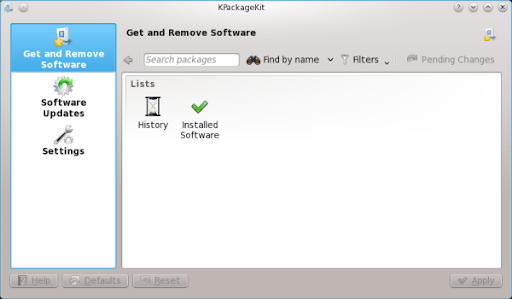
|
|
Registered Member 
|
Ok, so did a reinstall of Fedora 14 KDE and the KPackageKit had the correct UI elements (as seen on other websites). Initially KPackageKit showed there were 2 updates, one for KPackageKit to version 0.6.2-1.fc14, the other for SSLinux IIRC.
After applying the update KPackageKit, version 0.6.2.1.fc14, looses the tab UI and looks like the image in the first thread. Since this now appears to be a bug I'll post to the Fedora group. |
|
Administrator 
|
Another thing you may wish to check that all needed repositories are properly enabled. Also, try running kpackagekit from Konsole to see what debug output is produced.
KDE Sysadmin
[img]content/bcooksley_sig.png[/img] |
|
Registered Member 
|
Thanks for the tip, however, repositories look correct, and cl switch --backend-details looks good. Debug output is -
|
|
Administrator 
|
Ok, it definitely looks like there has been a regression as a result of the update, your distribution should be able to help you here.
KDE Sysadmin
[img]content/bcooksley_sig.png[/img] |
Page 1 of 1 (5 posts)
Bookmarks
Who is online
Registered users: Bing [Bot], Evergrowing, Google [Bot], q.ignora, watchstar





