Combobox in form: how to actually show/do anything?
Page 1 of 1 (3 posts)
Tags:
None
|
Registered Member 
|
I'm trying to set up a form (more generally, I'm trying to migrate my company away from using Microsoft Access for all our frontends!), and for quick testing I set a few text boxes up, each pointing to a different field in a table. Now, if I add a button and use Assign Action, I can add Form -> Current -> Find text, which if I then use, does correctly change all the text boxes to the corresponding record.
What I'd want to do, however, is have a combobox so users could have a dropdown that allowed them to select the record they wanted to view and/or edit. The only thing I can seem to manage to do with a combobox is assign it a data source; I would have expected that to make it populated with a dropdown to allow me to select which record I then wanted, but click on it just brings up a tiny solid black line underneath, signifying no list being found I assume. So, do I have to specify this elsewhere? If so, where would I even specify the data source for the combobox, if not in the Widget's Data Source field of the Property Editor? |
|
Moderator 
|
Hi KeithZG,
It's great to hear your intent of migrating your frontends. Step by step. The form combo boxes currently support the data source, handling one-to-many relationships. So not for record navigation purposes. The combo box you explained (or a list box, for that matter) is probably used for so-called split forms in MSA: 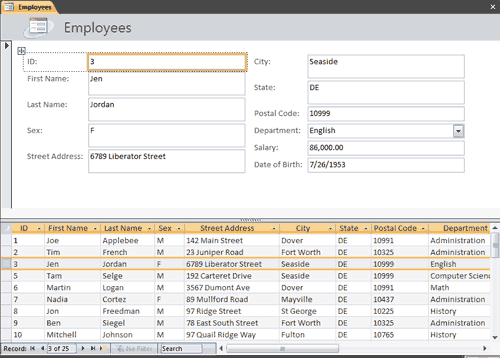 . .So far we've not found resources to implement it in Kexi but we're aware of this need: https://bugs.kde.org/show_bug.cgi?id=337440 There's a last chance for it this year in Kexi 2.9. This is a moderately complex task. |
|
Registered Member 
|
Ah, fair enough. Yeah, I was hoping to use it for record navigation; are there any other methods of displaying a full list of records to choose from? It's going to be hard to wean people off of what they already know if the solution I'm proffering is less user-friendly than they're used to (especially since, last time I tried, it seemed like importing the table over into Kexi would require changing the data types enough that I'm not sure Access 2000 would still read it fine, so the users wouldn't be able to use Kexi and Access side-by-side during the transition). Regardless, nice to know that I'm not just blatantly misunderstanding how to use the comboboxes! I had been feeling like I must not understand Kexi forms, now that feeling has been lifted. I can at least migrate my company to using Kexi forms for some of the minor database we use in MySQL now, as well as the old .MDB files that I've imported via Kexi into our MySQL server. |
Page 1 of 1 (3 posts)
Bookmarks
Who is online
Registered users: bancha, Bing [Bot], Evergrowing, Google [Bot], lockheed, mesutakcan, sandyvee, Sogou [Bot]





