Show image size - some do, some don't
Page 1 of 1 (5 posts)
Tags:
None
|
Registered Member 
|
I like to have the image dimensions (height/width) show in Dolphin tooltips. For some reason, only some images (jpegs) show the X/Y dimensions. I cannot figure out the reason some images show image dimensions and some do not. For example I have two jpegs in different folders; imageA.jpg in folder A and imageB.jpg in folder B. Both are showing width/height in the tooltip. I move imageB.jpg from folder B into folder A; both files show width/height info. But if I copy imageB.jpg into folder A, width/height info no longer shows in the tooltip for imageB.jpg. If I select imageB.jpg, right-click in the Information Panel and select Configure, the option to select width and height do not appear in the Configure Shown Data checkbox list.
How do I get image size information to appear for all images? Thanks for any clues. Kubuntu 18.04 KDE Plasma 5.12.7 KDE Frameworks 5.44.0 QT 5.9.5 Dolphin 17.12.3 |
|
Registered Member 
|
Are you using the KDE file search (Baloo) ?
If yes: Has the Baloo indexed the files ? Is the Baloo database information correct ? Dolphin will try to read the image data from the Baloo database if it is available. If no: What tells the 'baloo_filemetadata_temp_extractor' ? Are the height and width correct ?
The 'baloo_filemetadata_temp_extractor' is used for on-the-fly extraction of metadata when Baloo's file indexing is off. More of the Baloo: https://community.kde.org/Baloo Something to try: Launch the Dolphin from the Konsole to get possible error messages. |
|
Registered Member 
|
Thanks for your reply. File Search and Indexing are enabled in the System Settings / Search dialog screen. Output on launching Dolphin is
Extracting the metadata for image files seems to include their width and height parameters. Here are two screenshots showing the behavior I am confused about. Metadata shows width and height, but Dolphin tooltip does not.  Metadata shows width and height, Dolphin tooltip does. What is the difference in these image files? 
|
|
Registered Member 
|
Here is another example of this behavior. I downloaded an image file to my home folder and enabled the Information Panel in Dolphin. I opened the Configure Shown Data dialog. Image height and width are not shown in the Information Panel and are not a selectable option in the Configure dialog.
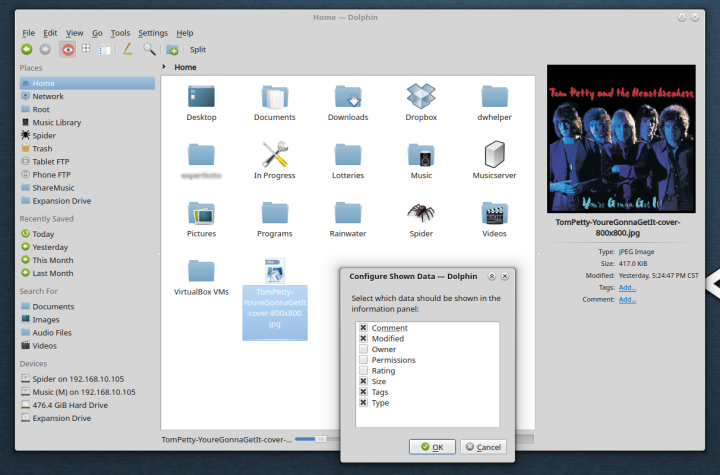 I then copied this image file to an external USB disk. Now Dolphin shows the extra image data in the Information Panel and those extra parameters are available in the Configure Data Shown dialog. 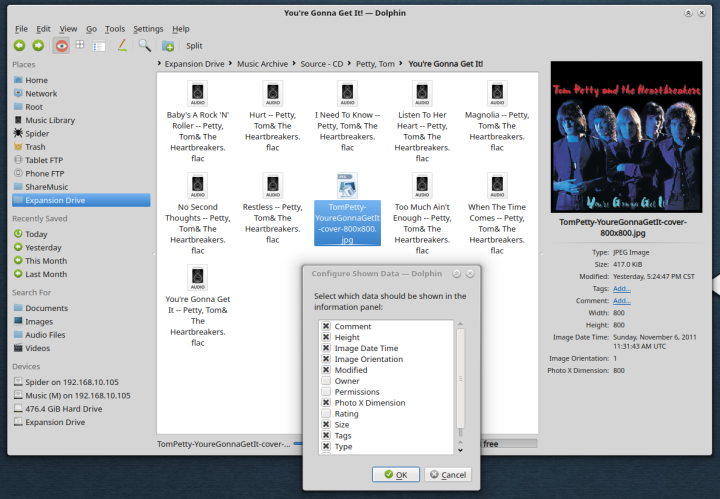 How do I show all the image data consistently across all drives and folders? |
|
Registered Member 
|
After some more fiddling I realized that ALL metadata was being ignored by Dolphin; image sizes, audio bitrates, etc. Some searching revealed that this is an old bug. The work around is to disable file search in the System Settings / Search dialog. The reason that I was seeing the metadata for the external USB drive (above post) was because I had explicitly excluded it from the search.
https://askubuntu.com/questions/881428/dolphin-is-not-showing-the-image-dimensions-metadata-when-previewing-images-on-k |
Page 1 of 1 (5 posts)
Bookmarks
Who is online
Registered users: Bing [Bot], gfielding, Google [Bot], markhm, sethaaaa, Sogou [Bot], Yahoo [Bot]




