Question about konqueror filemanager colors
Page 1 of 1 (7 posts)
Tags:
None

Registered Member 
|
In the image of konqueror below you will see the left panel with a folder selected and the right panel with a folder selected. The left panel is using the correct selected text color but the selected folder in right panel seems to be using some alternate text color other than the selected text color. Selected files in the right panel use the sane text color as used for the selected folder in the left panel but selected folders use a different text color. Can anyone tell me what color from the color scheme the right panel uses for the selected text color for folders?
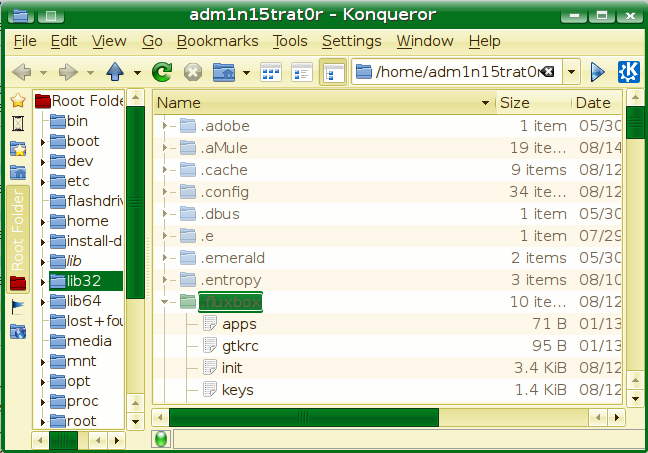
|
|
Administrator 
|
Can you open Dolphin and see if the same colours issue appears there?
Does it also occur with non-hidden files/folders? In theory it should - as Dolphin / Konqueror share the file management portion of their functionality. If you can reproduce in Dolphin - please file a bug. Please make sure to mention if non-hidden files/folders are also affected.
KDE Sysadmin
[img]content/bcooksley_sig.png[/img] |

Registered Member 
|
Both dolphin and konqueror use this alternate color on hidden files and folders. Non-hidden use the same color as in the left pane of the linked image.
If I knew which item from the color scheme is used for selected hidden items I could change it to something more visible with the other colors used. |
|
Administrator 
|
I suspect the colour could be hardcoded - however it is supposed to be the Disabled version of the appropriate text colour. Unfortunately I don't know which colour name it is using specifically.
KDE Sysadmin
[img]content/bcooksley_sig.png[/img] |

Registered Member 
|
OK, after going through the colors and numerous restarts of konqueror to apply color changes I found that it seems to be using the "Normal Text" color from the "view" color set. Unfortunately changing this color to a something more visible against a dark selection color also makes the standard text too light to read against a light background. It seems a bit odd that selected hidden items use a normal text color rather than the selection text color used by non-hidden items. |

Registered Member 
|
Submitted bug reports 305734 for dolphin and 304735 for konqueror.
|
|
Administrator 
|
Indeed - those are the wrong colours. What it should be using is the Disabled variant of the Selection Text colour.
KDE Sysadmin
[img]content/bcooksley_sig.png[/img] |
Page 1 of 1 (7 posts)
Bookmarks
Who is online
Registered users: Bing [Bot], claydoh, Google [Bot], rblackwell






