How to Rename a Printer?
Page 1 of 1 (11 posts)
|
Registered Member 
|
Hello,
the topic says it all. Unfortunately it is still not possible to rename printer with the KDE GUI (see bug here). So how would I do this by hand? Thanks. |
|
Manager 
|
I would try the cups web base interface, in browser address bar type: localhost:631 -> cups for administrators -> adding printers and classes -> manage printers -> etc ........
note: haven't tested this |
|
Registered Member 
|
Unfortunately not, there is a "Modify Printer" button, where you can really change almost everything, except for the name.

|
|
Manager 
|
|
|
Registered Member 
|
Did you test this? I went through this dialog and couldn't see the printer name, but only the description. |
|
Manager 
|
what changed what was how the printer was listed in the Manage Print Jobs widget, I assumed this is what you wanted to change yes/no? I'll assume no and that I'm wrong (my bad)
you can supposedly do it manually by stopping the cups daemon, editing /etc/cusps/printers.conf and then renaming the appropriate .ppd file in /etc/cups/ppd/ found it here http://ubuntuforums.org/showthread.php?t=809577 Other option might be to delete and then recreate the printer apologies |
|
Manager 
|
ok this worked
there is (in openSUSE) a gtk package called system-config-printer that when run as root allowed me to rename a printer, I had to restart KDE for it to display in the applet. The dependencies seems minor and it appears available for Chakra http://www.chakra-project.org/packages/ ... pkg.tar.xz |
|
Registered Member 
|
No, need to apologize, I'm glad you take care at all!
The manual editing is to extensive and error prone too, I think I will go for delete and recreate here. hmm, just checked I had this (system-config-printer) already installed. Does it look like this:? 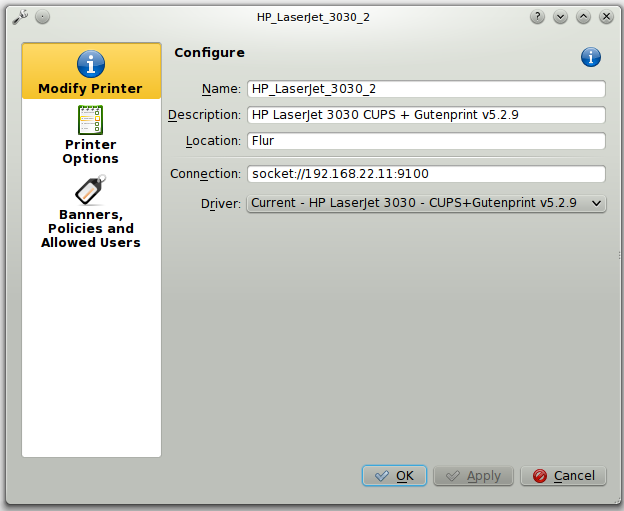 I can't change the name here, even when running as root. If its not this then I need instructions on how to run system-config-printer. |
|
Manager 
|
I would swear this worked yesterday but it's not working today so I'm not feeling too good about what I thought happened yesterday
starting to think you need to add a new printer with the name you want, which just seems wrong this is what the app I have looks like: 
|
|
Administrator 
|
From what I recall, the name (or identifier) given to a printer once created cannot be changed. It also cannot have spaces in it, as it is used in the IPP / HTTP URLs upon which CUPS is based. You'll need to recreate the printer, and delete the old one afterwards.
I would not recommend changing the configuration file by hand.
KDE Sysadmin
[img]content/bcooksley_sig.png[/img] |
|
Registered Member 
|
Yeah, its ok. I already deleted and recreated the printers in question.
|
Page 1 of 1 (11 posts)
Bookmarks
Who is online
Registered users: bancha, Bing [Bot], Evergrowing, Google [Bot], lockheed, mesutakcan, Sogou [Bot]







