KDE Package Install / Manager for Debian Wheezy
Page 1 of 1 (12 posts)
Tags:
None
|
Registered Member 
|
Hello guys,
I have installed KDE 4.8.4 on Debian Wheezy and it works fine. I was trying to install a few packages via the GUI and noticed that I don't have a package installer/manager like these: http://userbase.kde.org/images.userbase ... olving.png http://installchromedebian.blogspot.co. ... hrome.html Any idea what should I install and how can I get a package manager/installer to work on my Debian/KDE 4? Many thanks! |
|
Manager 
|
the first one is a gui to PackageKit probably Apper, but there is also a 2nd gui for PackageKit called Muon
the 2nd one could be either of the aforementioned, not sure as I don't use either |
|
Registered Member 
|
Thank you for your reply! I don't mind having any of these Package Kit GUIs, I just need something that works under Debian, any kind of PackageKit+GUI. If I'm following your advice, I should do the following: 1) Install PackageKit using
2) Install Apper, Muon or any other GUI for PackageKit? Many thanks, Eliran |
|
Manager 
|
I believe that is correct
|
|
Registered Member 
|
Update:
1) I installed Apper using:
It installed both Apper and PackageKit automatically. 2) When I was trying to run Apper to "Check for updates" I received the following error: http://i1205.photobucket.com/albums/bb4 ... aa7c7b.png 3) I read that "PolKit" is required and in order to run administrative commands such as the Apper "Check for Updates" so I was trying to install it using
And received: "polkit-kde-1 is already the newest version." It also contains the KDE agent as far as I know. 4) I was also trying to open a .deb package to install and I received the following error: 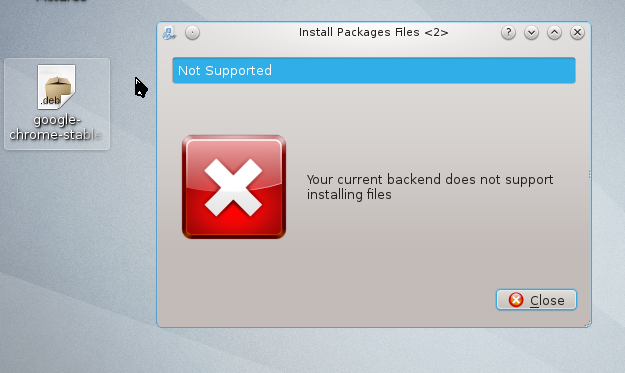 Can you please help me installing polkit and fix the .deb package installation? Many thanks, Eliran |
|
Manager 
|
I don't use Debian or Apper but as you should be required to run it as root try in Konsole
|
|
Registered Member 
|
Thank you for your suggestion but the thing is that I don't like the user to be in the sudoers file but instead I'd like to submit the root password and that's it. So basically, the Apper application should have some kind of way to submit root authentication to be able to install packages and check for updates. Any ideas? |
|
Manager 
|
the user won't be added to /etc/sudoers unless you edit the file to include the user and the particular command
|
|
Registered Member 
|
I understand, thank you.
1) I was opening a VNC session for root user as well, to check .deb package installations. 2) I was trying to open with Apper a Chrome installation package and I receieved the following error: 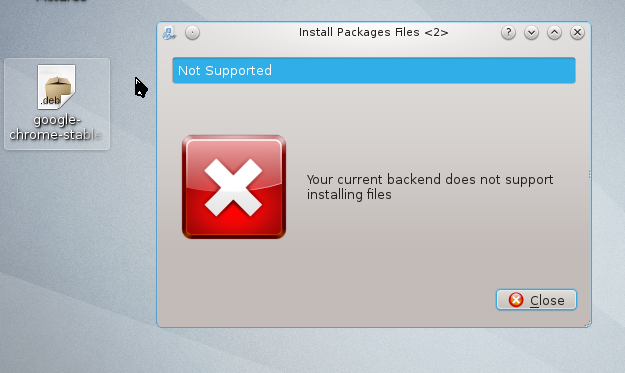 I was reading that Apper + Debian aren't working very well, should I consider Ubuntu or there is a better more suitable Package Kit GUI that works well with Debian? |
|
Manager 
|
We're getting out of my comfort zone as I don't use any of the products being discussed
Synaptic is a non-KDE gui package manager unrelated to PackageKit did you try using the command line to install the package (either apt or dpkg) |
|
Registered Member 
|
Hello again,
Yes I did, and it was installed successfully and appears in my KDE GUI, however when I was trying to launch it (Chrome Browser) it was loading for a few seconds and then closed. Same goes for Chromium by the way. Any idea why? Thanks, Eliran |
|
Manager 
|
run it from Konsole, there may be some error messages
are you sure the version of Chrome/Chomium is correct for your version of Debian? |
Page 1 of 1 (12 posts)
Bookmarks
Who is online
Registered users: Bing [Bot], Google [Bot], Sogou [Bot]





