Kde konsole messes fonts - gnome-terminal looks ok. Reason?
Page 1 of 1 (9 posts)
|
Registered Member 
|
I have strange situation - after some upgrade couple of days ago fonts in KDE konsole broke. To make it more specific - standard fonts look more or less ok, but when I use my national characters (like ąćęłńśóźż) they all look broken - like from another font, or badly scaled.
The same problem doesn't exist in gnome-terminal. I usually use Terminus font, so I used this for demonstration, but it shows in other fonts as well - if that will be necessary I will provide list. Konsole shot: 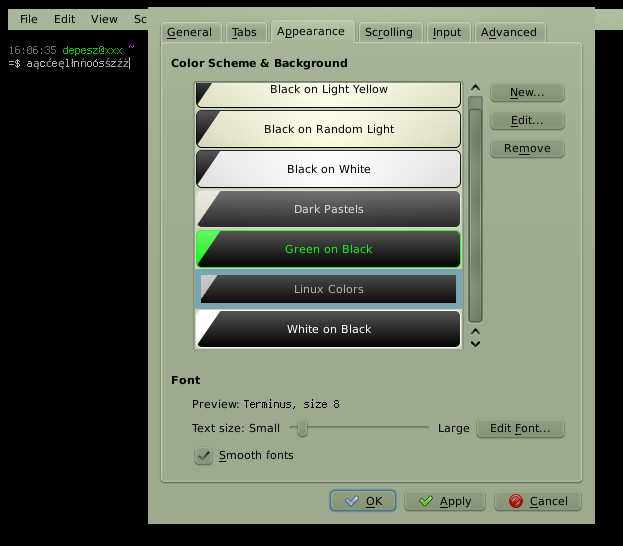 gnome-terminal shot: 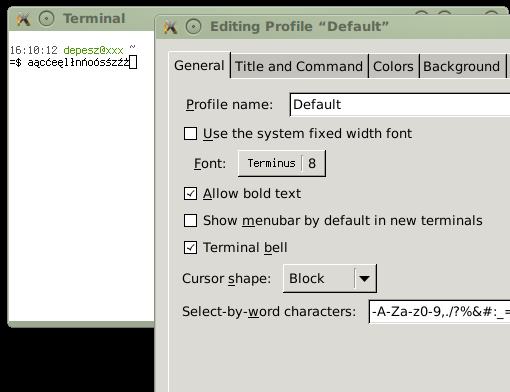 As for my settings:
I tried forcing DPI in system settings (to 120), or adding monitor size to xorg.conf - so far nothing helped. Any idea on what should I do to make it work sanely again? |
|
Administrator 
|
Does it work correctly under a new user?
KDE Sysadmin
[img]content/bcooksley_sig.png[/img] |
|
Registered Member 
|
No. Created new user, logged in, and the problem is still there.
|
|
Administrator 
|
This is likely a regression then. Which version of KDE are you currently using?
KDE Sysadmin
[img]content/bcooksley_sig.png[/img] |
|
Registered Member 
|
|
|
Administrator 
|
I can reproduce it with Konsole 2.3.3 (KDEmod 4.3.4) and Terminus. You might want to file a bug report on bugs.kde.org unless there already is one for this problem.
Problem solved? Please click on "Accept this answer" below the post with the best answer to mark your topic as solved.
10 things you might want to do in KDE | Open menu with Super key | Mouse shortcuts |
|
Registered Member 
|
|
|
Registered Member 
|
I've got the same problem. It looks like KDE does not read all characters for Terminus font, or reads in only one encoding. If you go to System settings -> Font installer, you see that terminus has very few characters there, and does not have special national characters.
However, I've no idea how this can be solved. I'd guess it's some bug in KDE, but on the other hand downgrading KDE to previous version does not help at all. Any ideas? |
|
Administrator 
|
Have you checked with that bug report?
KDE Sysadmin
[img]content/bcooksley_sig.png[/img] |
Page 1 of 1 (9 posts)
Bookmarks
Who is online
Registered users: Bing [Bot], claydoh, Google [Bot], rblackwell







