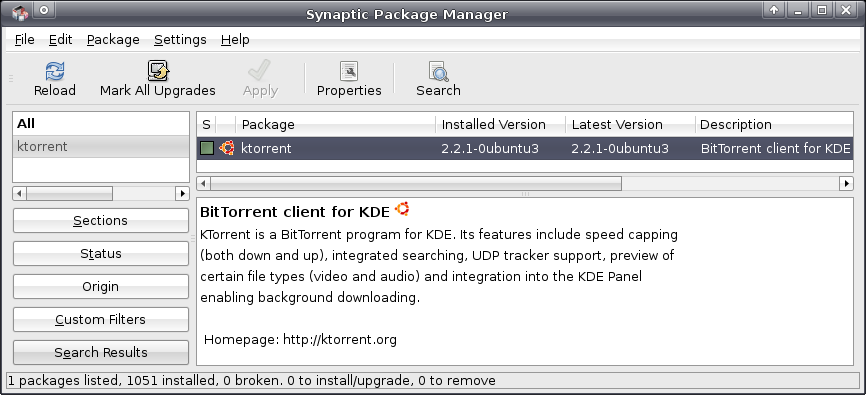Upgrading ... 2.2.1 -> 2.2.4
Page 1 of 1 (9 posts)
Tags:
None
|
Registered Member 
|
What is the best (way) process to upgrade from 2.2.1 to 2.2.4?
Will it keep all my current settings (download directory, ports, webGUI, etc...)? TIA, -BassKozz |
|
Registered Member 
|
|
|
Registered Member 
|
|
|
Registered Member 
|
You can check to see if they have any packages for it, or you can just grab the latest source code (found here) and compile it yourself. It is really easy...
./configure make make install (as root) With configure I usually change it so it reads (at least something close to this, I am not at my linux machine right now, you can look through the options with ./configure --help)
|
|
Registered Member 
|
Great, and if I go this route (compile it myself) it will install over 2.2.1, and all the settings will remain intact from my current version (which was installed using the "Synaptic Package Manager")? |
|
Registered Member 
|
You might want to remove it from your package manager as they may have installed it to a different place, but all your personal settings will stay the same as they are stored in your ~/.kde folder and the package manager won't affect that, but you can back it up just in case. It is stored in
Note: this is your torrents themselves. All the settings you set up are located in a .ktorrentrc file, but I can't remember where it is. If you do a search on the forum, you should be able to find it, or you could just search your computer. But AFAIK synaptic should not remove anything in your personal profile. Good Luck |
|
Registered Member 
|
Now you got me worried bassmadrigal,
If I uninstall from Synaptic (as you recommended) wouldn't this remove my settings (ports, webGUI, torrents, etc...)? Maybe I'll just wait for the 'Synaptic Package Manager' to be updated... generally speaking how long until KTorrent gets updated in the repositories? |
|
Registered Member 
|
I highly doubt you have to worry about it. I have never heard of a package manager removing personal settings, but that is why you could back them up just in case. If/When you upgrade and the settings are lost, you can just copy the files back over, then resume torrenting.
But again, I doubt it will happen. |
|
Registered Member 
|
Page 1 of 1 (9 posts)
Bookmarks
Who is online
Registered users: Bing [Bot], Google [Bot], Yahoo [Bot]