Need help troubleshot KWin script: global shortcuts
Page 1 of 1 (1 post)
Tags:
None
|
Registered Member 
|
Hello,
I am new to KWin scripting and made a script to have Windows tiling to behave like in Windows 10. However the keyboard shortcuts which allow to manipulate the windows seems not to register.  I know that by default shortcuts are not enabled by default and I mapped them as follow: 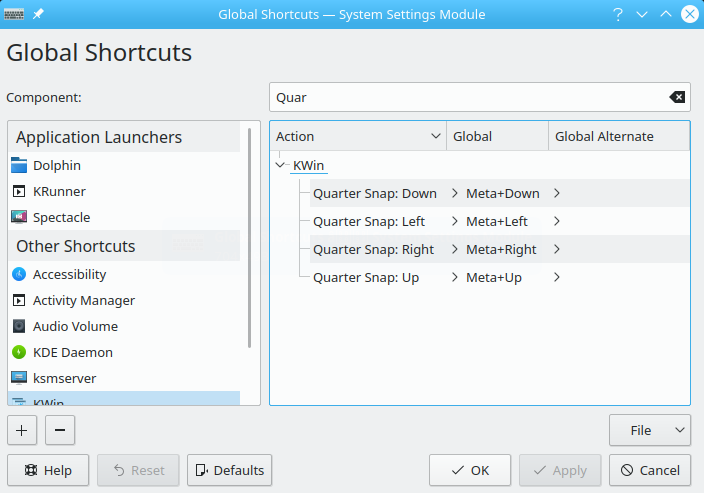 When I hit those keys, nothing happen. I pushed the code to GitHub: https://github.com/Leward/kwin-quarter-snapping/ (there is a Makefile for convenience) Using the debug console (qdbus org.kde.plasmashell /PlasmaShell org.kde.PlasmaShell.showInteractiveKWinConsole), I can invoke the different functions (like onLeft()) and it slots the window at the expected position. Am I missing something? Regards, --- EDIT I tried the following but it did not do anything
|
Page 1 of 1 (1 post)
Bookmarks
Who is online
Registered users: bartoloni, Bing [Bot], Google [Bot], Sogou [Bot], Yahoo [Bot]




