Enhanced Task Switcher
Page 1 of 1 (2 posts)
Tags:
None
|
Registered Member 
|
Hey, I'm trying to create a more confortable task switcher which is actually more inline with Gnome/Mac behaviour but I'm hitting a wall with kwin/qml so thinking what I want might not be possible without changes in KDE so opening this up to ideas/discussion because maybe there's a creative solution with the avalaible options.
What I'm trying to achieve is captured in the gif below demonstrating the following:
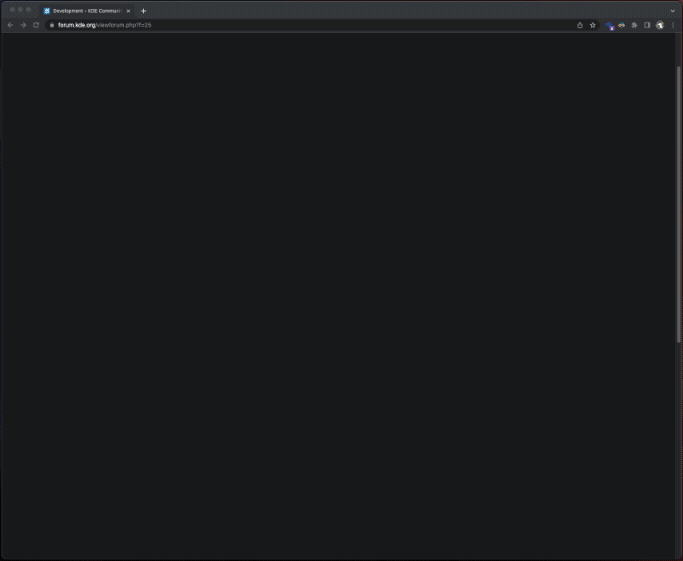 I have been able to take the existing task switcher MediumRounded and modify it to allow a hover state and also navigate with tab/backtick with the following snippets: main.qml
IconTabBox.qml
However now the problem is this breaks switching windows with Alt + ` as there's a conflict in shortcuts because cycling application with Alt + Tab/Backtick will then switch windows and cause the tab switcher to close. There needs to be a way to detect if the task switcher is open when using Alt + ` to cycle windows. Also it would be ideal if cycling through windows didnt bring up another task switcher menu as is the default since with application centric behaviour all of the icons in the window switching menu are all the same so makes it pointless. I understand this behaviour is new to a lot of Linux users and can be hard to understand so I'll try go explain in more detail if needed but here's a quick snippet I posted on reddit of how I use the workflow:
|
|
Registered Member 
|
Pretty sure I posted this in the wrong category but now cant delete to move the post so if a mod could help out that would great. Should probably be in "KDE Frameworks & Development".
|
Page 1 of 1 (2 posts)
Bookmarks
Who is online
Registered users: Bing [Bot], Google [Bot], kesang, Yahoo [Bot]




