Please use bugs.kde.org for bug reports or feature requests. Development related questions should be directed to the okular-devel mailing list.
Font problem in Okular
Page 1 of 1 (3 posts)
Tags:
None
|
Registered Member 
|
Hi,
I have a document previously modified in Foxit (Windows version), with some simple additions of written notes. These will not display in Okular. Instead i see yellow-background boxes with: "font: Arial, sans-serif, 11pt., color:#ff0000". See image at https://drive.google.com/open?id=0B1PgU ... k54V1BKSGs A link to the file itself is at: https://drive.google.com/open?id=0B1PgU ... W5PeWRTZlE I hesitate to call this a bug, since Foxit guys might be responsible, but....is there a solution? I can investigate more if you teach me how. Thanks! |
|
Administrator 
|
Looks fine here. You might want to check versions (included for reference). AFAIK the notes system was redone in some of the last versions, but i might be wrong.
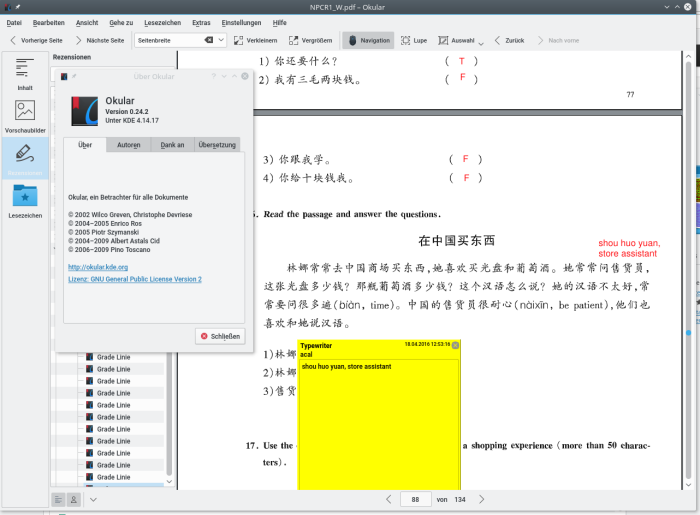
|
|
Registered Member 
|
OK, mine is older: Okular 0.9.5 on KDE 4.3.4, using Scientific Linux 6.7 (RHEL variant)
that is what you get from yum. Maybe I can install a newer version with some hassle. Thanks for checking anyhow! |
Page 1 of 1 (3 posts)
Bookmarks
Who is online
Registered users: Bing [Bot], daret, Google [Bot], Sogou [Bot]






