Duplicate image removal DigiKam 6.2.0
Page 1 of 1 (5 posts)
Tags:
None
|
Registered Member 
|
Hi!
How can I use DigiKam to remove duplicates from another album/collection without affecting anything in the source album Main collection that I want to use as basis for duplicate comparison:
New collection with unsorted pictures that I would like to remove duplicates in, if existing image exists in the main collection above:
I can't find any good documentation about how to use the feature. For example what does "Restrict to: Only selected tab" and others options mean? If I select all "Whole albums collections" then it finds duplicates everywhere but the reference images would be from anywhere and not just from my source collection "Photographs" What options should I check to achieve my goal?  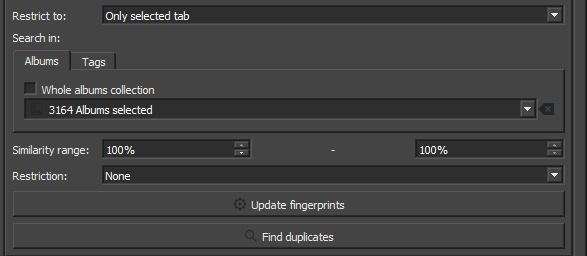 Thanks! |
|
Registered Member 
|
Hi there.
Exact same problem. Any solution would be appreciated! Greets Simon |
|
Registered Member 
|
Also looking for a way to do this- would be a great feature in what's already an awesome tool! I'm running 6.40 on Win10, very impressed by the features. The ability to put the dk database on my home server with mariadb is cool, will be trying that soon.
I was hoping that the "import" tool would show files already in the library (with the star/checkmark icon), but it seems to only show files that have previously been imported through the tool. Not a big deal, but it would be nice to see what was imported previously (before starting to use Digikam) or files copied manually from an SD card etc. It would be awesome to have either a filename-properties or checksum-based comparison that allows DigiKam to recognize "I already have this file in the DB", whether in import or when looking for duplicates. Using rsync or WinMerge could be a workaround but believe both require the folder structure on both sides of the comparison to be the same; I'm looking for a way to take any picture(s) and say "do I already have this in the library/DB?". Appreciate the support if anyone knows a way to do that in dk or another tool. Thanks! |
|
Registered Member 
|
I was also looking for a way to do this. I found a reference to what sounded like this feature request https://bugs.kde.org/show_bug.cgi?id=388981. Unfortunately it seems there's currently no way to do this.
|
|
Registered Member 
|
"Restrict to:" seems to relate to the tabs immediately below: Albums e Tags. One can use options in either one or both tabs to control the search. |
Page 1 of 1 (5 posts)
Bookmarks
Who is online
Registered users: bartoloni, Bing [Bot], Google [Bot], Sogou [Bot], Yahoo [Bot]




