Face detection and recognition
Page 1 of 1 (10 posts)
Tags:
None
|
Registered Member 
|
Running digikam 6.4 on Manjaro updated to the latest.
I have been trying face detection and recognition and found it to be pretty incomplete. More specifically,
I am going for 100% accuracy with LBP algorithm.
--
Manjaro KDE. Kernel 4.19.244-1-MANJARO. 64-bit. Plasma 5.24.5. KDE Frameworks 5.94.0. Qt 5.15.4. 8GB RAM and more than 100GB free on the hard disk. |
|
Registered Member 
|
Perhaps try the new Digikam 7 beta which has a new method for facial recognition.
|
|
Registered Member 
|
I am on the new v7 beta, and coming from Picasa. I have run both facial detection and recognition, but the bit that seems to be missing is grouping of recognised faces. Recognising manually and assigning people tags one by one works, but is very slow, especially when many faces are similar. If I have missed it apologies in advance and can you please point me to the menu which does this? Cheers k,
Last edited by jksmurf on Sun Jan 05, 2020 1:12 pm, edited 1 time in total.
|
|
Registered Member 
|
I found the same. I had thought it would "suggest" faces. But all of those I had not already tagged are in "Unknown" category. Perhaps there is a way to do this rightly. I am also open to suggestions
 This is how I have "scanned" for faces. It surely detects what is "a" face, but not whose it is, not even a suggestion. 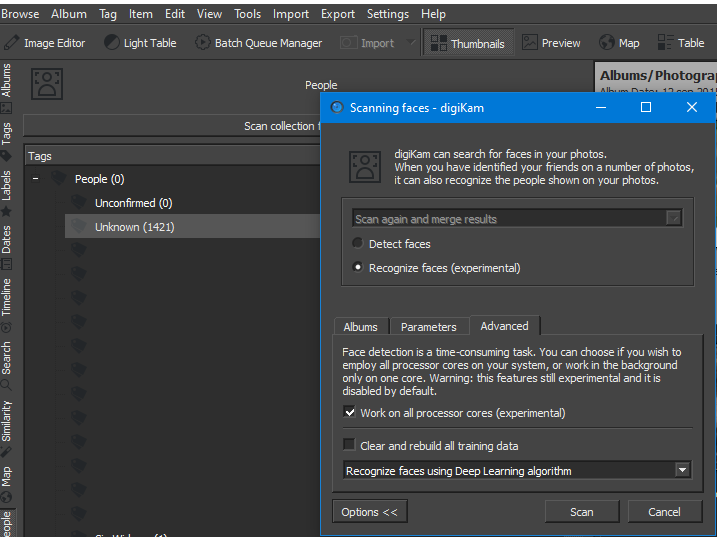
|
|
Registered Member 
|
I'd really like to know how to do this properly too. Currently every face that I not already tagged ends up in "Unknown".
As soon as I tag a face in the "Unknown" folder, it suggests the same name for all those people? Here. I tagged "Ben Browder", the actor in one photo, now it suggest him for everyone in "Unconfirmed" until I choose another name, then that name will be suggested for everyone instead. 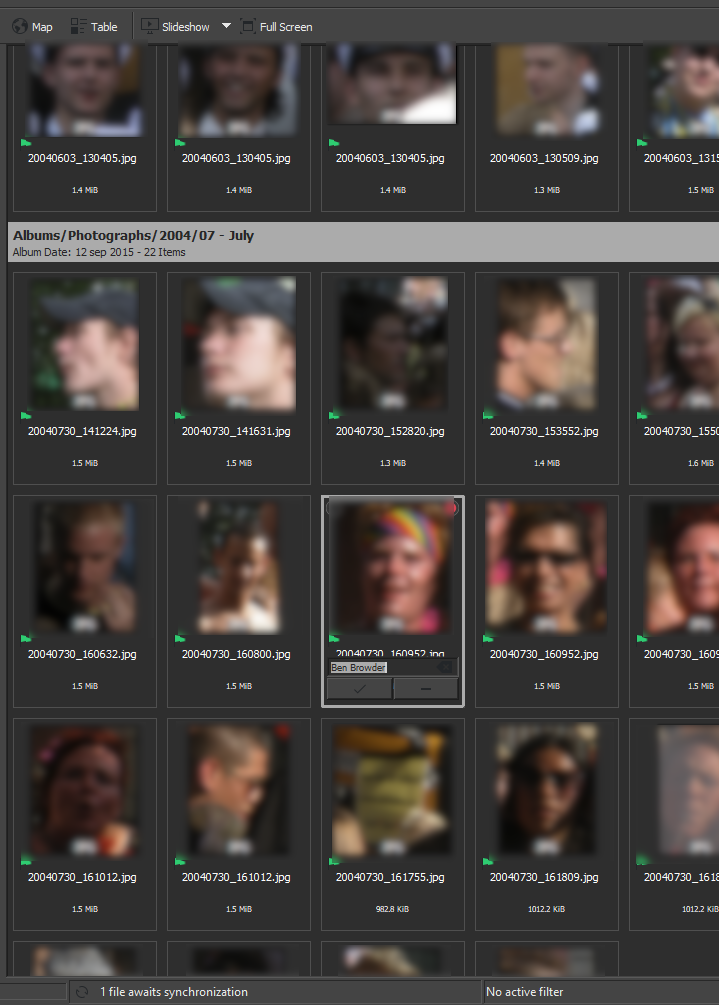 Full size screenshot: https://paste.tnonline.net/files/ZWqmeP ... detect.png |
|
Registered Member 
|
Hi
This is working fine for me in digikam 6.4 I had to teach digikam the faces intially. right click photo, show face tags right click photo, scan for faces. then manually enter the name of the person for the tag do this for another 20 photos for that person. now you can click people on the left hand menu, then scan collection for faces (but not your whole library, just a folder or two that has lots of that person in it). manually go through the ones that detected that person and confirm. go through the unconfirmed or unknown faces and add that person as well. I found it doesn't detect the presence of faces very well with side profile. next time you scan for that person it will detect it really well, and the more you scan the better it gets. the other way to do it is just scan for faces on 100 photos in your library, update all the face tags manually for everyone. then rescan another 200 photos this time, update / correct the face tags, then it should be good to do the remainder of your library. |
|
Registered Member 
|
Phew, it's not just me...
 I am also coming from Picasa (run in a Windows VM, after the Linux version stopped working following various system updates over the years...) Facial recognition is a big reason for having stuck with it for so long: it's much better at putting names to faces than I have ever been. Picasa's workflow: Tag some faces with their identities. It will then, without me doing anything, add some faces to identity tags, but mark them as provisional in the folder of the identities concerned. Identities with provisional identifications are clearly marked. If you accept the suggestions - and there's a single click way to say, 'yes, they're all correct' - it will suggest more. It almost always got them right, and it was easy to correct mistakes. I have just noticed that, since I last looked at it, digiKam started to do facial recognition. Great! Native Linux photo organisation! I see that 7.x has a new facial recognition engine, so go straight to that (why train a system that's about to be obsoleted and presumably isn't as good?) rather than version 6.4. My attempt at the digiKam 7.0.0b3 workflow, with the default settings for sensitivity etc, was: Get it to detect faces. It finds loads of things that it thinks are faces. Most are. Click on the 'red cross' for ones that aren't. Tag some faces with their identities. .. nothing happens.. Tag some more faces. Tag some more.. .. nothing happens. (Notice that every time, when you click to tag a face, it will show the name you last tagged, even though it looks like - by putting the names in bold when you type at least one letter - it also has an idea as to who they are. There should be a simpler way to say 'yes, it's them' - display the 'is it this person?' options without having to enter a character, for example.) (Also notice that even in examples that should be obvious - two JPEGs developed from the same RAW file by different programs, one tagged, and while tagging the second one - it will often have at least two names in bold.) (Think 'if I carry on like this, I will have to do them all individually AND THAT'S NOT THE POINT OF FACIAL RECOGNITION'.) Select 'recognise faces'. Three things have happened to me doing that. The first time, it thought everyone in the unknown category was the person I'd last tagged - their 'number' was going up and up. Even if the face looked totally different: gender and/or ethnic origin didn't matter, it was them according to digiKam! There seemed no way to stop this or correct it, and I ended up closing the program, restarting it, deleting that person's tag, and starting again with them. The second time, almost nothing happened. Perhaps the 'unknown' number dropped by one, but there's no indication as to what got tagged or who as. The third time, I had selected seven items in one folder that only had people with lots of tags already for them. 'Scan collection for faces' / 'Scan again and merge results' / 'recognise faces (experimental) / Scan! It rescans the whole collection, not just the ones selected. It turns out that you have to click 'options' and only then do you see that you have to unclick 'whole albums collection' and then select an album to do just one. There doesn't seem to be the option to do part of an album. Clicking on 'advanced' shows that you've been using the old algorithm anyway - I think - and you should have known to click 'options / advanced / recognise faces with deep learning' to use the new one. Argh. It did put a pile of people in 'unconfirmed' which is an improvement.. .. even if, again, there's no way to see who it thinks they are without entering at least one letter. By default, again, when you do that the name of the person you last tagged comes up rather than, oh, the person it thinks it is. After selecting the option to delete all the old data and starting again, I do seem to have it working, even if the neural network seems to be particularly attracted by things like orientation of the face rather than whose face it is, but it was a lot harder than it needs to be. In particular, those options need to be on the main dialogue, not hidden away, and the choice of engine needs to be done at the very start of the process, ideally on the first run. Similarly, can we have the possible tags displayed as 'Alice 67% / Bob 45% / Eve 10%' so it's possible to see which faces need more training and which ones are just there to make up the numbers? |
|
Registered Member 
|
Oh, after confirming tags for everything in the 'unconfirmed' section, the count of images in it is often left as higher than zero. There are no images visible, but after doing about a hundred, I'm told the count is '(10)'.
|
|
Registered Member 
|
After having done all that, I had a horrible thought: what if deep learning is the old method and LBP is the new?!?
A search came up with https://yjwudi.github.io/2017/06/18/Accuracy/ and I can see that deep learning is the new(ish) version. That could be made clearer. I also see the claim that "Accuracy can reach 99.2% with only one training image for each class". Well, it probably can.. but it isn't here. I would love to see the training set used for those results! There's also the comment that "My mentor Gilles told me that it will be better to use ComboBox, because users don't have to know the details" which perhaps explains why some of this feels wrong to someone new to the program. I am going to scan a single folder far more often - I hope - than scanning the whole collection, so why is it harder to do that in terms of clicks? Is it because if you're developing the system, you do want to scan the whole lot more often? Oh, final thought: what does the green plus symbol do at the top left of a sample face? There's no tool-tip to say, unlike the 'this is not a face' grey cross on the top right. |
|
Registered Member 
|
Hi there,
I am using digiKam 7.1.0 and have had exactly the same experience as lowercaseian: Face localization works well, then I tag some faces now found under the label "Unknown". Up to here the workflow is nice and swift. Then, however, running "recognize faces" yields some new entries under the label "Unconfirmed" but most of the images in "Unknown" keep being unknown. As I understood, "recognize faces" should try to recognize the unknown faces and put them into Unconfirmed? This does not happen. Am I missing something or is it a bug? FYI: any advanced menu is missing in my version of digiKam |
Page 1 of 1 (10 posts)
Bookmarks
Who is online
Registered users: Bing [Bot], Evergrowing, Google [Bot], rblackwell




