Best way to throw out audio track and replace with another
Page 1 of 1 (3 posts)
Tags:
None
|
Registered Member 
|
I have shot some interviews and used a separate digital audio recorder for better sound quality than I would have with the on-camera microphone.
I would like to throw out the on-camera audio track and replace it with the audio from my digital audio recorder. I could put it in parallel on another track on the timeline and mute the camera's video track, but this gets difficult for me to keep track of when I am making multiple cuts and rearrangements of the material. What is the best way to combine my good audio track with the video track before I really get into seriously editing the video? Should I just take the unedited video, sync it with the good audio and render a new file, then use that to work from? If so, what would be the best rendering settings so I lose the least quality? Is there a better way? Thank you. |
|
Registered Member 
|
Just toggle the speaker symbol left hand side of the track, to get rid of the original sound
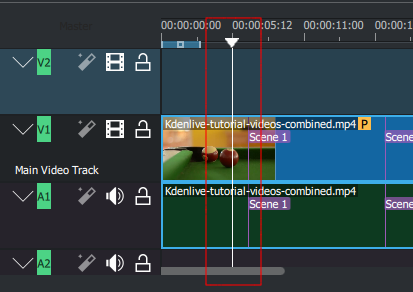 Insert the better sound track and sync it to video. Then you can group the two tracks: https://userbase.kde.org/Kdenlive/Manua ... e/Grouping |
|
Registered Member 
|
It sounds like you want to have one video track, but with the separately recorded audio inside the video tack, and yeah, you would only get this by remuxing the file.
I would honestly say that you just get used to having a separate audio track in your project and mute the original video track. It is worth getting used to for when you want to do more complex projects. Grouping the tracks can certainly help here. |
Page 1 of 1 (3 posts)
Bookmarks
Who is online
Registered users: Bing [Bot], Google [Bot], kde-naveen, Sogou [Bot]







