Kdenlive will not render and it does not render
Tags:
None
|
Registered Member 
|
I'm trying to edit a simple video.
just simple edits. the video i'm editing is an MKV file and title cards. once I'm finished with the video editing on the timeline when I click on the rendering button the rendering window pops up. I choose MP4 as the video container, video quality and audio quality are automatically set for video 16 and audio 160. I use full encoder speed and I use all eight threads on my CPU. and since this was just a test I set the file destination to my desktop. and then I click on render to file. Rendering C:/Users/me/Desktop/untitled.mp4 started rendering of C:/Users/me/Desktop/untitled.mp4 finished in 00:00:00 but there's no Untitled.mp4 in my desktop and I've tried other destinations I'm using Windows 7 Professional Service Pack 1 64 bit version 6.5.0 version 6.5.0 image example: https://imgur.com/a/GEZ2c |
|
Moderator 
|
just to specifiy: THIS ENTIRE POST IS WINDOWS RELATED
hi, are you using latest Windows build ? ( 17.08.2 ) for my experience when the render fails can be an issue with ffmpeg binaries. now i've tried latest windows build with latest ffmpeg binaries ( https://ffmpeg.zeranoe.com/builds/win64 ... shared.zip ) and using the MP4 "dominating" .. and seems working without issues. also can you try (if possibile) to place the Kdenlive folder on the desktop (just to obtain maximum user privileges) and rename (not delete maybe) the kdenlive folder located on C:/Users/me/appdata/roaming ? ( WIN+R %appdata% )
Last edited by bartoloni on Wed Nov 01, 2017 5:37 pm, edited 1 time in total.
|
|
Registered Member 
|
Well, I just loaded the latest version - 17.08.1 (On Windows 10 64 bit).
I put a video together with a title - all of that worked well, but then when it came to rendering - the render box looks nothing like the one in the docs... it has an output file dialog with very light grey text on white - can hardly see it..... But then there are some options for saving - the ones I want MP3 and MP4 H265 have red crosses next to them - and no matter what I select - greyed out or not the next popup says "cannot find the melt program required for rentering (part of Mlt).. SO it turned out the MELT program was in the wrong place - I moved that to the SHARE directory - but the MP3 and MP4-H265 items still have their red crosses on them |
|
Moderator 
|
wait... please download the 17.08.2 (some fixes to transitions) https://files.kde.org/kdenlive/release/ ... 8.2-w64.7z leave the MELT.EXE on the root folder, you have to fix the melt issue changing the MELT location on settings. (remove the /share) 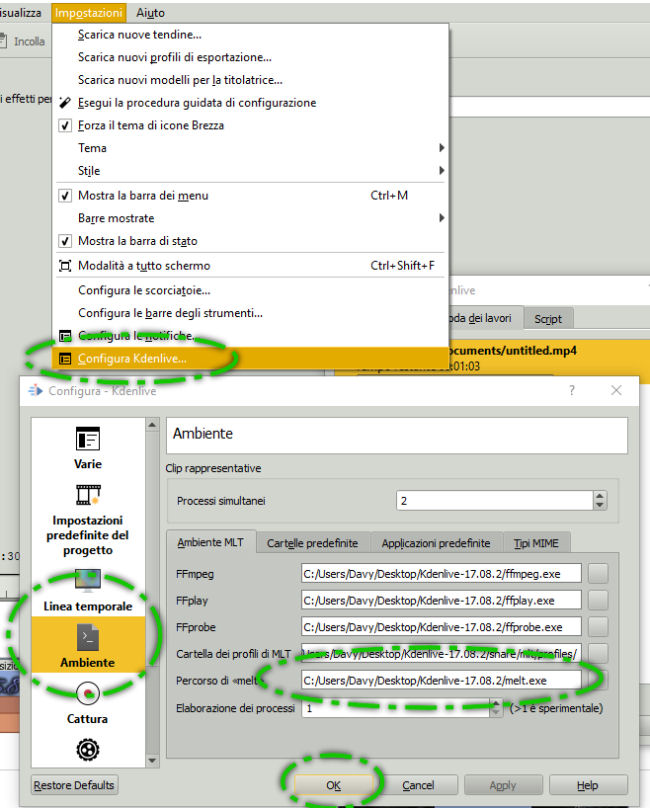 after that copy all files found the BIN folder of the FFMPEG arhive ( https://ffmpeg.zeranoe.com/builds/win64 ... shared.zip ) on the Kdenlive folder (usually located on desktop or documents .. or user root ... please don't use C: or PROGRAM FILES) 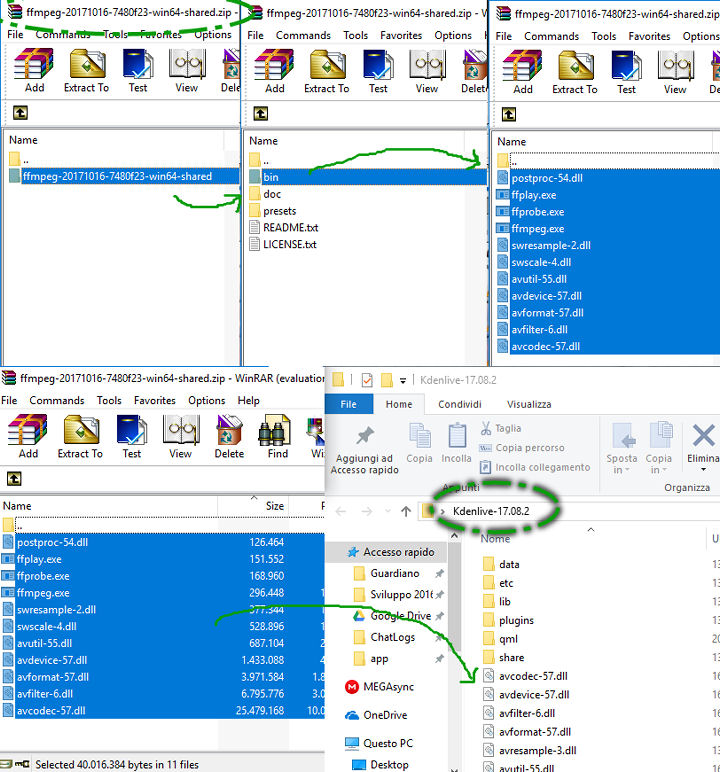 usually 11 files will be replaced. |
|
Registered Member 
|
Hey, thanks for that - lovely..
So I did exactly what you said - on the latest 02 version.. While I'm here if you import a CLIP - and play it - fine - pause it, fine - press play again - nothing happens (both versions) - you have to nudge the timeline - unless I'm missing something). So - latest code... did what you asked... re ffm etc.. Render dialog still has MP4 and MP4-H265 greyed out. Click on them and you get "unsupported video codec - libx264 Output file field is still virtually unreadable unless you move the mouse over it.... but there's an untitled .webm file specified. If I hit RENDER TO FILE - that now works (it did not before). So nearly there - how do I get the MP4 options to work?? I can't play .webm files and I'm assuming YouTube can't either.... Regards Pete. |
|
Moderator 
|
this is a know bug of the preview.. nothing to do with your installation. ( https://bugs.kde.org/show_bug.cgi?id=386229 ) can you please try to delete the folder KDENLIVE on roaming folder ? (WIN+R and the next type %appdata% + ENTER) this folder (kdenlive) content the settings of kdenlive application and sometimes need to be rebuilded (major releases) after that try to execute "as an administrator" the Kdenlive.exe Remember that on Windows when closing the application some processes remain active (look at the taskmanager) and something can be wrong on rendering. i understand that all this procedure seems very tricky... but usually at the first attempt.. everything works fine. BTW when i have to test a new Windows build of this great app i do this: 1) Start computer (no processes still active) 2) delete the c:/users/USERNAME/appdata/roaming/kdenlive folder 3) uncompress the Kdenlive-170802 on desktop (not use C: or program files.. or other administrative folders) 4) download the FFMPEG archive (64 Bit SHARED version) and copy the BIN content on the folder Kdenlive on desktop 5) launch Kdenlive.exe 6) fix the melt.exe on Environment (Settings-->Configure - Kdenlive) removing the "/share" (this issue will be fixed on 17.12) now.. the rendering options usually are working (i'm using windows 10 64 and best for me is the MP4 the dominating format with some changes like using 4 cores) |
|
Registered Member 
|
Hi there
I deleted that folder - and ran as administrator, starting the program up again as administrator and opening my project... play/pause same problem - you can play, then pause but cant play again without clicking the timeline - and the two MP4 options in render still have red crossed circles... Happy to try anything to help get this all working... |
|
Moderator 
|
and again.. this is a know bug (there is no way to fix this right now... maybe on 17.12 release) do you have replaced the 11 files (from ffmpeg) on Kdenlive extracted folder? |
|
Registered Member 
|
Hi yes I did everything as above - replacing the FFMPEG files - and still the MP4 and MP4-H265 remain unusable due to being greyed out and with a red cross next to them.
I've been away overnight and just come back to this now - hence the delay... so the WEBM format seems to work on the surface - but then when you view the file with VLC, the latter is unable to select a part of the video - in other words, moving the slider on VLC to part way through the video fails. I don't think I've ever seen VLC fail like that - but then I'd never come across the WEBM format - I asked some other guys and they were unaware of it.. Windows Media Player has never heard of Webm either... so getting MP4 working is a must. Any ideas how to progress this? |
|
KDE Developer 
|
WebM is the video format created by Google (after acquiring the VP8 codec), in reaction to the patented & costly MP4 format (supported by Apple & Microsoft).
It was the only one available by default in early Chrome & Android versions, and in Firefox on several platforms, for the HTML5 videos, until W3C (regulating web standards) adopted the industry giants positions. It is accepted by youtube & other video platforms. Surprising that VLC got messed with your export. And surprising that replacing FFmpeg binaries doesn't make the codecs available?! |
|
Registered Member 
|
I'll have another go at overwriting the files in case I mis-read something.
|
|
Registered Member 
|
Nope... 11 files over-written (which means I got it right the first time) .
However, when I went to the settings - Configure- Environment - I discovered that the MLT environment - once again almost white text on a white background (I'm using the dark theme - and assuming that of all the EXE files, kdenlive.exe is the one I'm supposed to be using)... had the wrong settings and was referring to kdenlive-17.08.1 and not 17.08.2 - so I fixed that (in every case -all of them were wrong)... I closed the program and opened it up again - but no - the two MP4 codecs still greyed out - still with red circular indicator to say NO. Any ideas for something else to try? |
|
Registered Member 
|
Did you also copy the "presets" folder to the kdenlive folder? You need that as well as the files that you already copied.
|
|
Registered Member 
|
What.... somehow I missed that - hang on.... |
|
Registered Member 
|
Well, I was not sure from this (and I'm sure I've not heard this before) whether you meant the CONTENTS of the presets folder of the folder itself, so I tried the contents first - that had no effect -then the entire presets folder - that had no effect... each time closing down the editor first - copying the stuff across and opening the editor. Result is the same - the editor is showing the two MP4 options as greyed out -and with red circles showing they are not available. "unsupported video codec: libx264 Keep em coming - happy to try anything.... |
Bookmarks
Who is online
Registered users: Bing [Bot], blue_bullet, Google [Bot], Yahoo [Bot]






