trouble opening kdenlive in windows 7
Page 1 of 1 (2 posts)
Tags:
None
|
Registered Member 
|
Ok I have the instructions for Windows from the manual, but I think I go wrong on step 4.
I open the ffmpeg bin" subfolder, I see .dll files, but no .exe files, and anyway, I can't move them to the kden download < kdenlive -17.12.0-w64 (1).7z > I can't open the kden folder because there is no program associated with it. I have downloaded the 7 z file manager. Any help would be appreciated. The beta Windows version can be downloaded from the KDE servers. If you want to render your project to the H.264/265 formats (instead of using the free WebM format) you’ll need to additionally download an external FFmpeg package. Please follow the instructions below: 1Unzip the downloaded Kdenlive version using the 7-Zip app. 2Download the FFmpeg shared 64bit build from Zeranoe.com. 3Unzip the FFmpeg download. 4Copy the contents of the FFmpeg “bin” subfolder (containing .dll and .exe files) into the kdenlive-windows folder – overwriting some existing files from the Kdenlive package with the ones from the FFmpeg package. 5Copy the FFmpeg “presets” subfolder inside kdenlive-windows folder. Start Kdenlive from kdenlive.exe in kdenlive-windows folder, close it and re-open it. Actually, I found Kdenlive in program files (x86), and I copied .dll files tgo it. I see no .exe files anywhere, I guess I'll keep looking. I have a ffmpeg file, but it does not say"preset" anywhere around it, but I copied it over also. so I will try to searc h for kdenlive.exe |
|
Moderator 
|
yep.. 7z is not the standard compression tool of Windows... but probably using a Video editing application is much more complicated than extract a 7zip archive...
BTW... decompress the .7z on the desktop (right mouse button) on the 7z archive (and select decompress) now on the folder there is a .EXE file (kdenlive.exe) that you can launch... (but this is not the time to launch it) download the ffmpeg archive... (https://ffmpeg.zeranoe.com/builds/win64 ... shared.zip) decompress it... now move the content of "bin" folder on the folder of kdenlive.. (some files needs to be overwritten..) 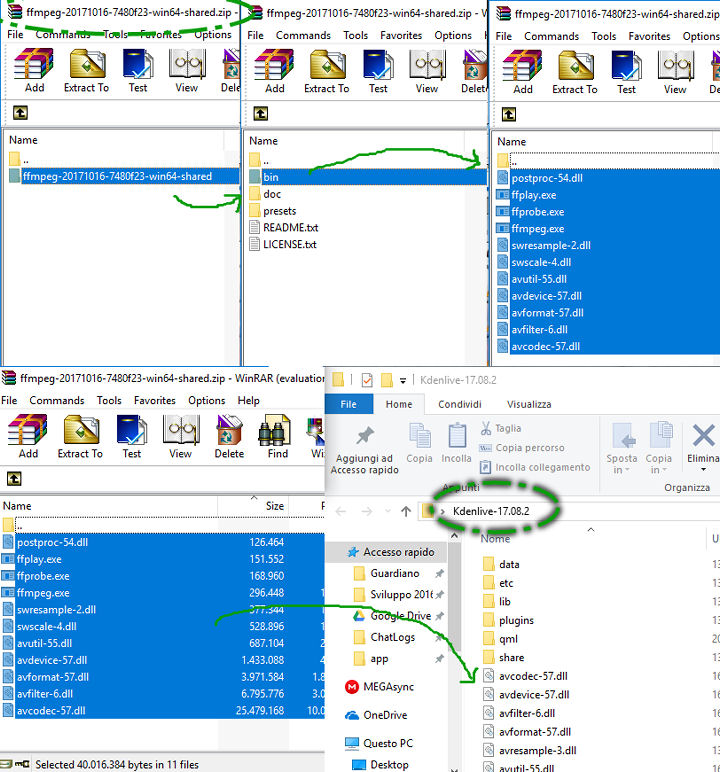
|
Page 1 of 1 (2 posts)
Bookmarks
Who is online
Registered users: Bing [Bot], Google [Bot], Sogou [Bot], Yahoo [Bot]





