Windows 10 - doesn't remember theme and many settings
Page 1 of 1 (4 posts)
Tags:
None
|
Registered Member 
|
I'm using this on Windows 10 and it seems like Kdenlive doesn't remember certain settings. I don't know if this has to do with installing it on a different drive partition instead of C: or what.
It always reverts to the Breeze Dark theme on startup, even though I need to change it to something else to see the text for the textboxes under Default Folders in Settings (it's currently nearly-white text in white text box). The MLT environment paths are fine, but changes to Default Folders won't stick, nor will changes to number of default video and audio tracks, or unchecking Video4Linux2 (I don't know what that is, but sometimes the program complains about not being able to find it. I have another program for video capture). I wanted to report these, but the bug tracker links and button did nothing. Anything I can do to fix these things? |
|
Moderator 
|
you have decompress Kdenlive on an USER-PERMISSION folder (like the Desktop.. or the root of User, where are placed Documents, Desktop,Downloads)
after that launch Kdenlive (as Administrator to be sure to save the preferences) after ... place windows where you want, apply themes , change bars... to save the layout go to : View --> Save layout As --> Save as Layout 1 P.S. i created a Theme, the "Rusted Bronze" that on windows can display all texts with a "decent" contrast 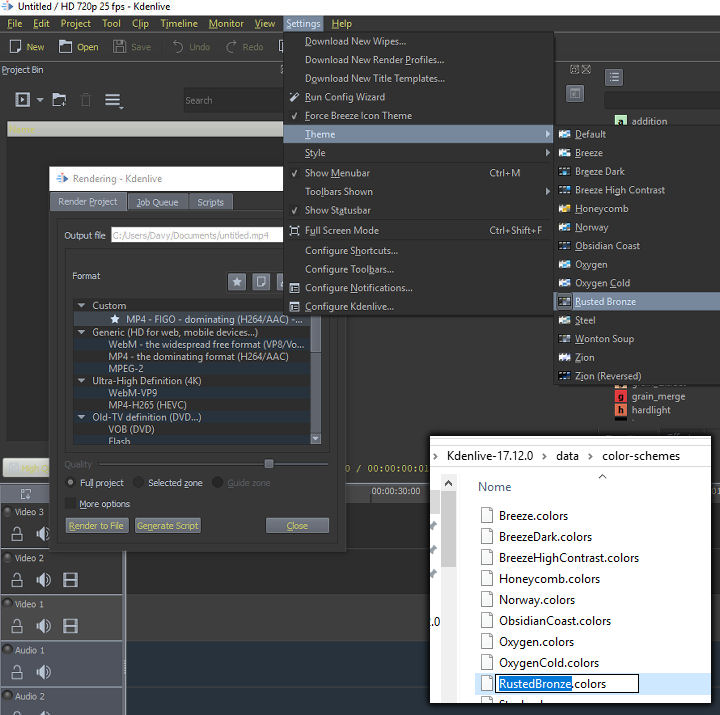 http://www.wcn.it/RustedBronze.zip |
|
Registered Member 
|
Thanks. I'll have to try that.
|
|
Registered Member 
|
Ok, it worked. I think that instruction should be added to the Windows installation section to save others time. I also saw some comments on the forum about not putting it in Programs folders, which is similarly important to know if that's true.
|
Page 1 of 1 (4 posts)
Bookmarks
Who is online
Registered users: Bing [Bot], Google [Bot], Sogou [Bot]





