Screen capture / screen grab doesn't work in windows build
Page 1 of 1 (14 posts)
Tags:
None
|
Registered Member 
|
Kdenlive has no obvious screen capture GUI, but if you manually add the button to the toolbar and click it, you can find it. Once there, it doesn't work, because the screen capture throws an error saying it needs x11. Looking forward to this working on windows!
|
|
Registered Member 
|
@ Luminair. Do you work on Windows 10 with Kdenlive 19.08.0? If yes the screengrab is broken with error message. What type of error do you get?
|
|
Registered Member 
|
Same problem here. However, I must add that screen grab DID work a week or more ago. But now simply doesn't.
|
|
Moderator 
|
just tried on my system.. pressing the record button works... and there are no errors (latest build) .. when i stop record, no errors again... but there is a generated Video somewhere? (can't find output of this function)
but if i add an image on project bin.. this messagge appear: 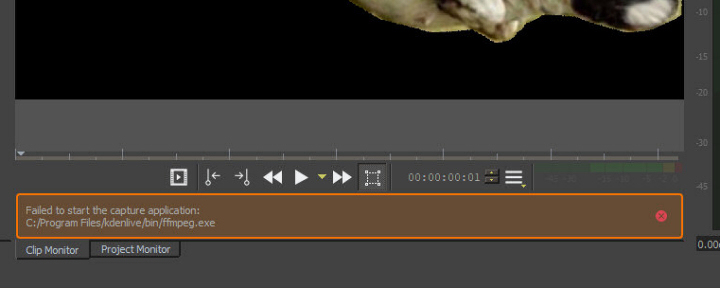
|
|
Registered Member 
|
Hit CTRL+SHIFT+, (comma) -> Environment -> Make sure the paths point to the same path as "MLT profiles folder".
|
|
Moderator 
|
suggest a $ software to just grab a video do not seems a good idea  .. ShareX is a opensource video grabber completely free. better to promote something that is not necessary to be paid... https://getsharex.com/ ( Only Windows platform ) .. ShareX is a opensource video grabber completely free. better to promote something that is not necessary to be paid... https://getsharex.com/ ( Only Windows platform )BTW 2 posts and 2 links to fonepaw (1 link is a reply to a Linux user that can't use this app) .. sorry but i'm report this 2 posts, seems just advertising. |
|
Moderator 
|
path of ffmpeg is the correct one. 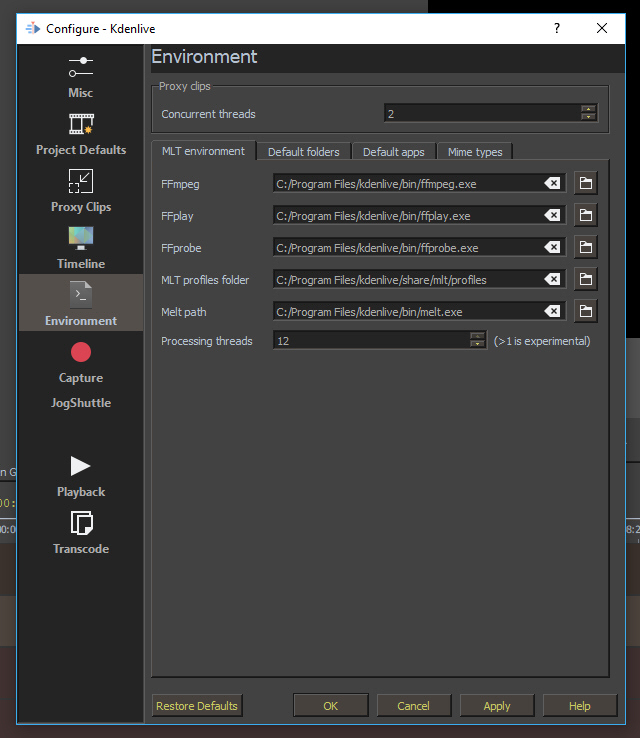
|
|
Registered Member 
|
Yeah. I have the same settings too. And it looks like MLT profiles folder is supposed to be different from "bin" folder, where all exe files are. |
|
Registered Member 
|
Tried again. Strangely enough this message poped up when capture failed:
|
|
Registered Member 
|
Problem is known. This is a kind of a compiling issue. Dev are checking to solve it.
|
|
Registered Member 
|
Same problem, but I fixed it, tks
|
|
Registered Member 
|
How do you fixed that on Windows?
|
|
Registered Member 
|
I've seen ShareX recommended for windows users. It's a nice app. You can also try Movavi Screen Recorder(https://www.videoscat.com/screen-recorder) which is a $ software if you are using the screen video recording function. But it also comes with a screen capturing feature which is free of charge.
By the way, you can also use the Snipping Tool which is built in Window 10, if your system is up to date. No need for those code and sh*t, it's a waste of time. |
|
Moderator 
|
personally when i need to record a tutorial i'm using sharex (waiting a Windows fix) https://invent.kde.org/multimedia/kdenlive/-/issues/481
|
Page 1 of 1 (14 posts)
Bookmarks
Who is online
Registered users: bartoloni, Bing [Bot], Evergrowing, Google [Bot]





