Changed a setting, accidentally broke Kdenlive! Help!
Page 1 of 1 (8 posts)
Tags:
None
|
Registered Member 
|
Hey, so I use Kdenlive as my primary video editing software on Windows. However, I changed a setting due to my audio not correctly playing, and then I got an error and my Kdenlive hasn't worked since. I've tried changing the setting back, which leads to Kdenlive crashing, and I've also tried completely reinstalling Kdenlive, which did not work either.
I changed the setting 'Audio Driver" to OSS, while before it was on Automatic. If anyone can help me it would be greatly appreciated! I make videos for my YouTube channel all the time and my productivity is currently crippled! Here's the error: Could not create the video preview window. There is something wrong with your Kdenlive install or your driver settings, please fix it. Thanks for the help! |
|
Registered Member 
|
The Open Sound System (OSS) is an interface for making and capturing sound in Unix and Unix-like operating systems: https://en.wikipedia.org/wiki/Open_Sound_System
Erasing Kdenlive won't help, the Kdenlive settings are in your user directory, which must be removed if necessary.
The Social Credit System is a credit rating and blacklist being developed by the the ruling Chinese Communist Party. The goal is total control of the population by awarding points for desirable behavior, or withdrawing them for negative behavior.
|
|
Registered Member 
|
Gotcha... would you mind giving me a tutorial on removing the settings? I'm not the most tech-savvy person... |
|
Registered Member 
|
Sorry, my last Windows was WfW 3.11.
Perhaps you need to find a directory that looks like this and delete it? C:\Users\*your name*\AppData\Local\kdenlive Alternatively:
The Social Credit System is a credit rating and blacklist being developed by the the ruling Chinese Communist Party. The goal is total control of the population by awarding points for desirable behavior, or withdrawing them for negative behavior.
|
|
Registered Member 
|
After deleting files which seemed to be the ones you are talking about, I was still left with the same error. However, I was unable to figure out the alternative. Could you elaborate on that? "kdenlive --help --config <config> Set a custom config file name" EDIT: Ah, never mind. I found it. For anyone who may be looking into this issue from the future and is confused by this, just make sure you can see hidden files when you are in C:\Users\*name*\, otherwise you won't find the Appdata folder. From there, go to Local, and search Kdenlive. I just deleted everything related to Kdenlive, but I would assume there is a specific file that should be deleted. |
|
Registered Member 
|
I had the same error message on Linux Mint 18.3 (with PlasmaDesktop).
The preview window would be solid green and after trying to play back anything Kdenlive would crash. When I made sure PulseAudio is running - everything went back to normal. |
|
Registered Member 
|
I am experiencing the same error on Ubuntu with Kdenlive 20.04.
I installed PulseAudio and Kdenlive threw this error. Things I've tried. 1) Accessed /home/user/snap/kdenlive/current/.config and renamed the files and folders Each time kdenlive is started the files are recreated but the error persists. 2) Uninstalled and purged kdenlive and PusleAudio(since the issue started by installing PulseAudio), removed old snaps and cleaned the cache. 3) Re-installed and the error persists. I'm not sure what to do here. Any advice would be helpful. Thanks. |
|
Moderator 
|
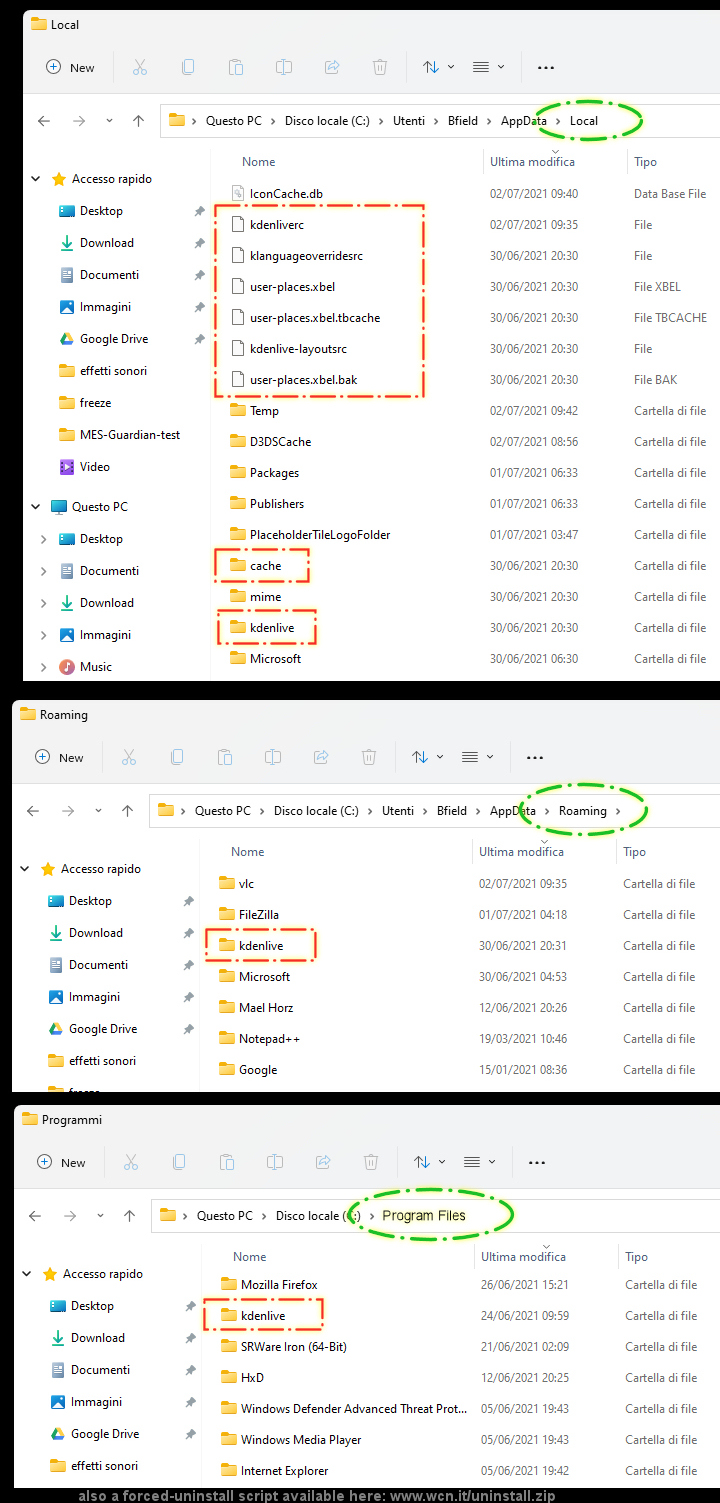 delete these files/folders to have a completely "fresh" installation of Kdenlive
please not follow "unfa" reply.. this is was off topic 2 years ago... the original post is about hidden settings on Kdenlive for Windows... i suggest you to open a new thread on "Installation" sub forum (and not general) asking help for you precise issue... probably Linux users can solve this. |
Page 1 of 1 (8 posts)
Bookmarks
Who is online
Registered users: bartoloni, Bing [Bot], Google [Bot], Yahoo [Bot]






