any ETA for the 18.04 win64 ?
Page 1 of 1 (3 posts)
Tags:
None
|
Moderator 
|
like the subject
 waiting a lot for the Windows build. [EDIT] here the latest build! https://files.kde.org/kdenlive/release/ ... 1d-w64.zip [/EDIT]
Last edited by bartoloni on Wed May 09, 2018 7:25 am, edited 1 time in total.
|
|
KDE Developer 
|
Hello,
Finally I got it to work: https://files.kde.org/kdenlive/release/ ... 8.04.1.zip (hum, forgot to precise it is a windows archive) It is a simple zip (bigger), and x264 & x265 are now embedded, so there shouldn't be anymore struggling with external FFmpeg integration! ... But I've just been told that the latest MLT commits cause crashes in Kdenlive's keyframed effects, so I should probably build a 18.04.1b soon with that fixed, and then announce it officially  . .I let you already test these bits, carefully avoiding to touch any keyframes! |
|
Moderator 
|
Very very thank you Vincent!!!
i just tried this build, and i receive (only on rendering) this QT error (probably the MELT issue you talked about) 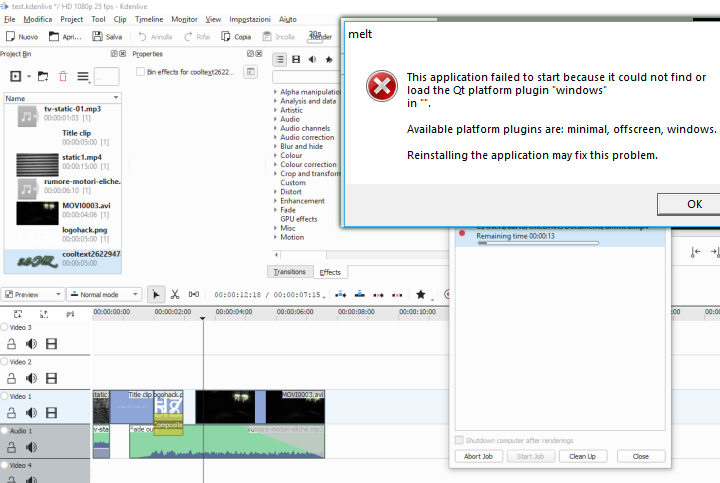 umh.. but i'm not using keyframes... [EDIT] ok. i found the issue... Kdenlive 18.04 is reading the default configuration file ( "kdenliverc" located on users/USERNAME/appdata/local ) .. this file is the same of 17.12 release ... PATHS are pointing to the Kdenlive 17.12 folder... for example: on the "Environment" tab, the FFMPEG path is (on my case) : C:/Users/barto/OneDrive/Desktop/Kdenlive-17.12.2/ffmpeg.exe .. and not C:/Users/barto/OneDrive/Desktop/Kdenlive-18.04.1/ffmpeg.exe this is an issue that can be fixed (on windows) renaming the "kdenliverc" file with different names... for example: kdenliverc1712 ..and kdenliverc1804 for now i suggest to all Windows users to rename the old kdenliverc file to kdenliverc.old (location is c:/users/USERNAME/appdata/local) .. to find this path is necessary to launch with [Windows+R] this command: APPDATA [/EDIT] |
Page 1 of 1 (3 posts)
Bookmarks
Who is online
Registered users: Bing [Bot], Google [Bot], Sogou [Bot]






