Kdenlive18.04.01b (Win64) issue with projects and av formats
Page 1 of 1 (7 posts)
Tags:
None
|
Moderator 
|
[EDIT]fixed with latest build: https://files.kde.org/kdenlive/release/ ... 1d-w64.zip[/EDIT]
I used yesterday 18.04.1 windows version ad everythings seems ok. .i loaded old projects from 17.12 release (without issues) today i extracetd the new version (18.04.01b) .. deleeted all configuration files from previous versione (kdenlive folders .. and configuration files) and seems there is an issue loading AVI/MP3.. MLT.. here a screenshot: 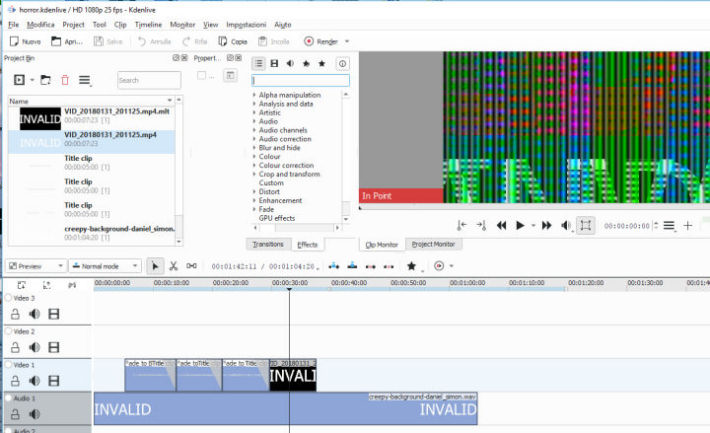 version 18.04.1 works fine with these projects and audio/video formats. some projects from 17.12 (someone very very small) crashes kdenlive.exe
Last edited by bartoloni on Wed May 09, 2018 7:24 am, edited 2 times in total.
|
|
Registered Member 
|
Download and run Kdenlive 18.04.01b. The config wizard shows:
Missing MLT module: avformat (FFMPEG) required for audio/video Do I have to download the FFMPEG-part still separate? If yes which version? PS: how can I add a screenshot in the post? |
|
Moderator 
|
here you are: 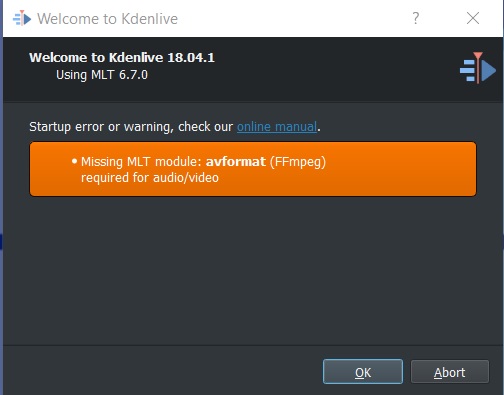 and the new version of Kdenlive is here: https://files.kde.org/kdenlive/release/ ... 1d-w64.zip (without the issues  ) )
|
|
Registered Member 
|
Kdenlive 18.04.01d on Win7. 2 issues:
- Exit Kdenlive: The Kdenlive.exe is still running. Have to use your Kdenlive-kill.bat - Start/stop still not working: Click on play –> Video start playing Click on play again -> video stopped Click on play again -> video don’t start -> clicking with the mouse into the timeline -> Video start to play but the start/stop button has no effect anymore. Should I report this bug? How do you insert the screenshot? |
|
Moderator 
|
these BUGS are a know issue... we are waiting the "space" fix.. but for the .exe on taskmanager i think this can be a long time issue because the generated .exe is build from a Linux machine i think that developers can't do much for now. |
|
Registered Member 
|
Thanks for replay.
On Win7 I run Kdenlive in a VM on Lubuntu and here the “space” play/stop is working properly. Even the J/K/L keys working as expected but not on Windows. On the time line, right click “delete space” isn’t working on Windows as well. Seems the Windows version has a couple of GUI “compiling bugs” and we have to work with work arounds. Is there a list with common/knowing “compiling bugs”? |
|
Moderator 
|
compiling bugs i don't know... (windows build is not a priority) but for all the other bugs: https://bugs.kde.org/buglist.cgi?bug_st ... t=kdenlive |
Page 1 of 1 (7 posts)
Bookmarks
Who is online
Registered users: Bing [Bot], Google [Bot], Sogou [Bot]





