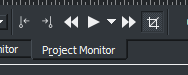Obscure Red box not showing in KDenlive
Page 1 of 1 (5 posts)
Tags:
None
|
Registered Member 
|
Hi,
I am trying to blur the logo in a video. When I selected Obscure effect, the red color box (Where we can move in screen to blur at requied place) is not showing in the video. I uninstalled and installed KDENLIVE. But still the red color box is not showing. Due to this I was not able to move the blur box. What should I do to get that red color blur box?. Thanks, Green |
|
Moderator 
|
Just tried on 18.04.1d (Windows version) and it's working as expected.
what version have you used? have you tried latest Beta Linux Appimage? https://files.kde.org/kdenlive/unstable ... 4.AppImage |
|
Registered Member 
|
I am using Version 17.04.3 in Ubuntu 16.04
Using: KDE Frameworks 5.18.0 Qt 5.5.1 (built against 5.5.1) The xcb windowing system Till yesterday it was fine. From today I am facing that issue. Not only for Obscure mode for Auto Mask as well the red box is not showing. In autoMask the blur area is showing with out red box. Without red box I am not able to adjust the blur area. Is there any settings to enable or disable the red box. Thanks Green |
|
Moderator 
|
can you re-try with latest appimage?
https://files.kde.org/kdenlive/release/ ... 4.appimage |
|
Registered Member 
|
I know it is a bit old question, but I faced the similar issue, so I would like to share how I approach the issue.
Answer from https://www.reddit.com/r/kdenlive/comments/gh7ngt/comment/fssscye/ (edited)
|
Page 1 of 1 (5 posts)
Bookmarks
Who is online
Registered users: Bing [Bot], Evergrowing, Google [Bot]