[18.04.1] kdenlive Windows crashes at play
Page 1 of 1 (12 posts)
Tags:
None
|
Registered Member 
|
Hello, since updating to the newest version of Kdenlive (for Windows), when I press Play on any of my projects, Kdenlive closes. Does anyone know why, and could this be fixed? I'm on Windows 10, and this happens on both of my pc's.
|
|
Registered Member 
|
Oh, no!!!
I had saved the old version of Kdenlive, so I thought I would be able to render my video still. But since I opened the project in the new version, it won't load in the old version anymore, for some reason. And if I load any of the back-ups, it doesn't work, and displays funky glitches with 'INVALID' over it instead! D: |
|
Registered Member 
|
You have done that: viewtopic.php?f=269&t=152358.
|
|
Registered Member 
|
That did not fix it, it still crashes every time.

|
|
Registered Member 
|
Ones Kdenlive crashes with please post the error message from the event viewer: windows+r -> eventvwr -> check the error messages with Kdenlive.
|
|
Registered Member 
|
I do not have experience with this program. How do I find Kdenlive in there? I don't see any program names anywhere, even after waiting until the logs have loaded. |
|
Registered Member 
|
Go to the event viewer of Windows make only sense if you had a crash with Kdenlive before. This to check which module of Kdenlive made the crash.
Here a small how to do: In the event viewer click on the “+” in front of “Error” to enlarge the content. Typically, the error message you’ll find under “1000 Application error”. If you had a crash double click on “1000 Application error” and under “General” click into the message window press CTRL+A (select all), press CTRL+C (copy) and put that into this forum with CTRL+V (paste). |
|
Registered Member 
|
That works.
|
|
Registered Member 
|
msvcrt.dll is needed that Kdenlive can run.
Please try the following - Install all Win10 updates. - Make sure the graphic driver is updated as well Try again and port the result. |
|
Moderator 
|
Some time ago i found that a visual-c runtime error was trowed by Kdenlive when opeing a project because "localization formats" was changed . (for example i switched from Italian number format to English/American localization numbers format...) this can happens also when changing OS language .... or reinstalling a different language OS. viewtopic.php?f=265&t=143056
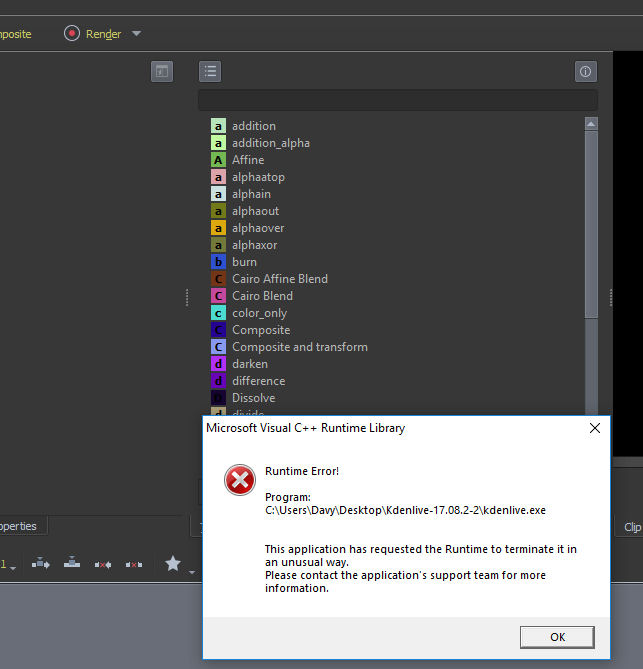 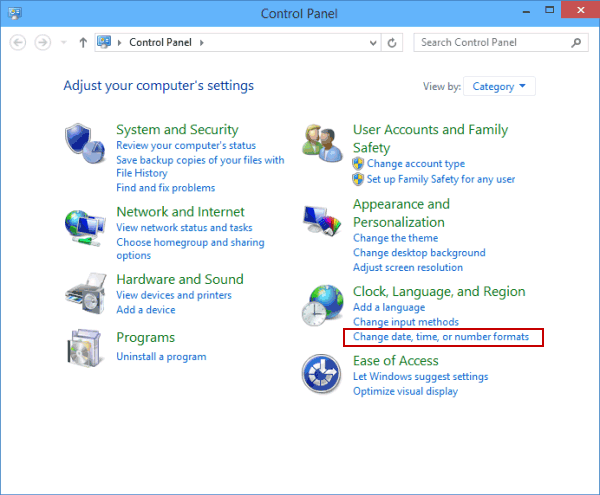
|
|
Registered Member 
|
My Windows 10 is up to date. Remember I've got two devices. It seems unlikely that this could be caused by specific drivers.
I'll check if a new version has been released. Otherwise, I'll look for someone to render the video for me. |
|
Registered Member 
|
What do you mean with 2 devices? Do you run Kdenlive 18.08.0? |
Page 1 of 1 (12 posts)
Bookmarks
Who is online
Registered users: Bing [Bot], Google [Bot], Sogou [Bot]





